BOOKVISER READER FOR WINDOWS PHONE - WINDOWS PHONE READING
Bookviser Reader eReader software handy, free, multi-features for Windows Phone devices. The program has a simple interface, easy to understand with smoother page flipping effect, gives you a great reading experience.
Notably Bookviser Reader does not display any ads in the screen, allowing users to enjoy content focused book.
Bookviser download Reader for Windows Phone and became one of the millions of users of this application.



SOME SALIENT FEATURES OF BOOKVISER READER FOR WINDOWS PHONE:
Supports multiple document formats:
- fb2, ePub, txt.
Flexible Customization:
- Supports color matching thread reading environment (daytime, nighttime).
- Customize the font, font size on demand.
- Custom alignment and spacing.
- Select the effect to the page for reading mode vertical / horizontal.
- To add or remove icons in the screen indication reading (battery percentage, time, number of pages, show the reading process bar ...).
Ease of access:
- Allows search and download books from the built-in programs like Feedbooks, Project Gutenberg, Smashword.
- Connect easily with OPDS of public folders.
- Support download books from the browser.
- Enter the account books or account OneDrive Bookviser.
- Import books from the external memory card (SD card).
- Enter from the internal memory of the machine through the file manager installed (for Windows Phone 8.1).



Mark document:
- Create bookmarks.
- Copied, translated and shared the text of a book.
- Look up the word.
- Highlight text and add notes.
Librarian:
- Group books by author or genre.
- List sorted alphabetically or by date last seen.
- Create custom folders.
Synchronisation and backup policies:
To do this, users need to create a free account on Bookviser.com.
- Synchronization process Bookviser reading from the computer to the phone and vice versa.
- Auto backup books, bookmarks, notes and highlight text.
Some other features:
- Live Tile support creating transparent (for Windows Phone 8.1).
- Pinned to the home screen of the Bookviser Reader.
- Lets add footnote.
- Lets see photos in the ebook. You can tap to view larger image.
- Support reading mode horizontal / vertical.
- Search for books in OPDS catalog.
- Scroll to the position in the book through the table of contents or search for words in the text.
Above are the features of the free version Bookviser Reader, users can upgrade the app to use the following options:
- Highlight the text in many different colors.
- Coloring for notes.
- Display text vintage paper format.
- Customize the text texture.
- Customize the folder list.
If you have any questions or contribute on the application, users can send an email to the development team through [email protected] address.
READER UPDATES FOR WINDOWS PHONE BOOKVISER NEW VERSION:
- Fixed error when binding loads slowly.
- Other bug fixes in the old version.

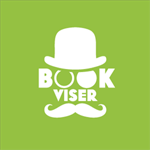
 Legimi for Windows Phone 2.5.1.0 - Read eBooks on Windows Phone
1,108
Legimi for Windows Phone 2.5.1.0 - Read eBooks on Windows Phone
1,108
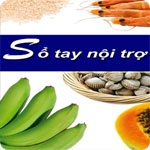 Housewife Manual for Windows Phone 1.1 - Recipes cook
943
Housewife Manual for Windows Phone 1.1 - Recipes cook
943
 6000 World quote for Windows Phone 2.1.0.0 - The quote that best in the world
959
6000 World quote for Windows Phone 2.1.0.0 - The quote that best in the world
959
 Vietnam Traffic Signs for Windows Phone 1.0 - Information road signs
959
Vietnam Traffic Signs for Windows Phone 1.0 - Information road signs
959
 Ghost Blows Out the Light for Windows Phone 1.5.0.0 - The horror of adventure
998
Ghost Blows Out the Light for Windows Phone 1.5.0.0 - The horror of adventure
998
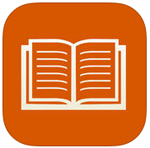 Premium for Windows Phone Alezaa 2015.317.1613.4889 - eReader app on Windows Phone
941
Premium for Windows Phone Alezaa 2015.317.1613.4889 - eReader app on Windows Phone
941
 Short Stories for Windows Phone 1.0.0.1 - Synthesis short stories or
956
Short Stories for Windows Phone 1.0.0.1 - Synthesis short stories or
956
 Traffic sign for Windows Phone 1.0.0 - Information on the type of traffic signs
910
Traffic sign for Windows Phone 1.0.0 - Information on the type of traffic signs
910
 Audio synthesis for Windows Phone 1.0.0 - Applications synthesis and audio entertainment
902
Audio synthesis for Windows Phone 1.0.0 - Applications synthesis and audio entertainment
902
 Listen to the story of the night for the Windows Phone 1.0.0 - program to read to him the night
891
Listen to the story of the night for the Windows Phone 1.0.0 - program to read to him the night
891
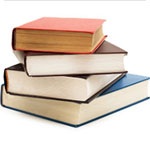 Bookcases Online for Windows Phone 1.2.0 - Applications for free online reading
979
Bookcases Online for Windows Phone 1.2.0 - Applications for free online reading
979
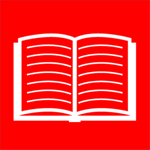 Fiction Book Reader for Windows Phone 7.2.5112.0 - Free eBook Reader on Windows Phone
909
Fiction Book Reader for Windows Phone 7.2.5112.0 - Free eBook Reader on Windows Phone
909
 Amazon Kindle for Windows Mobile 2.0.0.2 - Reading in the Kindle Store
1,003
Amazon Kindle for Windows Mobile 2.0.0.2 - Reading in the Kindle Store
1,003
 Quizzes A1 for Windows Phone 1.0 - Application A1 drivers license exam review
995
Quizzes A1 for Windows Phone 1.0 - Application A1 drivers license exam review
995
 My Talking Angela...
7599
My Talking Angela...
7599
 AE Zombie Defender...
6898
AE Zombie Defender...
6898
 Plants vs. Zombies...
6570
Plants vs. Zombies...
6570
 Talking Tom Cat 2...
5877
Talking Tom Cat 2...
5877
 UC Browser HD for...
5764
UC Browser HD for...
5764
 Nhaccuatui for...
5709
Nhaccuatui for...
5709
 Zing Mp3 3.0.1.3...
5524
Zing Mp3 3.0.1.3...
5524
 Shoot Fish Eat Xu...
5427
Shoot Fish Eat Xu...
5427
 iKara for Windows...
5367
iKara for Windows...
5367
 Skype for Windows...
5149
Skype for Windows...
5149