INTRODUCE
Translator for Windows Phone - Free text messages, said on Windows Phone
Translator for Windows Mobile is a " translator " with many surprises for users. It uses the camera to translate printed text, voice recognition to translate spoken text or keyboard to enter the text you want to translate.
New features in version 2014.1218.1503.2906 update:
- Additional functions in English translation Australia, UK Canada, British India, Spain, Mexico, France Canada, Japan, Korea, Portugal and Russia.
- Option to copy the translated text.
- Compiled offline by Vietnamese.
- Said functional improvements in Chinese translation.
- Automatic language detection in keyboard mode.
- Compiled offline in Arabic and Persian.
- Translation by cameras for Czech, Greek, Hungarian, Polish and Turkish.
- Support for offline translation in Polish, Turkish, Maltese and Welsh.
- Use larger-size box on the main screen.
- Redesigned interface packages offline.
- Translations talk faster and more accurately.
Translation Translator supports many languages: English - Spanish, Chinese - English, ... from translate written text to spoken text. Just choose the language you want to translate and phrases you can translate text and images when the phone is not connected to the network.
Also to translate spoken text (a word or a phrase) and listen to the translation of a native accent, ask your phone to network connectivity.
When you are traveling encounter language barriers, or are learning a foreign language, Translator is a perfect choice for you.



Translator is a necessary companion to help you overcome the language barrier. Using cameras, voice or keypad to enter the text you want to translate. The area used to translate"on-the-go" even when you are not connected to the Internet .
Windows Phone Translator - multilingual translation programs:
- Translate text into over 45 different languages.
- Translation camera - translate signs, menus, newspapers, or any other public prints with the camera in your device immediately
- Voice translation: Translation by speaking into the phone, this feature requires an Internet connection.
- The text says - listen to the voice translation of the native people, this feature also need networking
- Translation offline - you can translate without an internet connection, and avoid the cost of expensive data plan by downloading offline.
- New words every day: improve your vocabulary by pinning Translator on the startup screen on the device
- Install the mode of the boot screen and immediately translated with a single touch
- Copy, paste, and use the keyboard to enter text to be translated quickly
The OS version and corresponding:
- 2.0 - 2.2: Windows Phone 7.5
- 2.5 - 2.9.2: Windows Phone 8.0
- X: Windows Phone 8.1


 Duolingo for Windows Phone 2015.617.1813.5196
2,831
Duolingo for Windows Phone 2015.617.1813.5196
2,831
 English with Leo for Windows Phone 2.0.0.0
2,751
English with Leo for Windows Phone 2.0.0.0
2,751
 File Explorer for Windows Phone 1.0.1.0 -...
1,719
File Explorer for Windows Phone 1.0.1.0 -...
1,719
 Guitar Tuna - The Ultimate Tuner for Windows...
1,680
Guitar Tuna - The Ultimate Tuner for Windows...
1,680
 iCheck for Windows Phone - Application...
1,626
iCheck for Windows Phone - Application...
1,626
 Bing Translator for Windows Phone 2.9.2.0 -...
1,681
Bing Translator for Windows Phone 2.9.2.0 -...
1,681
 SoftMaker Office 2010 for Pocket PCs -...
1,564
SoftMaker Office 2010 for Pocket PCs -...
1,564
 Examining drivers for Windows Phone 1.2.0.4...
1,713
Examining drivers for Windows Phone 1.2.0.4...
1,713
 Foxit Reader for Windows Mobile 2.0 Build...
1,641
Foxit Reader for Windows Mobile 2.0 Build...
1,641
 GoTiengVietCF for Windows Phone - Vietnamese...
1,717
GoTiengVietCF for Windows Phone - Vietnamese...
1,717
 Adobe Reader for Windows Phone 10.1.2.0 -...
1,622
Adobe Reader for Windows Phone 10.1.2.0 -...
1,622
 Vietnam Lac mtd for Windows Mobile - Lac...
1,630
Vietnam Lac mtd for Windows Mobile - Lac...
1,630
 TeamViewer for Windows Phone 10.0.1.0 -...
1,534
TeamViewer for Windows Phone 10.0.1.0 -...
1,534
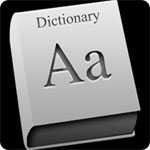 English - Vietnamese Dict for Windows Phone...
1,543
English - Vietnamese Dict for Windows Phone...
1,543
 PhotoMath for Windows Phone 1.0.2.0 -...
1,454
PhotoMath for Windows Phone 1.0.2.0 -...
1,454
 English with Leo for Windows Phone 2.0.0.0 -...
1,608
English with Leo for Windows Phone 2.0.0.0 -...
1,608
 3000 English words commonly used for Windows...
1,616
3000 English words commonly used for Windows...
1,616
 Learning Japanese for Windows Phone 1.2.1.0...
1,631
Learning Japanese for Windows Phone 1.2.1.0...
1,631
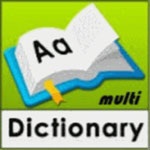 Vietnamese dictionary for Windows Phone...
1,522
Vietnamese dictionary for Windows Phone...
1,522
 Duolingo for Windows Phone...
66
Duolingo for Windows Phone...
66
 My Talking Angela for Windows Phone 1.3.2.0...
7602
My Talking Angela for Windows Phone 1.3.2.0...
7602
 AE Zombie Defender for Windows Phone 1.1.0.0...
6917
AE Zombie Defender for Windows Phone 1.1.0.0...
6917
 Plants vs. Zombies for Windows Phone 1.3.0.0
6571
Plants vs. Zombies for Windows Phone 1.3.0.0
6571
 Talking Tom Cat 2 for Windows Phone 4.8.0.0...
5880
Talking Tom Cat 2 for Windows Phone 4.8.0.0...
5880
 UC Browser HD for Windows Phone 4.2.1.1 -...
5767
UC Browser HD for Windows Phone 4.2.1.1 -...
5767
 Nhaccuatui for Windows Phone 5.1.3.0 -...
5710
Nhaccuatui for Windows Phone 5.1.3.0 -...
5710
 Zing Mp3 3.0.1.3 for Windows Phone - Free...
5526
Zing Mp3 3.0.1.3 for Windows Phone - Free...
5526
 Shoot Fish Eat Xu for Windows Phone 1.0.0.1...
5433
Shoot Fish Eat Xu for Windows Phone 1.0.0.1...
5433
 iKara for Windows Phone 1.6.0.0 - Karaoke...
5368
iKara for Windows Phone 1.6.0.0 - Karaoke...
5368
 Skype for Windows Phone
5153
Skype for Windows Phone
5153