SKYPE FOR IOS - CALL & SMS FOR FREE FROM THE IPHONE / IPAD
Skype for iOS gadget is beautifully designed and simple for iPhone, iPad, iPod. Tool can support users during the call, video call or send messages to friends on Skype program.
DOWNLOAD SKYPE VERSION 5:14
- Share location with friends and family through paperclip icon in the chat window.
- Lets share your current location or the location you're chatting, discussing with others.
- General full-service upgrades: Improved messaging functionality, video calls, share files and data ...
Now, you can chat with family and friends with a voice call or video , send messages in anywhere, anytime.
SKYPE ON IPHONE / IPAD - SERVICE CALLS AND FREE CHAT
Join the 250 million people each month using Skype
Get started with Skype on your iPhone and find your friends instantly.
Call your friends with Skype
Make voice and video calls free of charge to anyone else on Skype.

Free video call with Skype
Talk with your friends instantly
Instant message your friends glance and send emoticons.
Make calls to mobile and landline
Add Skype Credit to send SMS or low-cost calls to friends on cell phones or their landline.
You are not connected to WiFi? It is no longer a critical issue
Skype works on 3G and WiFi so you can stay in touch, even if you go out and go home.
Chat with anyone, anywhere
Skype is available on smartphones, tablets, PCs, Macs and even TV. Any device friends or family using Skype can work.
Share photos
Send images directly on the iPhone for a friend or family via Skype. Unlimited size images you send, so you can share the delight without limit as in email or SMS billing costs more expensive.
Improved performance
Faster load times, synchronize contacts faster and better battery savings.
Supports iPhone 5 screen.
Other features
- View Contact Profile easy: Now you just touch on any Contact in People List, then select Profile from the popup menu.
- Supports the ability to send and receive voice messages.
- Allow delete Contact without blocking - Block as before.
- Add participants and Group Chat available.
- Boot faster, smoother touch.
- Notification is available makes convert and manage various conversations easier.
- Only works with iOS from 7.0 or more, compatible with iPhone, iPad and iPod Touch (optimal on iPhone 5).
- Start a group call audio from your iPhone.
- Launch a conversation, the call audio or video calls in a group call audio up to 4 members.
- Addition or deletion of participants current call.
- Lets read new messages from anywhere in the application and improve reliability.
- Clear recent conversations through Rotor VoiceOver function.
- The application is designed to optimize the operating system iOS 8 last.
- Upgrade interactive notification section: managing calls and messages right from the lock screen, notification banner and right in the center of the system notifications. To experience the interactive features of this notice, you should enable notifications for Skype in position setup> notification.
Upgrade for audio and video calls
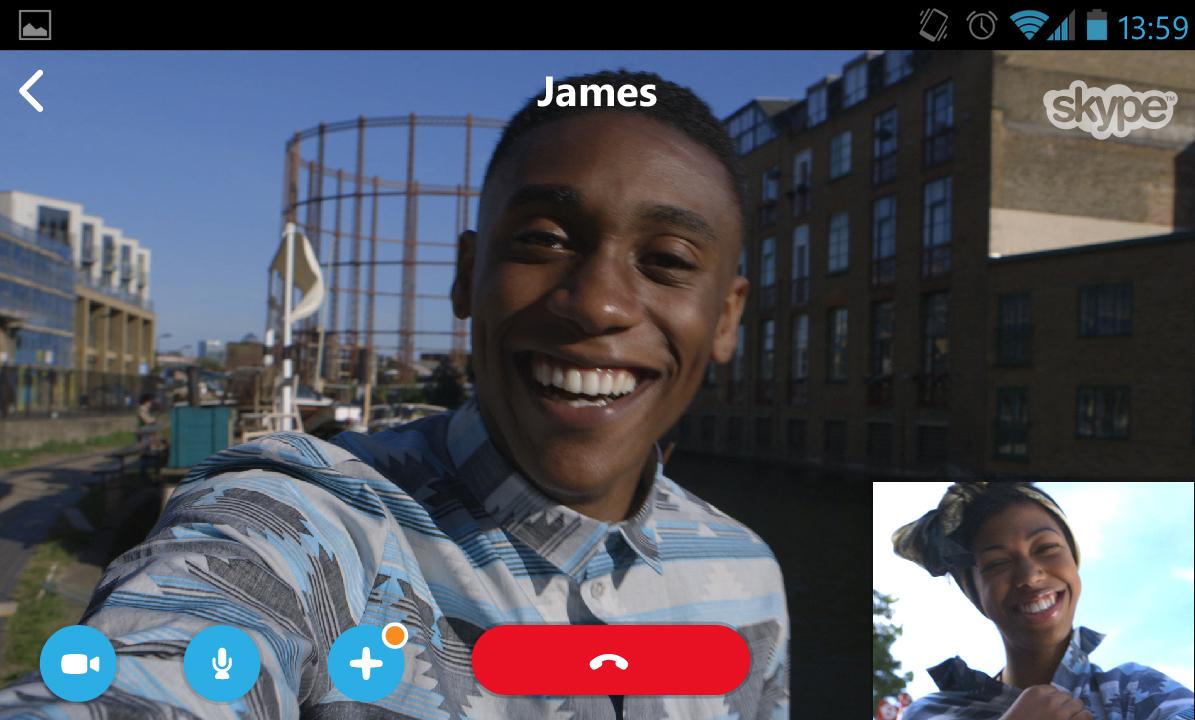
Call anytime, anywhere with skype
Managing calls from the lock screen and notification center:
- For incoming calls: swipe left on the screen notifications to answer or reject a voice call.
- For a video call to: swipe left on the screen notice to reply with a voice call or video you want.
- For voice and video calls missed: swipe left on the screen to recall notices or send a reply message.
Managing calls from the banner message:
- For incoming calls: pull down the notifications panel to answer or reject a voice call.
- For a video call to: pull down the notification screen to reply with a voice call or video you want.
- For voice and video calls missed: pull down the notification screen to call back or send a reply message.
Manage message
- From the lock screen and notification center: for new messages, swipe left to respond.
- From the lock screen: pull down the notifications panel to respond to a new message.
Interface languages: English, Bokmål, Norway, Denmark, Netherlands, Finland, France, Germany, Italy, Japan, Korea, Poland, Portugal, Russian, Simplified Chinese, Spanish Spanish, Swedish, Traditional Chinese. The application is designed optimized for iPhone 5, iPhone 6 and iPhone 6 Plus.


 Facebook Messenger Free download
1,397
Facebook Messenger Free download
1,397
 Zalo page for iOS is an app convenient.
2,444
Zalo page for iOS is an app convenient.
2,444
 Camera360 Ultimate for iOS 7.0.3 - Applications selfie leading photography on the iPhone / iPad
3,561
Camera360 Ultimate for iOS 7.0.3 - Applications selfie leading photography on the iPhone / iPad
3,561
 ICQ for iOS 5.6.2 - Messages Free video calling on the iPhone / iPad
3,420
ICQ for iOS 5.6.2 - Messages Free video calling on the iPhone / iPad
3,420
 Nimbuzz Messenger for iOS 4.0.0 - Software chat for free on the iPhone / iPad
3,381
Nimbuzz Messenger for iOS 4.0.0 - Software chat for free on the iPhone / iPad
3,381
 Smart Office for Good ( iOS ) 2.0.18 - office application for iPhone / iPad
3,139
Smart Office for Good ( iOS ) 2.0.18 - office application for iPhone / iPad
3,139
 Skype Free download
3,411
Skype Free download
3,411
 fring for iOS 7.0.0.6 - free video calls on the iPhone / iPad
3,193
fring for iOS 7.0.0.6 - free video calls on the iPhone / iPad
3,193
 Trillian for iOS 2.1.9 - Multi- platform chat application for iPhone / iPad
3,058
Trillian for iOS 2.1.9 - Multi- platform chat application for iPhone / iPad
3,058
 Lite for iOS 3.0.1 Download Manager - Manager download for iPhone / iPad
3,223
Lite for iOS 3.0.1 Download Manager - Manager download for iPhone / iPad
3,223
 Emoji for iOS - Collection Emoji emoticons for iPhone
3,300
Emoji for iOS - Collection Emoji emoticons for iPhone
3,300
 Call Recorder for iOS 8.6.0 - Record VoIP calls on the iPhone / iPad
2,778
Call Recorder for iOS 8.6.0 - Record VoIP calls on the iPhone / iPad
2,778
 HD for iPad 1.0 EasySMS - Send receive SMS on the iPad
2,536
HD for iPad 1.0 EasySMS - Send receive SMS on the iPad
2,536
 SMS Creator for iOS 1.0 - Design style message for iPhone / iPad
2,962
SMS Creator for iOS 1.0 - Design style message for iPhone / iPad
2,962
 Seen for iOS 1.7.1 - Video call Facebook for iPhone / iPad
3,038
Seen for iOS 1.7.1 - Video call Facebook for iPhone / iPad
3,038
 Zing for iPhone - zing attractive and high quality application for iphone / ipad
3,042
Zing for iPhone - zing attractive and high quality application for iphone / ipad
3,042
 Ola for iOS 1.5 - versatile chat tool on the iPhone / iPad
3,199
Ola for iOS 1.5 - versatile chat tool on the iPhone / iPad
3,199
 Palringo for the iPhone - Part chat attractive blankets for iphone / ipad
3,120
Palringo for the iPhone - Part chat attractive blankets for iphone / ipad
3,120
 Microsoft SeaDragon for iPhone - Free to download applications from the iTunes App Store
3,086
Microsoft SeaDragon for iPhone - Free to download applications from the iTunes App Store
3,086
 LINE for iOS 5.7.0 - Applications chat for free on the iPhone / iPad
3,402
LINE for iOS 5.7.0 - Applications chat for free on the iPhone / iPad
3,402
 BeeTalk for iOS...
113079
BeeTalk for iOS...
113079
 BaDoink Video...
17282
BaDoink Video...
17282
 Spider-Man...
16585
Spider-Man...
16585
 Spider- Man...
10352
Spider- Man...
10352
 Prince of Persia:...
9651
Prince of Persia:...
9651
 My Talking Angela...
9377
My Talking Angela...
9377
 Raging Thunder 2...
9045
Raging Thunder 2...
9045
 Calendar for iOS...
8648
Calendar for iOS...
8648
 Video D / L for iOS...
8416
Video D / L for iOS...
8416
 Zing Mp3 Lite for...
7448
Zing Mp3 Lite for...
7448