Diptic for iOS supports users to combine multiple photos and use artistic effects to create unique photos. In addition, users can share their works with friends via email, Facebook, Twitter, Flickr, Tumblr or Posterous. With 14 filters, rounded borders, 52 custom layouts… to create extremely attractive and beautiful photos.

Main features of Diptic:
- Import pictures from Pictures folder or search for pictures online
- Use simple touch to rotate, resize or delete
- Double-click a photo to edit with Lumia photo effects, crop photos, change borders, copy or paste the photo, or "flip" stickers
- Draw whatever you want on the collage using the Ink . feature
- Click the frame icon in the bottom left and swipe to select the frame and instantly create an artistic collage.
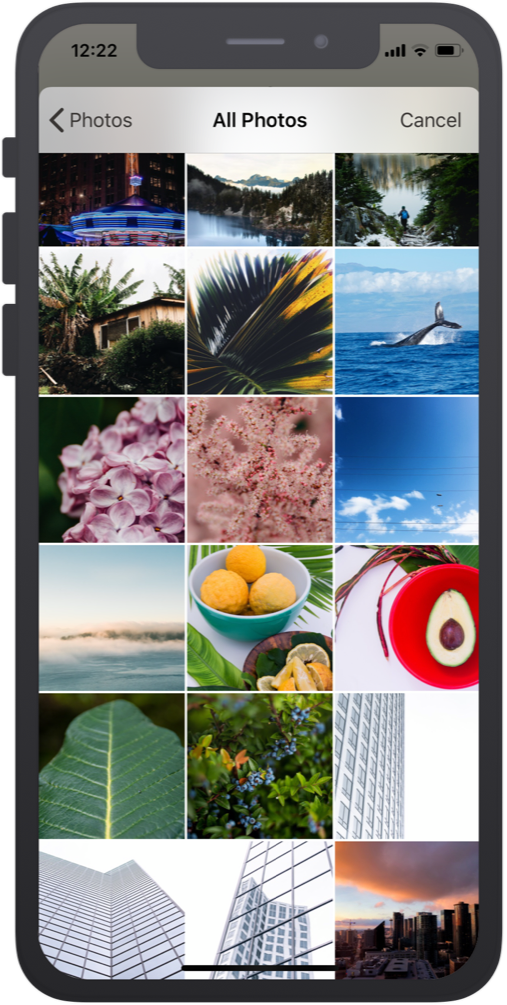


 Sweet Selfie Download free
959
Sweet Selfie Download free
959
 AirBrush Download free
928
AirBrush Download free
928
 FaceApp Download free
1,019
FaceApp Download free
1,019
 Moldiv Download free
989
Moldiv Download free
989
 Pic Collage Download free
917
Pic Collage Download free
917
 Hairstyle Try On
627
Hairstyle Try On
627
 Hairstyle Makeover
664
Hairstyle Makeover
664
 Pixlr Download free
1,168
Pixlr Download free
1,168
 Foodie Download free
1,022
Foodie Download free
1,022
 VSCO Download free
1,052
VSCO Download free
1,052
 Makeup Tutorial step by step
608
Makeup Tutorial step by step
608
 MakeupPlus
719
MakeupPlus
719
 Perfect365 - The best Makeover app
687
Perfect365 - The best Makeover app
687
 Calla Cam Free Download for mobile
755
Calla Cam Free Download for mobile
755
 Huji Cam Free download for mobile
671
Huji Cam Free download for mobile
671
 Gudak Cam Free download for mobile
780
Gudak Cam Free download for mobile
780
 Prisma - Photo editing app for mobile
691
Prisma - Photo editing app for mobile
691
 Snapseed - Photo editing app for mobile
912
Snapseed - Photo editing app for mobile
912
 IOS 3.5.2 PhotoWonder - Apply the Most Popular photo editing
2,237
IOS 3.5.2 PhotoWonder - Apply the Most Popular photo editing
2,237
 360 Panorama for iOS 4.3.1 - panoramic photography Camera for iPhone / iPad
2,245
360 Panorama for iOS 4.3.1 - panoramic photography Camera for iPhone / iPad
2,245
 BeeTalk for iOS...
113081
BeeTalk for iOS...
113081
 BaDoink Video...
17287
BaDoink Video...
17287
 Spider-Man...
16588
Spider-Man...
16588
 Spider- Man...
10354
Spider- Man...
10354
 Prince of Persia:...
9653
Prince of Persia:...
9653
 My Talking Angela...
9380
My Talking Angela...
9380
 Raging Thunder 2...
9046
Raging Thunder 2...
9046
 Calendar for iOS...
8653
Calendar for iOS...
8653
 Video D / L for iOS...
8418
Video D / L for iOS...
8418
 Zing Mp3 Lite for...
7448
Zing Mp3 Lite for...
7448