DICTIONARY ENGLISH - VIETNAMESE FOR ANDROID - DICTIONARY ENGLISH VIETNAMESE
Contents entries were compiled based on the contents of the English Vietnamese English Dictionary, version mtd9 EVAfor PC, with data consisting of 3 sets of the English Vietnamese, Vietnam Vietnam Vietnam English and with over 400,000 words and phrases section .
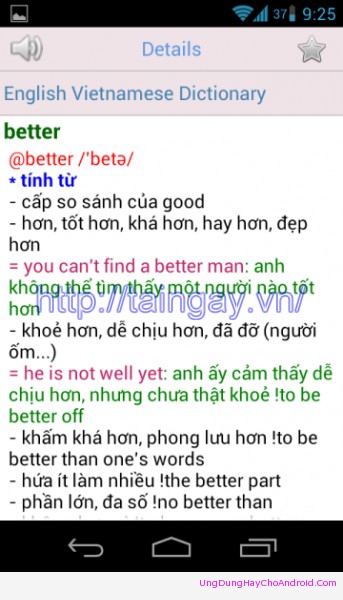
.jpg)
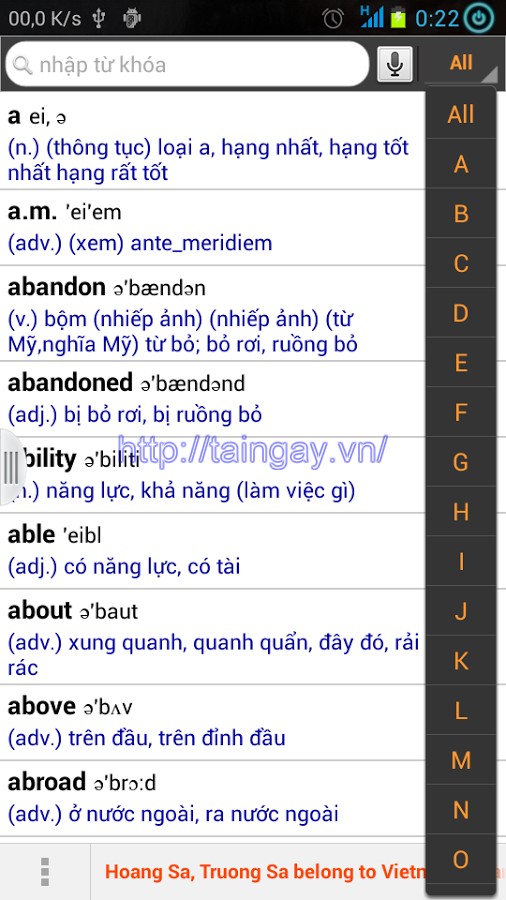
KEY FEATURES OF THE APP:
Diversity in a lookup
- Normal investigations using keyboard of computer software.
- Triangulation: Look up any word in the interpretation interface with a single click, automatically identify compounds Vietnamese.
- Click on the word required item from the list.
- Looking up from the standing position before or after items from the investigation.
Pronounce
- Pronounce all the words, phrases and sentences in English in any dictionary.
Translate text English
- Users can translate text from English to Vietnamese when connected to the Internet ...
Feature vocabulary
- Add the word to learn as their Favorite, users can learn at any time.
Automatically save all the words were investigated in History
- Help users to review the words previously investigated.
- Friendly interface, easy to use.
More information about the English - Vietnamese for Android
1. REQUIREMENTS:
- Android OS from version 1.6 or higher.
- Minimum memory size: 20MB
2. INSTALL:
Unzip the file mtdEVA10_Android .zip , copy 2 folders Lacviet and Sound data in the phone memory or memory card.
Step 1: Install a program File Manager (Example: Astro File Manager, OI File Manager, ...). If the device has been installed File Manager, then skip Step 1.
Note: For Sony Ericsson is no need to install the File Manager, you can use the Application Installer.
Step 2: Install the "Sound data"
Dun g File Manager open the folder Sound data , and run com.svox.langpack.installer_1.0.1.apk
Step 3: Install mtdEVA10_Android
Using the File Manager , open the folder, and run the file LVTD - android.apk
Note: If you run the installation file, the machine shows up notice "Install blocked" then go to "Settings" -> "Applications" and enable "Unknown sources".
3. REGISTRATION GUIDE LICENSE
Method 1. Active Online:
This approach requires the active internet connection. When customers buy products and have the product key , then run the application, then enter the product key on and choose to register online .
Method 2. Active Offline:
It uses the product key and the homepage has registered license key . After obtaining license key corresponding to the key test , then switch to the tab "Registration offline", enter the license key and active .


 Pocket Guard Download free
2,397
Pocket Guard Download free
2,397
 Money Manager Download free
1,374
Money Manager Download free
1,374
 SayHi Download free
1,322
SayHi Download free
1,322
 BBC learning english is a tool will help to improve English skills
1,973
BBC learning english is a tool will help to improve English skills
1,973
 MoboMarket for Android - Free download and software reviews
2,138
MoboMarket for Android - Free download and software reviews
2,138
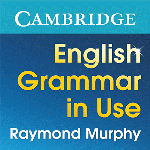 English Grammar in Use for Android 1:10:01 - Learn English grammar on Android
2,643
English Grammar in Use for Android 1:10:01 - Learn English grammar on Android
2,643
 PhotoMath for Android 1.0.0 - Software Problem Solving With Camera on Android
2,637
PhotoMath for Android 1.0.0 - Software Problem Solving With Camera on Android
2,637
 English for Android 1.2 - Apps on Android English
2,681
English for Android 1.2 - Apps on Android English
2,681
 BUSUU - Learn Languages for Android 6.2.4.70 - foreign language study effectively on Android
2,661
BUSUU - Learn Languages for Android 6.2.4.70 - foreign language study effectively on Android
2,661
 ELSA for Android - Application of intelligent English speaking
2,714
ELSA for Android - Application of intelligent English speaking
2,714
 Vietnam Japanese dictionary - Android 3.0.3 Japan Vietnam - Vietnamese Japanese Dictionary Lookup Free
2,579
Vietnam Japanese dictionary - Android 3.0.3 Japan Vietnam - Vietnamese Japanese Dictionary Lookup Free
2,579
 Learn Korean for Android 1.0 - Software to learn Korean free
2,897
Learn Korean for Android 1.0 - Software to learn Korean free
2,897
 Chinese dictionary for Android 1.0.1 - Search Free Chinese dictionary
2,322
Chinese dictionary for Android 1.0.1 - Search Free Chinese dictionary
2,322
 Learning English communication for Android 1.0.6 - Learning English for communication
2,543
Learning English communication for Android 1.0.6 - Learning English for communication
2,543
 Speak English Learn English for Android 3.0.70.20150323 - Learn English on Android phones
2,560
Speak English Learn English for Android 3.0.70.20150323 - Learn English on Android phones
2,560
 Duolingo for Android - Learning English for free on Android
2,677
Duolingo for Android - Learning English for free on Android
2,677
 English dictionary for Android 1.4.2 Laban Vietnamese - English dictionary Investigation offline for Android
2,694
English dictionary for Android 1.4.2 Laban Vietnamese - English dictionary Investigation offline for Android
2,694
 Minano nihongo I 1.2b2 for Android - Software Japanese vocabulary
2,546
Minano nihongo I 1.2b2 for Android - Software Japanese vocabulary
2,546
 Google Translate for Android - free translation tool on Android
2,651
Google Translate for Android - free translation tool on Android
2,651
 Cool Browser for...
32461
Cool Browser for...
32461
 Chinese Chess for...
14318
Chinese Chess for...
14318
 YouTube for TV for...
10373
YouTube for TV for...
10373
 Big fish eat small...
8796
Big fish eat small...
8796
 Zalo Chat for...
8568
Zalo Chat for...
8568
 Zing Mp3 for...
8186
Zing Mp3 for...
8186
 Heroes of...
7177
Heroes of...
7177
 Hungry Shark...
7023
Hungry Shark...
7023
 Cool Browser for...
6619
Cool Browser for...
6619
 Been Together for...
6500
Been Together for...
6500