FACEBOOK HOME FOR ANDROID - ACCESS FACEBOOK ON THE HOME SCREEN OF ANDROID
Facebook Home is an effective utility that allows you to replace the main screen their standards with a series of images and information of your friends. You can access applications quickly with one touch - just pull up your profile picture to open the launcher application. And when download Facebook Messenger , you can still continue to chat with friends while using other applications.
Facebook Home is considered the application to turn smartphones into " Facebook phone "with deep Facebook integration into the smartphone app, which allows users to track updates and share content on Facebook without have direct access to social networks.
Facebook Home currently has compatibility on a certain number of devices including the Samsung Galaxy S III, Samsung Galaxy Note II, HTC One X and HTC One X +.
UPDATES IN THE LATEST VERSION OF FACEBOOK HOME
- Swipe down to unlock
- See the time, weather and notifications on the lock screen
- Slide to browse through photos and articles from the lock screen
- Choose from a selection of new images to customize your wallpaper
- The shortcut to access the feed on the launcher
- Facebook for Android update and Home uses the latest features from Facebook Home
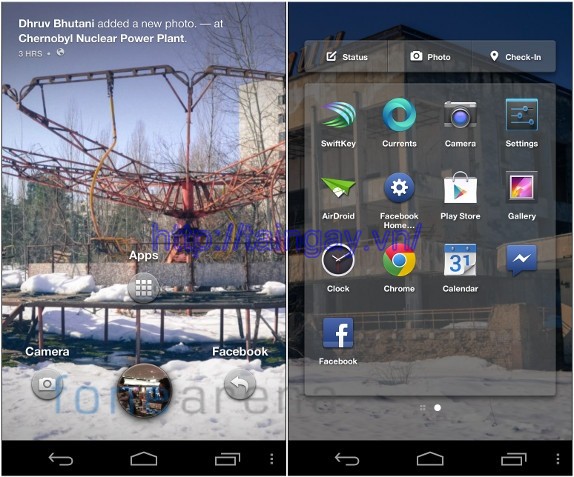
Facebook Home on Android Interface
FEATURES FACEBOOK HOME
Data Sources
Upon opening up the phone, you'll see posts from your News Feed, so you will always get updated information from friends. Just scan through to see the details, touch 2 times to like the article, and commented on in the source data.
Utility chat and Messenger
Install Facebook Messenger to send and receive text messages and Facebook messages from the same location. Join or exit the conversation while you do other things, such as watching videos and browsing the web. Reply from the chat utility, or move them around if you are not ready reply.
Notice
The notifications from Facebook will appear right on your home screen and " paste "around until you need them. Tap the notification to open or delete them to view your data source.
The Launcher application
Launch your favorite applications and post to Facebook from the same place. Lets choose what's on the app launcher - press and hold, then drag it to apply any position you want.


 My Resume Builder, CV Free Jobs
1,851
My Resume Builder, CV Free Jobs
1,851
 Resume Builder App Free
1,875
Resume Builder App Free
1,875
 Resume Builder App Free CV maker CV templates
2,037
Resume Builder App Free CV maker CV templates
2,037
 Instagram for Android 91.0.0.9
1,610
Instagram for Android 91.0.0.9
1,610
 Paktor : The Double , Chat , Meet for Android - Social Networking on Android secretly dating
1,489
Paktor : The Double , Chat , Meet for Android - Social Networking on Android secretly dating
1,489
 Atrium for Facebook 1.8.0 - Access Facebook on Android
1,570
Atrium for Facebook 1.8.0 - Access Facebook on Android
1,570
 Square InstaPic for Android 3.0.2 - Edit photos for Instagram on Android
1,571
Square InstaPic for Android 3.0.2 - Edit photos for Instagram on Android
1,571
 Flipster for Android - faster access Facebook on Android
1,513
Flipster for Android - faster access Facebook on Android
1,513
 Seesmic for Android 01/08/11 - Management of social networking on Android
1,376
Seesmic for Android 01/08/11 - Management of social networking on Android
1,376
 Tumblr for Android - Create and manage a free blog site Tumblr
1,339
Tumblr for Android - Create and manage a free blog site Tumblr
1,339
 LinkedIn for Android - Network -oriented work on Android
1,470
LinkedIn for Android - Network -oriented work on Android
1,470
 Foursquare for Android 12/05/2013 - Social networking sites on Android
1,472
Foursquare for Android 12/05/2013 - Social networking sites on Android
1,472
 Ask.fm for Android - Android Apps confession
1,419
Ask.fm for Android - Android Apps confession
1,419
 Pinterest for Android - Social Networking improvements to Android
1,411
Pinterest for Android - Social Networking improvements to Android
1,411
 Find My Friends for Android 5.9 - Search for friends on the map for Android
1,308
Find My Friends for Android 5.9 - Search for friends on the map for Android
1,308
 Save for Android 2.1.8 Facebook Photo - Download photos on Facebook the phone
1,542
Save for Android 2.1.8 Facebook Photo - Download photos on Facebook the phone
1,542
 Facebook Image Grabber for Android 1.2.1 - Save your photos on Facebook for Android
1,507
Facebook Image Grabber for Android 1.2.1 - Save your photos on Facebook for Android
1,507
 Instagram for Android - Edit and share photos on Android
2,580
Instagram for Android - Edit and share photos on Android
2,580
 Cool Browser for...
32438
Cool Browser for...
32438
 Chinese Chess for...
14310
Chinese Chess for...
14310
 YouTube for TV for...
10362
YouTube for TV for...
10362
 Big fish eat small...
8787
Big fish eat small...
8787
 Zalo Chat for...
8560
Zalo Chat for...
8560
 Zing Mp3 for...
8173
Zing Mp3 for...
8173
 Heroes of...
7169
Heroes of...
7169
 Hungry Shark...
7013
Hungry Shark...
7013
 Cool Browser for...
6610
Cool Browser for...
6610
 Been Together for...
6495
Been Together for...
6495