MERCURY WEB BROWSER FOR IOS - IMPROVED WEB BROWSER FOR IPHONE / IPAD
Mercury Browser for iOS app mobile web browsing speed, nice interface, be provided free of charge for devices iPhone, iPad and iPod Touch.
NEW FEATURES OF MERCURY WEB BROWSER UPDATE 8.9.4:
- Fixed crashes that users iOS 7 or younger get error and refresh the web page on startup programs.
- Optimized for the newer devices with larger screen and Retina HD graphics.
- Adding your favorite search engine on the Today section.
- Updates to the address bar. Simplify the search button and provide a comprehensive range of search than ever before - in part bookmarks, history, speed dial, manage files and reading list. Users can customize the search scope in the setup - access the main menu> settings> options search> search suggestions.
- Adding the QR code and scan features voice search on the address bar.
- Customize the search engine with more than 20 integrated programs - access the main menu> settings> options search> search engine setting.
- Integrated security features 1Password.
- Fixed several bugs of the previous version.
- The application is designed optimized for iPhone 5, iPhone 6 and iPhone 6 Plus.
Mercury Browser for iOS is a fast and easy web browser used on the iDevice. Mercury Browser provides a rich set of features including theme, download, print, full-screen web browsing, file sharing, ad blocking, tab browsing on multiple, multi-touch screen operation, adapter user - agents, private browsing, secure with a lock code, saving, integrated social networks Facebook and Twitter ...
MERCURY WEB BROWSER ON IPHONE / IPAD - CONVENIENT WEB BROWSER:
Theme
Mercury Browser for iPad and iPhone that allows users to customize UI with 11 gorgeous themes.
Tab
Mercury Browser for iOS supports 2 types of tabs: classic and thumbnail. Users can open up to 10 cards at a time. Press and hold a link to open that path on a new tab or a new background tab. Tab download simultaneously.
Sync
Bookmark sync with Firefox and Google Chrome.
Dropbox Integration
Users can send their file to download Dropbox account with 2 simple hand touch.
Download
Press and hold a link or image to download a file or image on your desktop. Multiple downloads can run at the same time and you can pause or resume downloads at any time.



Full screen browsing
Browse the site on the entire screen and navigate with finger manipulation or toolbar.
Share file
Users can transfer files in the application to the desktop via iTunes file sharing, wireless connectivity via WiFi or Email as attachment.
Block ads
Mercury Browser browser equipped URL filtering engine optimized with function block banner ads. Ad blocking features typically switched off by default, the user can pop up in the setup screen.
Define Web browser such as Internet Explorer, Firefox and Safari
Mercury Browser can mimic the User - Agent so that websites think the browser is a desktop browser.


Print (requires iOS 4.2 or higher)
Supports multi-touch operations - supports 9 manipulation
Other features
- Create private folder in the file manager or bookmark manager.
- See the article Pocket list of Mercury readers.
- Sync read the account list Pocket.
- Analysis of new data read.
The default setting:
- Shake: inactive (for iPhone)
- 2 finger swipe left: switch to the previous tab.
- 2 finger swipe right: switch to the next tab.
- 2 finger swipe up: to the previous page.
- 2 finger swipe down: inactive.
- 2 fingers pressed upwards: on top.
- 2 finger click between screens: Open Control Panel.
- 2 finger pressed on the bottom: the bottom of the page.
- 3 finger touch screen: play cards.
Manager and view files
File Manager application integrated in functional organization files in the folder. The document as PDF, images, audio, video, web pages and documents can be viewed with the integrated file viewer and open with other apps like Keynotes or Pages.
Autofill
Save and fill out the form by pressing the buttons on keyboard toolbar. Users can enter your username and password with just one touch.
Search the Site
These keywords are marked with the search feature on the page. You can even navigate the results using the toolbar in the version for iPad.
Mark bookmark
- Menu bookmarks (for iPad).
- Additional / edit / move / delete bookmarks and folders.
- Enter the marks from desktop browser.
- Export bookmarks.
- Launch the app with bookmarks in a folder (for iPad).
Save pages with images
Search
7 default search engine built and users can add more in settings screen. IPad version supports auto-complete with clues.
Private browsing
Allow private browsing by not allowing the browser to remember history and clear cookies each time escaping.
Bookmarklet
Users can install the bookmarklet default settings screen to have features like page translation and UPS search. Also you can install Mercury Bookmarklet into Safari to open web page with Mercury Browser with one-touch operation.
Dashboard Dashboard
May launch the Dashboard to access your favorite sites with one touch operation.
Share links
Users can share links via email, social networks, Facebook, Twitter or Evernote.
The boot options
Users can launch applications from the home page, dashboard dashboard, tabs from your previous session or from the bookmark in a folder (for iPad).
Scroll bar
Scroll fast and smooth with quick scroll bar.
Operate
You can use options like compression, acceleration, lock the image to reduce download time.
Adjust the screen brightness
Regulators support display brightness dimmer to see in the dark.
More features
- Custom toolbar.
- Increase / decrease the font size.
- Screen rotation lock.
- Basic authentication details.
- Detect phone numbers, SMS link.
- Recommend URLs based on number of visits.
- Accepts 3rd party SSL certificates.
Interface languages: English, Chinese, French, German, Indonesian, Italian, Japanese, Korean, Polish, Portuguese, Russian, Spanish, Chinese Traditional. The application is designed optimized for iPhone 5.


 Friend Screener for Facebook - Facebook for iPad Browser
2,624
Friend Screener for Facebook - Facebook for iPad Browser
2,624
 Fast Web Browser Free for iOS 5.9 - High-speed Web Browser for iPhone / iPad
2,525
Fast Web Browser Free for iOS 5.9 - High-speed Web Browser for iPhone / iPad
2,525
 Yandex Opera Mini for iOS 7.0.5 - Smart Web browser for iPhone / iPad
3,034
Yandex Opera Mini for iOS 7.0.5 - Smart Web browser for iPhone / iPad
3,034
 Flash Video Web Browser for iOS 2.0.0.0 - The browser supports Flash on iPhone / iPad
2,413
Flash Video Web Browser for iOS 2.0.0.0 - The browser supports Flash on iPhone / iPad
2,413
 Puffin Web Browser Free for iOS 4.5.0 - Web browser support Flash on the iPhone / iPad
2,959
Puffin Web Browser Free for iOS 4.5.0 - Web browser support Flash on the iPhone / iPad
2,959
 Maven Web Browser Plus for iOS 5.7 - friendly web browser for iPhone / iPad
2,567
Maven Web Browser Plus for iOS 5.7 - friendly web browser for iPhone / iPad
2,567
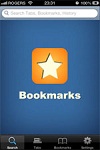 Bookmarks On The Go for iOS 1.0 - Synchronize your bookmarks, browser history
2,449
Bookmarks On The Go for iOS 1.0 - Synchronize your bookmarks, browser history
2,449
 UC Browser + for iOS 9.3.0.326 - Vietnamese browser for iPhone / iPad
2,613
UC Browser + for iOS 9.3.0.326 - Vietnamese browser for iPhone / iPad
2,613
 Opera Mini Web Browser for iOS 12.0.0 - mobile web browser on the iPhone / iPad
3,660
Opera Mini Web Browser for iOS 12.0.0 - mobile web browser on the iPhone / iPad
3,660
 Google Chrome for iOS 41.0.2272.58
2,505
Google Chrome for iOS 41.0.2272.58
2,505
 BeeTalk for iOS...
113112
BeeTalk for iOS...
113112
 BaDoink Video...
17320
BaDoink Video...
17320
 Spider-Man...
16621
Spider-Man...
16621
 Spider- Man...
10436
Spider- Man...
10436
 Prince of Persia:...
9677
Prince of Persia:...
9677
 My Talking Angela...
9406
My Talking Angela...
9406
 Raging Thunder 2...
9063
Raging Thunder 2...
9063
 Calendar for iOS...
8673
Calendar for iOS...
8673
 Video D / L for iOS...
8457
Video D / L for iOS...
8457
 Zing Mp3 Lite for...
7463
Zing Mp3 Lite for...
7463