PUFFIN WEB BROWSER FREE FOR IOS - WEB BROWSER SUPPORT FLASH ON THE IPHONE / IPAD
Puffin Web Browser Free for iOS app is super-fast web browsing and convenient, are provided free for devices iPhone, iPad and iPod Touch.
DOWNLOAD PUFFIN WEB BROWSER FREE M?I NH?T
- Connectivity: improved connectivity, especially for users in the UK.
- Languages: Support add fonts in many different languages.
- Design: redo the homepage interface and additional new features Discover News to read the news.
- Speed: speed and operability of Puffin when scrolling the page, download page and open / close / move between tabs.
- Flash: Adobe Flash 17.0 support the latest version through the cloud platform.
- Supports multiple file formats and other multimedia.
- Upgrade compatibility with other mobile sites.
- Fixed several minor bugs of the previous version.
- Doubling the volume of applications.
Puffin Web Browser Free Download free - new version supports Adobe Flash Engine technology through the latest cloud platform on the iDevice.
Puffin is a mobile browser super-fast flash , allowing smoother web browsing and ultra-fast on newer devices. This is the free version of Puffin Family can support Adobe Flash clouds in the off-peak hours (from 8 am to 4 pm), but the service in this promotion are subject to change without notice. In addition, the browser also supports mode full screen browsing.

Many people believe that the mobile device can not handle Flash content exactly as displayed on the web site as a personal computer, but with Puffin Web Browser Free you will completely change this view. Puffin browser to the user introduce technologyFlash remote display , enabling video, play games and view Flash-depth , all operated through advanced cloud platforms.
PUFFIN WEB BROWSER FREE DOWNLOAD - SUPER-FAST WEB BROWSER FOR IPHONE / IPAD
- Super-fast page loading speed.
- Support Adobe Flash through the cloud platform in off-peak hours (during the day).
- Fastest JavaScript engine.
- Experience the full web browser (the display type personal computer or mobile).
- Download cloud (support files up to 20 MB).
- Sync open tabs across devices.
- Theater mode for watching movies.
- Virtual touchpad to simulate computer mouse.
- Virtual Console games.
- Add the Add-on (Pocket, Evernote, Facebook, compilation ...).
- The background color for the toolbar and sidebar.
Impressive download speed
Speed ??is one of the factors critical of a mobile web browser. Puffin Web Browser Free - with JavaScript breakthrough technology and cloud innovation , can make use of servers to process and compress web pages before, that time and the load times are reduced to the maximum .

Compression Technology of Puffin Web Browser makes your surfing much faster times than the default browser of the machine, even if the main network connected devices. Puffin Web Browser Free Download Free for iOS with its own testing this difference!
JavaScript fastest
Puffin Web Browser Free use JavaScript engine and cloud computing technology improvements, faster than regular web browsers to 550%. This is the highest browsing speed that other browsers can not catch up.
Download cloud
Do you want to download a lot of content but do not want to spend too much data? With Gigabit networking cloud , Puffin can download files in the archive of your cloud with lightning speed. This is the process from cloud to cloud, thus not consuming the downloaded data through your network bandwidth. Now, Puffin Web Browser Free supports more processes for cloud download files up to 100 MB (20 MB file for Puffin free version and 1 GB for the premium).
Theater Mode
Want to own a big screen to watch the video? Theatre Mode Puffin Web Browser Professional Free is a great opportunity for you to watch television in her own home with the largest screen sizes.
Virtual Touchpad
Activating a virtual trackpad anytime you want and use the control system cursor format, similar to the operations on laptops.
Console Game
Looking up and down arrow keys on the keyboard? Using virtual game console to own most intuitive method during the game.

Optional in-app purchase of $ 0.99
- 6 month subscription with Adobe Flash support through clouds for just $ 0.99.
- One month subscription to download files to the cloud (support file to 1 GB) at a price of only $ 0.99.
Limitations of use:
- Centre Puffin Web Browser's data are located in the US and the cloud server can only access the public web pages can place data in the US.
- For users outside the US, local content, especially video, can be blocked from accessing the US due to the geographical limits of that country.
- Due to Internet law, Puffin Web Browser is blocked in China and Saudi Arabia.
Interface languages: English, French, German, Italian, Japanese, Korean, Portuguese, Russian, Simplified Chinese, Spanish, Chinese Traditional. The application is designed optimized for iPhone 5, iPhone 6 and iPhone 6 Plus.
More information about the Puffin Web Browser Free for iOS
GUIDE PUFFIN WEB BROWSER FREE ON IPHONE / IPAD
Error video full screen:
Some users can not see the video in full screen mode and icon Reel Video has been disabled.
For some video, optional services provide full-screen playback (requires iOS 6.0 or later). Full-screen video player that will replace the default player on the computer and provides smoother video viewing experience much more. Some video sharing sites (such as Hulu or other channels) to use video detection technology that Puffin not supported in full-screen playback. So will generate errors when viewing full-screen video.

Supported video formats in full screen mode:
On the iOS platform, Puffin Web Browser support formats H.264 Baseline Profile; MPEG4 Simple Profile; VP6 (Flash video support only).
Currently, Puffin Web Browser does not support plug-in Silverlight and Flip4Mac (the plug-in only works in Internet Explorer).
Error flash sites do not operate in Puffin:
First, check the settings. Check Puffin versions: the free version only supports Flash in off-peak hours (8am to 4pm).
Enable Flash support: access to the establishment, transfer mode to Auto flash support.
Enable User Agent: visit the set, switch to Desktop Mode User Agent. Some sites will automatically disable Flash if the iPhone User Agent type.
If you are accessing internal sites (ie private website not to allow access from the outside), the Puffin - browser supports cloud server, will not operate.
Users can use the system Feedback to report if these measures are not fix this bug.

Puffin bug is blocked by the firewall:
There are two common reasons: some countries like China, Iran or Saudi Arabia applies the access control system in close Internet and cloud servers block of Puffin. Two are some enterprises set limits for firewall and cloud server Puffin completely blocked.
In these cases, please consult the department's technology or Internet service provider. Or you can send an email to the address[email protected] included the following information: name of the country or territory church where you used Puffin;device name and version of the operating system; Puffin version (at the bottom of the menu setting).
Error blocking pop-up ads do not work on some sites:
Some sites use a CF icon is the letter "x" is very small, so you can not turn off the ad with your finger. When unable to play advertisements, will have multiple tabs appear more associated ad. Please use the virtual hover board in Puffin and play with your cursor. However, there are many kinds of pop-up advertising other Puffin can not intervene. Services will be upgraded in the future.
How to prevent children using Puffin:
Puffin Web Browser is an application for users over 17 years old. So you can stop children using Puffin by accessing the settings section> General Settings> limit, under the Allowed Content 17+ selected.
Secure web browser:
Puffin use cloud computing technology to display web pages. Overall, the Puffin Web Browser service is safe and private. All data from the server application to Puffin Puffin is encrypted. So you can use Puffin via public WiFi networks, but not safe for all browsers in general.
Puffin servers provide a separate session for each client connection to display HTML files. After the client disconnects, the session will be deleted and the file will be removed.
The virus can not attack the mobile device via the Puffin. Although mobile viruses are not as severe as on the computer, but the optimum is still avoid the infection status of equipment.
Account information will be in memory and are erased when the session ends. Cookies are stored on the client device, not on the server Puffin. Theoretically, the server is booted from the DVD-ROM and does not store any data.


 Mercury Web Browser for iOS 8.9.4 - Improved...
2,590
Mercury Web Browser for iOS 8.9.4 - Improved...
2,590
 Friend Screener for Facebook - Facebook for...
2,613
Friend Screener for Facebook - Facebook for...
2,613
 Fast Web Browser Free for iOS 5.9 -...
2,513
Fast Web Browser Free for iOS 5.9 -...
2,513
 Yandex Opera Mini for iOS 7.0.5 - Smart Web...
3,018
Yandex Opera Mini for iOS 7.0.5 - Smart Web...
3,018
 Flash Video Web Browser for iOS 2.0.0.0 -...
2,395
Flash Video Web Browser for iOS 2.0.0.0 -...
2,395
 Maven Web Browser Plus for iOS 5.7 -...
2,552
Maven Web Browser Plus for iOS 5.7 -...
2,552
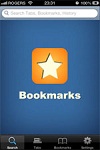 Bookmarks On The Go for iOS 1.0 -...
2,435
Bookmarks On The Go for iOS 1.0 -...
2,435
 UC Browser + for iOS 9.3.0.326 - Vietnamese...
2,604
UC Browser + for iOS 9.3.0.326 - Vietnamese...
2,604
 Opera Mini Web Browser for iOS 12.0.0 -...
3,649
Opera Mini Web Browser for iOS 12.0.0 -...
3,649
 Google Chrome for iOS 41.0.2272.58
2,488
Google Chrome for iOS 41.0.2272.58
2,488
 BeeTalk for iOS 1.2.43 - free messaging...
113075
BeeTalk for iOS 1.2.43 - free messaging...
113075
 BaDoink Video Downloader for iOS 1.3 -...
17275
BaDoink Video Downloader for iOS 1.3 -...
17275
 Spider-Man Unlimited to iOS 1.3.1 - Game...
16573
Spider-Man Unlimited to iOS 1.3.1 - Game...
16573
 Spider- Man Unlimited to iOS 1.7.0 - Free...
10344
Spider- Man Unlimited to iOS 1.7.0 - Free...
10344
 Prince of Persia: Warrior Within Free for...
9648
Prince of Persia: Warrior Within Free for...
9648
 My Talking Angela for iOS 1.3.1 - Game Chat...
9374
My Talking Angela for iOS 1.3.1 - Game Chat...
9374
 Raging Thunder 2 for iOS 1.0.15 - Alluring...
9043
Raging Thunder 2 for iOS 1.0.15 - Alluring...
9043
 Calendar for iOS 1.0.1 Coletto - beautiful...
8646
Calendar for iOS 1.0.1 Coletto - beautiful...
8646
 Video D / L for iOS 2.5 - Download and play...
8410
Video D / L for iOS 2.5 - Download and play...
8410
 Zing Mp3 Lite for iOS 3.4.1 - Zing MP3 Music...
7447
Zing Mp3 Lite for iOS 3.4.1 - Zing MP3 Music...
7447