TAP BUGGIES FOR IOS - GAME BUGS UNCLE'S HOUSE ON THE IPHONE / IPAD
Explore the wonderful world of the lovable bug uncle in game of Pocket Gems Tap Buggies for iPhone, iPod, iPad.Develop your community from a small town to become a major city, exploring four field on your way.
Please note: This game allows you to purchase the product in real money games. Please disable in-app-purchases on your device if you do not want to access this feature.



MANY GREAT FEATURES IN THE GAME:
- Unlock new content development for your city.
- Construction great room with unique bedbug uncle.
- Explore 4 diverse areas.
- Using workshops to upgrade the home bedbugs.
- Collect money your house to extend the town.
- Decorate towns with products
- Collecting money from the house to extend the town!
- Decorate your town with the item.
WHAT'S NEW IN TAP BUGGIES 1:04:
- Fixed some minor bugs.
More on Tap Buggies for iOS
CURRENCY IN GAME
There are two types of currency used in the game as coins and flowers.
Coins: A basic currency used to purchase most of these items in the game. You can earn coins to collect rent of bedbugs, from shops, banquet rooms.
Flowers: A premium currency in the game. States not only can buy the Premium room offers more bonus that can buy time-saving advantages such as not having to wait until the construction work is finished, ignoring processing times food,...

FACTORS IN THE GAME
Experience points (XP): You need to have XP to level up in the game. XP gauges and level indicators are shown on the right side of the game screen. When filling up the clock, you will advance to the next level faster level. All the work you completed them acquire a certain amount of XP, the more expensive room, it gives you a lot more XP.
Mission: Icon tasks listed on the left side of the screen. Complete missions to help you develop the village and earn coins, XP and level up faster.

Setting up the game: Tap the gear icon at the left of the game screen. Here, you can move the items, delete items, buy the currency and visit your neighbors to earn coins. You can also convert audio settings and learn more about the developers.
Notice: When starting the game, you will be asked if you want notifications sent to your phone. You will be notified when to collect rent rooms or complete construction.
LEAF FALL
Every time you log into the game and visit the neighbor village, you will see the leaves falling gently to the ground. Whenever he saw the leaf, touch them because they will give you 1-3 cents. Sometimes there are tasks required to collect a certain number of leaves.

TREASURE CHEST
When up to level 7, you will see the treasure chests appear randomly in the room. Treasure chest blinks and you need to touch them to collect the reward inside. You should try not to skip any treasure chests because they typically yield more XP or coins in it.
Note: Sometimes you can not open the treasure chest unless you expand them. Once extend and unlock the area around the chest, you can touch and collect it.

CONSTRUCTION HABITAT
Tap Buggies are set with 4 different environment for those living and working notes bedbugs. These habitats can be increased with updates in future games. At first you can only use a tree and could only build the plant. Once on level 3, you can unlock the pasture right tree. You can also unlock the leaf area when reaching level 6 and below ground as to level 9.
Note that: You will lose 1 certain amount to unlock each area and must wait a few seconds to 1 hours to gain access to it.
Each area has special room and the items in the store. Each room or shop that you build will bring a new bug to attach your village.

HOW TO ADD A BUILDING
To build, you need to touch the button in the menu to direct construction to build the menu or touch the hammer icon in the lower right corner of the screen. In the build menu, you can choose from Bug Rooms, Kitchens, Kids, Staff, Rooms Party,
Fun Stuff. Touching the work that you want to build. When deciding to buy one building, you should check that it will bring you many coins, XP, period building and the building was purchased with flowers or coins. If a new resident added will be listed along the top near the butterfly icon.
Once selected, you will be returning to the main screen. The room you choose will be outlined in the form of balls, use your finger to drag to where you want to put it.

COLLECT COINS FROM THE ROOM
Each room you build will bring coins and XP in different periods of time that you can use to re-invest in the building of the village. As far collect coins, you will see icons of silver or gold coins on the room. Just touching it to collect money and XP.
Try to collect money regularly to earn the most money per day. As soon as you collect, the clock will count again until the next gathering. If you want to know the time remaining until the next gathering, just touch the room and it will show on the top of the screen game. To increase the amount of each collection, you can upgrade it.

MISSION
The mission is an important part of the game and will guide your spending as well as construction. You can access the list of tasks at any time by clicking the icon on the left side of the screen.
Usually there will be 3 or more tasks are listed in a time and need 1-3 steps to complete. You can see the percentage completion header near the top menu. Most tasks require you to buy one for something that will provide a direct link to where to buy.

BALLOONS HEART
At different times, you'll see a heart icon appears on aphids uncle. The symbol that indicates there is an uncle to visit their other bugs.Touch the heart 2 or 3 times until it breaks. You will earn 1 reward point heart and money every time you touch the heart bubble.
Each type of bugs need a certain number of points hearts to fulfill requests for books and earn rewards coins, XP great after completion.



 Drawing Desk Draw Paint Color Doodle & Sketch Pad
1,373
Drawing Desk Draw Paint Color Doodle & Sketch Pad
1,373
 Candy Crush Saga Free Download for mobile
1,480
Candy Crush Saga Free Download for mobile
1,480
 Cut the Rope Free download for mobile
1,432
Cut the Rope Free download for mobile
1,432
 Wheres My Water Free download for mobile
1,504
Wheres My Water Free download for mobile
1,504
 Vegas HD for iOS 1.1.1 - Social network game appealing to all ipjhone / ipad
3,160
Vegas HD for iOS 1.1.1 - Social network game appealing to all ipjhone / ipad
3,160
 Streetball for iOS 1.3.3 - Game attractive basketball on iPhone / iPad
2,763
Streetball for iOS 1.3.3 - Game attractive basketball on iPhone / iPad
2,763
 Happy Chef HD for iPad - Manage your own restaurant for iphone / ipad
3,349
Happy Chef HD for iPad - Manage your own restaurant for iphone / ipad
3,349
 Tiny Chef for iOS 1.6.6 - Cooking Game for iPhone / iPad
3,399
Tiny Chef for iOS 1.6.6 - Cooking Game for iPhone / iPad
3,399
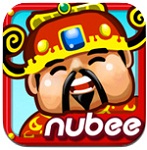 Fortune Coins for iOS - lucky coin for iphone / ipad
3,154
Fortune Coins for iOS - lucky coin for iphone / ipad
3,154
 SongPop Free for iOS - Game for music lovers on the iPhone / iPad
3,157
SongPop Free for iOS - Game for music lovers on the iPhone / iPad
3,157
 Cannon Ball For iOS - Build fortress -for iphone / ipad
3,237
Cannon Ball For iOS - Build fortress -for iphone / ipad
3,237
 Flypad - Steering Wheel for iPhone - Turn your iPhone into a remote controller to play games on your PC
3,162
Flypad - Steering Wheel for iPhone - Turn your iPhone into a remote controller to play games on your PC
3,162
 Farm Frenzy : Origins for iPad - Manage your own farm for iphone / ipad
3,037
Farm Frenzy : Origins for iPad - Manage your own farm for iphone / ipad
3,037
 HD for iPad Piggly - Game Help Piggly picking apples for iphone / ipad
2,962
HD for iPad Piggly - Game Help Piggly picking apples for iphone / ipad
2,962
 Firefly Hero HD Free for iPad - Game entertainment for iPad
5,776
Firefly Hero HD Free for iPad - Game entertainment for iPad
5,776
 Sunshine Acres Lite For iOS - Game Farm for iphone / ipad
3,185
Sunshine Acres Lite For iOS - Game Farm for iphone / ipad
3,185
 Holiday Hotel for iOS - Build resorts for iphone / ipad
2,789
Holiday Hotel for iOS - Build resorts for iphone / ipad
2,789
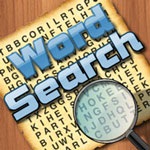 Wordsearch HD Free For iOS - find crossword game for iphone / ipad
2,837
Wordsearch HD Free For iOS - find crossword game for iphone / ipad
2,837
 Beat the Boss for iOS 2.1 - Game reviews bosses stress on the iPhone / iPad
3,051
Beat the Boss for iOS 2.1 - Game reviews bosses stress on the iPhone / iPad
3,051
 Nitro Nation Drag Racing for iOS 1.6.9 - Game racing field for iPhone / iPad
3,457
Nitro Nation Drag Racing for iOS 1.6.9 - Game racing field for iPhone / iPad
3,457
 BeeTalk for iOS...
113086
BeeTalk for iOS...
113086
 BaDoink Video...
17291
BaDoink Video...
17291
 Spider-Man...
16591
Spider-Man...
16591
 Spider- Man...
10358
Spider- Man...
10358
 Prince of Persia:...
9655
Prince of Persia:...
9655
 My Talking Angela...
9384
My Talking Angela...
9384
 Raging Thunder 2...
9047
Raging Thunder 2...
9047
 Calendar for iOS...
8653
Calendar for iOS...
8653
 Video D / L for iOS...
8422
Video D / L for iOS...
8422
 Zing Mp3 Lite for...
7448
Zing Mp3 Lite for...
7448