WONDER ZOO FOR IOS - GAME MANAGEMENT OF ZOOS ON THE IPHONE / IPAD
Do you love animals? You always dreamed of managing your own zoo? Please join Wonder Zoo game on iPhone, iPad to make their dreams become a reality. The game will take you to beautiful places to rescue the stolen animals, restore health and give them to the zoo that you have developed for the animal.
For your zoo becomes more vivid, you can build and decorate their buildings, propagation and breeding of rare animals and play with his friends. The rare animal species that will inherit their parents' strengths and bring great benefits to your zoo.

WHAT'S NEW:
A normal day at the zoo magical, sun was shining and the animals are playful delight. Suddenly, a mysterious spaceship landing just outside the zoo. Just scared, just curious, Sean and Claire ran out to see what was happening. The door opened and the man stepped out of the mysterious ship was old friend Doc their name, a naive scientist.
Doc explained that his ship is a time machine and I just returned from the era of dinosaurs. But Doc desperately need your help to go back time and save the dinosaurs were seriously injured.
New feature:
- Discover a whole new storyline featuring your rescue zoo and meet the guy Doc.
- Using the time machine to travel by Doc back in time and explore the wild world prehistory.
- Rescue 9 great dinosaurs, from Tyrannosaurus Rex to giant Apatosaurus mighty.
- Completion of the new exciting mission.
- Construction of new living environment for its dinosaur friend.
- Share the fun with friends via Game Center.

THE MAIN FEATURE OF THE GAME:
Environment wildlife
- Join a great adventure.
- Enjoy 3D graphic interface gorgeous in the wild.
Travel around the world
- Explore 7 special map.
- Find animals and bring them back to your zoo.
Dinosaur era
- Back to prehistory.
- Rescue 9 rare dinosaurs.
Create the most amazing zoo
- Animal breeding to create many rare species.
- Customize your zoo with many options.
Play with friends
- Interact with friends and visit their zoos.
- Cooperation in search of rare animals.
The game is compatible with iPhone 3GS, iPhone 4, iPhone 4S, iPhone 5, iPod touch (3rd generation), iPod touch (4th generation), iPod touch (5th generation) and iPad.
More information about Wonder Zoo for iOS
PLAY NOW
Notice : you'll be asked if you want the game to send the notice when playing for the first time. You can change these settings at any time in the settings section of the device in Application Notifications .
Login : You can log in via Facebook or Gameloft .
Daily Awards : when logging into the game every day you will earn bonuses. If you log in each day will receive more bonuses (login continuously up to 5 days), advanced money and a lottery plays. This is a great way for you to earn free coins and do not miss any days.

The game has 60 levels and you can start with 60,000 coins and 20 peanuts (premium money).
SETTING GAME
To access the settings in the game, go to the icon Tools on the right side of the game screen. When the drop-down menu, in Settingsand you will see the menu shown in the image below. Here, you can enable / disable the sound effects and music games, connect to the network, get help and adjustment notice for each specific task.

CURRENCY IN GAME
Gold Coins : this is the basic currency in the game, are used to purchase products such as home decorations, seeds, livestock and land expansion. You'll earn gold coins each time collecting taxes from buildings or exhibition and receive rewards each time to complete the task.
Peanuts : This is a senior money in the game, allowing you to purchase in-game incentives such as special now allows you to earn more bonuses, to complete the task immediately, buy / sell activities material immediately, or to locate the strange animals, ...

Buy more cash , you can buy gold coins or premium peanuts by touching the button " + " to the right of the index currency.
XP POINTS:
XP (experience points) : on the left side of the game screen, you will see blue star with a number in it. The number is your current level in the game. Each time the progress bar at the side of the star fills up, you will advance to the next level. Top level will help you unlock the animals, decorations, buildings and items lotteries and other areas to hunt animals.
Whenever collect rent from a company or an animal habitat, you can collect stars XP to level up faster.

SHOP:
Shop in the game in the right corner of the game screen. Touching them and drop down menu will display all items. Touch the market with the symbol next to the coin store menu.
Menu Shop 4 types to choose from :
- Building : click here to buy the building placed in zoos. These buildings will bring money back to you in a certain time.
- Ornaments : you can buy decorative items to put in his zoo. When placing a decorative items in the zoo, visitors will feel better, more enjoyable. The decorations do not bring coins but can cause visitors to your zoo more often.
- Animals : Click here to buy, hunt or unlock the animal to put in the zoo.
- Top 10 : shows 10 items bought most players.

HOW TO CREATE HABITATS FOR ANIMALS UNCLE NEW
Some animals can be purchased and rescue to include in your zoo. When you start, you'll start with one type of animal in Savannah and when to level 10 will unlock a number of animals from many different climates.
On the Tools menu, and touch the animals, and then choose to buy with money or peanuts, or type in the Look for hunting animals.Alternatively, you can go to the Tools , to the Wilderness and from the map selected according to their habitat. When purchasing an animal, it will be placed in the environment in a certain time period.

Habitat will appear instantly and automatically route around the habitat.

HOW TO MOVE OR STORE ITEMS
If you want to move one item tap Tools , expand the menu you can touch the button Edit in the left side of the screen. Now you can choose to have an item in stock and place them in zoos.

Storage : touch and items in stock, then scroll with your finger and tap on the green arrow to put it.
HOW TO COLLECT THE RENT AND FEEDING ANIMALS
When a habitat is placed in zoos, it will allow you to collect coins in different time periods. You can know the time remaining before collecting coins by tapping on the living environment, a message will appear showing you know the time left. Tap the currency symbol when it appears on a building or animal habitat to collect.

Feeding animals : after you collect the rent will have an icon in the food environment (be it 1 apple or meat). Touching this icon to feeding animals and collecting money 1 again. Collect coins and money for food animal gives you XP.

Mission
Tap the blue clipboard icon on the left side of the game screen to enter the task menu. Each mission will have a representative image or symbol that other animals in the drop-down menu when you tap on the clipboard. Touch the icon as zebra to tasks related to the zebra.
Here you will find the work you need to accomplish in order to level up in the game. When completing the tasks, you will be rewarded with a large coin and XP to level up the star faster.
Trick play : visit the menu routine tasks to make sure you have completed all the tasks.



 Drawing Desk Draw Paint Color Doodle & Sketch Pad
1,373
Drawing Desk Draw Paint Color Doodle & Sketch Pad
1,373
 Candy Crush Saga Free Download for mobile
1,479
Candy Crush Saga Free Download for mobile
1,479
 Cut the Rope Free download for mobile
1,432
Cut the Rope Free download for mobile
1,432
 Wheres My Water Free download for mobile
1,504
Wheres My Water Free download for mobile
1,504
 Vegas HD for iOS 1.1.1 - Social network game appealing to all ipjhone / ipad
3,160
Vegas HD for iOS 1.1.1 - Social network game appealing to all ipjhone / ipad
3,160
 Streetball for iOS 1.3.3 - Game attractive basketball on iPhone / iPad
2,763
Streetball for iOS 1.3.3 - Game attractive basketball on iPhone / iPad
2,763
 Happy Chef HD for iPad - Manage your own restaurant for iphone / ipad
3,349
Happy Chef HD for iPad - Manage your own restaurant for iphone / ipad
3,349
 Tiny Chef for iOS 1.6.6 - Cooking Game for iPhone / iPad
3,399
Tiny Chef for iOS 1.6.6 - Cooking Game for iPhone / iPad
3,399
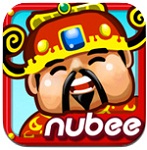 Fortune Coins for iOS - lucky coin for iphone / ipad
3,154
Fortune Coins for iOS - lucky coin for iphone / ipad
3,154
 SongPop Free for iOS - Game for music lovers on the iPhone / iPad
3,157
SongPop Free for iOS - Game for music lovers on the iPhone / iPad
3,157
 Cannon Ball For iOS - Build fortress -for iphone / ipad
3,237
Cannon Ball For iOS - Build fortress -for iphone / ipad
3,237
 Flypad - Steering Wheel for iPhone - Turn your iPhone into a remote controller to play games on your PC
3,162
Flypad - Steering Wheel for iPhone - Turn your iPhone into a remote controller to play games on your PC
3,162
 Farm Frenzy : Origins for iPad - Manage your own farm for iphone / ipad
3,037
Farm Frenzy : Origins for iPad - Manage your own farm for iphone / ipad
3,037
 HD for iPad Piggly - Game Help Piggly picking apples for iphone / ipad
2,962
HD for iPad Piggly - Game Help Piggly picking apples for iphone / ipad
2,962
 Firefly Hero HD Free for iPad - Game entertainment for iPad
5,776
Firefly Hero HD Free for iPad - Game entertainment for iPad
5,776
 Sunshine Acres Lite For iOS - Game Farm for iphone / ipad
3,185
Sunshine Acres Lite For iOS - Game Farm for iphone / ipad
3,185
 Holiday Hotel for iOS - Build resorts for iphone / ipad
2,789
Holiday Hotel for iOS - Build resorts for iphone / ipad
2,789
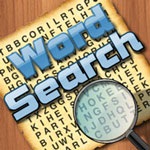 Wordsearch HD Free For iOS - find crossword game for iphone / ipad
2,837
Wordsearch HD Free For iOS - find crossword game for iphone / ipad
2,837
 Beat the Boss for iOS 2.1 - Game reviews bosses stress on the iPhone / iPad
3,049
Beat the Boss for iOS 2.1 - Game reviews bosses stress on the iPhone / iPad
3,049
 Nitro Nation Drag Racing for iOS 1.6.9 - Game racing field for iPhone / iPad
3,457
Nitro Nation Drag Racing for iOS 1.6.9 - Game racing field for iPhone / iPad
3,457
 BeeTalk for iOS...
113085
BeeTalk for iOS...
113085
 BaDoink Video...
17290
BaDoink Video...
17290
 Spider-Man...
16591
Spider-Man...
16591
 Spider- Man...
10358
Spider- Man...
10358
 Prince of Persia:...
9655
Prince of Persia:...
9655
 My Talking Angela...
9383
My Talking Angela...
9383
 Raging Thunder 2...
9047
Raging Thunder 2...
9047
 Calendar for iOS...
8653
Calendar for iOS...
8653
 Video D / L for iOS...
8422
Video D / L for iOS...
8422
 Zing Mp3 Lite for...
7448
Zing Mp3 Lite for...
7448