BRIGADE BLITZ FOR IOS - ACTION SHOOTER ON THE IPHONE / IPAD
Brigade Blitz for iOS is a FPS shooter improvements, free and equally appealing on devices iPhone, iPad or iPod Touch.
DOWNLOAD GAME BLITZ BRIGADE LATEST 1.9.0 VERSION
- The new version of the action shooter Blitz Brigade adds a completely new character classes called Demolisher. This is a character class act sparked the war with destructive characteristic style, using modern weapons and assault-style quick.
- Owning large guns and capable of terrible break. Unlock sample guns to class and character Demolisher high damage weapons.
- Additional supplementary awards: upgrade whole game rewards you log every day. Your game progress is not reset even when not playing the game regularly.
- Improved pairing feature: allows players to confront and cross gunfight with opponents level to increase competition, dramatic in combat.
Blitz Brigade genre action shooter multiplayer online (MMO) characteristics, designed optimized for smartphones and tablets newer iDevice.
Are you ready for a gunfight performances challenging and vibrant yet? Axis or Allies, victory or defeat, Mayo and Mustard ...? All titles are decided in a shooter game first person named Blitz Brigade optimal!
Transformed into one of five character classes possesses advanced technical skills and established team up with other players to defeat the enemy in a war of survival, initiated his name in Brunel and become assassins leading shooter!

THE MAIN FEATURE OF THE GAME BLITZ BRIGADE
Join gunfight attractive online
- Allow up to 12 players to participate simultaneously shooting.
- 5 character classes: Soldier, Gunner, Medic, Sniper, Stealth.
- Control the battlefield in Domination mode.
- Defeat the enemy in a bloody war with grenades and pistols.
- Use 3 different vehicles to take advantage of our strategy.
- More than 100 kinds of modern weapons, each of which is used for a specific character class.
- Leveraging the skills and abilities of each character damage.
- Feature voice chat in real time with members of the teams.
Forge skills assassin in training mission
- Complete 120 unique missions.
- Learn how to upgrade the unique skills of the character class.
- Driving a helicopter up straight and kill enemies from above.
- Use the tank to attack.
Blitz Brigade game allows gamers to buy virtual items to assist in the process of playing through the in-app purchase options, contain 3rd party ads and links to related sites.

Interface languages: English, French, German, Italian, Japanese, Korean, Portuguese, Russian, Simplified Chinese, Spanish, Chinese Traditional.
Require OS and devices: compatibility with iOS 6.0 or later. Supports iPhone 4, iPhone 4S, iPhone 5, iPhone 5c, iPhone 5s, iPhone 6, iPhone 6 Plus, iPad and iPod touch. The application is designed optimized for iPhone 5, iPhone 6 and iPhone 6 Plus.
More information about Blitz Brigade for iOS
TUTORIALS AND TIPS BLITZ BRIGADE PLAY ON IPHONE / IPAD
Error reset tempo play and crashes after updating the game:
Some players log into the social network and game updates but failed crashes. At the next time you open the game, the player is logged out of the social network and game progress being reset to level 1. To restore the progress of this game, players must log back earlier social networks and tempo will automatically be restored from the server.
Crash game:
Please update iOS and games to the latest version. If the game still crashes after launch or after a period of play, you can try a few solutions later. First, the soft start game by pressing and holding the lock button at the top of the device for a few seconds, then slide the power button to off.
If this solution does not work, try hard boot by pressing and holding the lock button and the Home button for a few seconds until the Apple logo seen. This method will restart the device longer than the aforementioned soft boots.
However, if the boot were not soft and hard error handling crashes, please delete the game from your device and reinstalling. To restore game data on the device, log into the same account social networks you have used previously (such as Facebook, Game Center, Gameloft LIVE! ...).
Fill out the information on the speaker icon from the transcript:
- Turn icon blue chat verbally to listen and chat with other gamers.
- Play audio from the blue icon.
- Red icon player in mute mode or locked: you can not hear as well as other players can not hear you say.
- Gray icon: player off / blocking you or disable voice chat. No one can hear you and you do not hear anything.

Who can hear me in game mode teams?
Only team members can hear you say. You can not chat with other gamers from other teams. Options mute or lock the transcript also support within the group.
How to mute or block a particular player in the game:
Access transcripts and click the speaker icon next to that player name. When the icon turns red, meaning that the player is muted or blocked. You can block any player and at any time, unless they have blocked you or they disable verbal conversation.
How to completely disable Voice Chat functionality:
There are 2 ways to do this. One is in the game, access the menu options> sound, scroll down and set Mute Voice Chat in On mode.Then you can turn back via Voice Chat this option if you want to change the setting.
The first 2 are applied with weak connections. Access the main menu> Options> Sound and Voice Chat set to Off. You can not switch Voice Chat to On for this option. Unlike the first embodiment, this option ensures no connection error in the game experience through the computer connection Voice Chat weak. If Voice Chat off this way, the first option would not assist in the Options menu in the game.
How to get free diamonds:
Click "+" on the top bar of the screen, next to your diamond total. On the purchase of the game screen, you can find the symbol receive free diamonds. Click and select an action to be able to get free diamonds.
How to get VIP bonus points in the game:
When buying any currency in the game with real money, your account will be converted into a VIP and receive 10% bonus experience points and gold coins while playing.

How to unlock weapons in the league:
Each weapon is locked in the league needs a minimum rank to unlock them. When the tournament is going on, try to gain a higher ranking request to unlock the corresponding weapon.
How to join a league:
Join a league only requires players on the map or set mode is suitable for tournament play there. Start by taking the game from the tournament screen and click the Go button, or manually select the map and game mode from the screen looking game.
How to get skill points:
You can get a skill point in many different ways. Get a skill point every level and a skill point to win the match 3 games multiplayer. In addition, support for iOS Blitz Brigade buy skill points in diamonds.
The main game mode:
You can select single player mode (Solo Challenge) to participate in many different tasks such as Machine Gun, Commando, Infiltration, Drive Tank, Helicopter, Sniper, Supply Gathering, Paratroopers or Flag Capture.
Mode multiplayer game support 3 different, each is played on the specific map.
Domination: Mode game is played with two teams, each team 6 people, played on large maps with multiple modes of transportation (Madagascar and Malta Fort). Players need to select the group and class to their character. The winning team is the team to reach 50 points or more points before the time finish. You'll get points by lowering the opponent and control flags on the map.
Team Deathmatch: 2 player mode with team and each team consists of four players, allowing private players on a small map and without means (Malta Docks). Players can choose the team and their character class. The winning team is the team to reach 20 points first. No flags on a map, get points by destroying the members of your team.
Capture the Flag (CTF): its goal is to get the other team's flag. Players need to locate the enemy and pretending brought his base.When enemy robs your flag, you need to retrieve the flag there before moving on to the target flag. Players can choose the team and their character class. The winner is the team snatch three previous flag.

Gaming does not need to buy:
You can play free games without paying any costs, whole small transactions will be in the form of options. You will receive a free slot in multi-player mode after every 6 hours (if you have less than 3 slot), tempo play in single player mode is limited by the skill of the player.
How to disable automatic target shooting:
Players can turn on or turn off support to shoot arrows from the menu screen of the game. Select Options and click Advanced. Enable or disable automatic target shooting. However, in single player mode, this function is not supported. However, only support in the battle multiplayer (MMO).
How to adjust the volume of music, sound effects and verbal conversation:
Users can adjust the volume of music, sound effects or Voice Chat from the main menu. Select Options> Sound. Adjust the slider arbitrary. You can adjust the volume of music, sound effects or voice chat in the game taking place: select Pause> Options> Sound. Adjust the slider arbitrary.
How to turn off the sound:
You can turn off the sound from the main menu. Select Options> Sound. Using premium volume slider, turn the volume down to 0%.You can turn off the sound during the game. Select Pause> Options> Sound. Turn down the volume to 0%.
How to unlock the screen after playing in single player mode:
To unlock a new game screen, you need to reach a certain number of stars is indicated on the screen once to play the lock. Game lets players unlock any screen by paying total diamond is determined on the unlock icon.
How to check your rankings:
Click the icon on the main menu rankings (picture podium honors and trophy). Here, you can view their position on the global rankings or compare rankings with friends.
How to compare weapons before deciding to buy or equipped:
In the shop or Armory, weapons selected automatically be compared to weapons equipped on specific characters. Red numbers on the list means that the selection of less what you have equipped. Blue number means that a more optimal choice. If there is a color of the wire means no change. You can click the icon in the table comparing information on weapons to compare details, opens 2 Table 2 side to easily check your choices than what the character has equipped.
How to upgrade a weapon:
During the game many players, shots or successful attack with a weapon will increase index for weapons Weapon XP, displayed as a bar below the table in game weapons and weapon information table Store and Armory. Reached a threshold of 3 Weapon XP to unlock the corresponding upgrade in the form automatically.
The upgrade is analyzed in detail in the description of weapons or be checked by pressing the Weapon XP bar. You can upgrade to a weapon optimized version by paying with diamonds. This will unlock all 3 upgrades for weapons, plus 1/4 of the optimal upgrade.Weapon upgrade optimal level will not affect life expectancy, so no need to fix even if there is a problem.
Placing weapons on the original performance:
Once used, weapons will gradually reduce life expectancy, which corresponds to a reduction in performance (lost point shot, a longer reload time, reduce the damage of Melee weapons ...). To return to the original performance, you need to fix them by visiting the store or click the icon Armory and repair damaged weapons. Weapons with life expectancy of about 90% to 100% will get bonus points Excellent and + 3% turned into an opportunity (chance double damage when attacking). Therefore, players should be aware of in managing your arsenal so that they always achieve the highest performance.
How to customize the loading of characters:
Access Armory from online stores or multi-player menu. In the Armory, you can choose the type fitted to the character to use as a primary weapon, secondary weapon and Melee weapons. The game allows you to choose a Taunt, Kill Greeting and Signature.
There are 3 positions loader allows customization for each character class. In the game, you can easily select one of them when the gun out of ammo. The bonus items can be destroyed, so they are not included in the list of loaded even though you can buy from the Armory. Players can choose and equipped with bonus in-game items, from display screens loaded or change classes.
How to change the control system:
The game allows to change the control system from the main menu of the game: pause the game, then choose Controls> customize the look and select where you want the button to appear on the screen.
The screen controller allows changing the settings from cars to tanks, as well as allowing pass between the control system makes available.


 Drawing Desk Draw Paint Color Doodle & Sketch Pad
1,386
Drawing Desk Draw Paint Color Doodle & Sketch Pad
1,386
 Candy Crush Saga Free Download for mobile
1,493
Candy Crush Saga Free Download for mobile
1,493
 Cut the Rope Free download for mobile
1,440
Cut the Rope Free download for mobile
1,440
 Wheres My Water Free download for mobile
1,516
Wheres My Water Free download for mobile
1,516
 Vegas HD for iOS 1.1.1 - Social network game appealing to all ipjhone / ipad
3,175
Vegas HD for iOS 1.1.1 - Social network game appealing to all ipjhone / ipad
3,175
 Streetball for iOS 1.3.3 - Game attractive basketball on iPhone / iPad
2,779
Streetball for iOS 1.3.3 - Game attractive basketball on iPhone / iPad
2,779
 Happy Chef HD for iPad - Manage your own restaurant for iphone / ipad
3,374
Happy Chef HD for iPad - Manage your own restaurant for iphone / ipad
3,374
 Tiny Chef for iOS 1.6.6 - Cooking Game for iPhone / iPad
3,420
Tiny Chef for iOS 1.6.6 - Cooking Game for iPhone / iPad
3,420
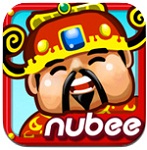 Fortune Coins for iOS - lucky coin for iphone / ipad
3,169
Fortune Coins for iOS - lucky coin for iphone / ipad
3,169
 SongPop Free for iOS - Game for music lovers on the iPhone / iPad
3,173
SongPop Free for iOS - Game for music lovers on the iPhone / iPad
3,173
 Cannon Ball For iOS - Build fortress -for iphone / ipad
3,250
Cannon Ball For iOS - Build fortress -for iphone / ipad
3,250
 Flypad - Steering Wheel for iPhone - Turn your iPhone into a remote controller to play games on your PC
3,177
Flypad - Steering Wheel for iPhone - Turn your iPhone into a remote controller to play games on your PC
3,177
 Farm Frenzy : Origins for iPad - Manage your own farm for iphone / ipad
3,051
Farm Frenzy : Origins for iPad - Manage your own farm for iphone / ipad
3,051
 HD for iPad Piggly - Game Help Piggly picking apples for iphone / ipad
2,988
HD for iPad Piggly - Game Help Piggly picking apples for iphone / ipad
2,988
 Firefly Hero HD Free for iPad - Game entertainment for iPad
5,798
Firefly Hero HD Free for iPad - Game entertainment for iPad
5,798
 Sunshine Acres Lite For iOS - Game Farm for iphone / ipad
3,200
Sunshine Acres Lite For iOS - Game Farm for iphone / ipad
3,200
 Holiday Hotel for iOS - Build resorts for iphone / ipad
2,809
Holiday Hotel for iOS - Build resorts for iphone / ipad
2,809
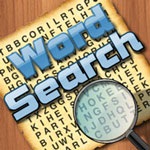 Wordsearch HD Free For iOS - find crossword game for iphone / ipad
2,849
Wordsearch HD Free For iOS - find crossword game for iphone / ipad
2,849
 Beat the Boss for iOS 2.1 - Game reviews bosses stress on the iPhone / iPad
3,070
Beat the Boss for iOS 2.1 - Game reviews bosses stress on the iPhone / iPad
3,070
 Nitro Nation Drag Racing for iOS 1.6.9 - Game racing field for iPhone / iPad
3,482
Nitro Nation Drag Racing for iOS 1.6.9 - Game racing field for iPhone / iPad
3,482
 BeeTalk for iOS...
113118
BeeTalk for iOS...
113118
 BaDoink Video...
17326
BaDoink Video...
17326
 Spider-Man...
16627
Spider-Man...
16627
 Spider- Man...
10441
Spider- Man...
10441
 Prince of Persia:...
9681
Prince of Persia:...
9681
 My Talking Angela...
9410
My Talking Angela...
9410
 Raging Thunder 2...
9065
Raging Thunder 2...
9065
 Calendar for iOS...
8676
Calendar for iOS...
8676
 Video D / L for iOS...
8461
Video D / L for iOS...
8461
 Zing Mp3 Lite for...
7467
Zing Mp3 Lite for...
7467