CITY STORY METRO FOR IOS - CITY BUILDING GAME ON IPHONE / IPOD / IPAD
Join City Story Metro on iPhone, iPod, iPad and becoming mayor ongoing urban development plan of their own prosperity. Let's design the downtown, putting businesses and factories in the city your city and help it grow strong for profit. What else are you waiting for, join City Story Metro right now and see your city grow like.

THE MAIN FEATURE OF THE GAME:
- Construction of houses, apartments on the coast, beautiful mansions, and watch your population grow.
- Operating the store business as burgers, bowling, cinema.
- See your citizens walk, drive on all roads you've built.
- See all the light in the city when the game changes from day to night.
- Decorate your city with parks, green areas, and sports stadiums.
- Expanding borders and your coast. Create rivers and lakes.
- Building the world's great wonders like the Statue of Liberty.
- Visit the city's other players to help and get new decorating ideas.
- Updated weekly with new content to help your city grow.
More information about City Story Metro for iOS
BEGIN
Naming your city: When accessing the menu "Social" for the first time, you will be prompted to name your city. Note that the name of the city is not necessarily the same user name unless you want it. The game is combined with Storm8 and Storm8 ID if you have to play the game other Lava Team ID will automatically appear as your username.
Note : when inviting others to play, you must send the user name rather than the name of your city.
Introduction guidance summary: As a brief introduction guide only see when you start the game for the first time. You are the mayor of the city and will be assistant " Anne "guide. You will know how to build you buy from the store, how to collect profits from the buildings, shares of enterprises and to complete the task. Guides help you with strategies and tips to earn more points.
Daily Bonus for players: Daily Log, you will earn bonus coins. Once you have logged in 42 hours, you will earn bonuses. If log many days in a row, you will earn larger bonuses up to a maximum of 4 days. After 4 days receive a bonus, you will be reset 1 again. This is a great way to get the money, so do not miss one day.

MESSAGE CENTER
Message: If you see one number next to the envelope icon at the right of the game screen, you have a message from one other player. These are often the invitation to neighbors or gift they sent, and you need to accept or respond to requests. Please read all the messages for more neighbors and gifts in your warehouse. You can access the menu by clicking on the envelope icon or click on themenu -> Social -> Messages .
News : This is a list of all players who have visited your city. You have one link in their news section to see if you like.

SETTING GAME
Set game controller: To access the setup menu, click the menu icon in the upper left of the game screen and the menu appears, click on "Settings" and you will see the menu shown. In this screen, you can convert the music and sound effects in the game, connecting with Facebook and adjust Push Notifications for each specific task.

CURRENCY IN GAME
Monetary gold coins is basically in the game, are used to purchase products such as home decoration items and expand the land.You will earn extra gold coins when collecting rent from a building, receiving rewards for completing tasks, when neighbors visit your city or to visit them. Monetary indicators are shown in the left corner of the screen. When starting the game, you get 20,000 coins.You will earn more money when real estate investments in the form of rental, you will collect the money at different time intervals.

Gemstones : These are premium virtual currency, allowing you to buy privileges in game, such as the purchase of special business to earn more gold, more energy, to complete the task immediately, construction immediately, instantly expanding cities, ... When starting the game for the first time, you have 20 purple gems. You can buy a high-end building to lease or use the gems to speed up the process that takes a long time.

Swap gems gold coin : You can not buy gold coins immediately if necessary more. You must purchase precious stones and gold coins for them or wait until collect rent. Click on " Add "next to the amount or Search tab only" coins "menu along the top of purchase.

ENERGY
Energy is important because you need to build power point buildings, collect rent and cut trees. A building may take 1-5 points of energy to build, cut trees can take 2-4 points of energy to completely remove from your land, take 1 energy each time collecting rent from 1 person home, business store in your city.
Energy Index is located along the top of the screen and displayed by icons lightning. You have up to 15 points of energy and this will increase the scores level in the game.

Buy more power : Click on the icon or energy or access to the market to buy power with precious stones. The energy is very expensive, you have to take 10 new gems can buy 3 points of energy. If you buy a lot of energy, it will receive a discount, you can buy 20 points with 50 power gems.
Renewables : You can also wait until the energy is regenerated with 1 energy speed for 2 minutes. Note, 1 countdown display tells you how much time to have more energy.
Top level : Each level in the game, the energy is recharged as 1 bonus maximum.

THE POPULATION
Population is displayed in the left corner of the screen with smileys. You will always see the current population as well as the maximum or below the Cap is the maximum number of people can live in your city. To increase the population, you will need to build houses and put them in the city. Each house on the market will show you the value of a minimum population of 10 people, more expensive homes or build more houses will have many residents move. If you try to place a building to population increase and the game will not allow you to set one community building to increase the population before setting the building.
How to increase the population cap or maximum : You need to buy buildings or public places in the city wonders around.
STARS XP (XP IS EXP)
On the left side of the game screen, you will see the first stars to figure in it. This number is your current level. Each level up, you will unlock a lot of items in the market to buy and recharge to the maximum as well as more coins and power point.
Every time you collect rent, build one building, buy construction items, decorations, visit neighbors will earn 1 point star. You will see the yellow star to collect rent and this is what helps you level up in the game.
MARKET
Market Menu is displayed at the bottom right of the game screen.
Menu market there are many types to choose from :
Featured : the Earth is the special items are sold with limited amount of time and can only be purchased with premium currency.When these items are located in the city will earn more XP, population, more gold coins. You will have to wait until they reach a certain level 1 to unlock certain items. If you see a lock icon on the item, it will show you know the level should be achieved to buy.
Expand : click here to expand the city to build a lot more work.
Homes : Click here to buy a home will increase your population and pay rent at times quite different. Houses can be bought with gold coins and gemstones.
Businesses : Click land to buy now to place in your city. These firms need to reserve goods before you earn profit.
Decorations : click here to see the decorative items you can buy for the city. Note: these decorative items not earn you say goodbye.You will get more XP when buying them to level up fast festival and make your city more attractive.
Industry : Here you can buy the building for production of reserves for business. You must achieve a certain amount of new population may further industrial buildings. These include greenhouse, industrial plants, and factories. You will need to collect from your neighbor contract to build these buildings besides paying them and their construction.


 Drawing Desk Draw Paint Color Doodle & Sketch Pad
1,386
Drawing Desk Draw Paint Color Doodle & Sketch Pad
1,386
 Candy Crush Saga Free Download for mobile
1,494
Candy Crush Saga Free Download for mobile
1,494
 Cut the Rope Free download for mobile
1,440
Cut the Rope Free download for mobile
1,440
 Wheres My Water Free download for mobile
1,516
Wheres My Water Free download for mobile
1,516
 Vegas HD for iOS 1.1.1 - Social network game appealing to all ipjhone / ipad
3,175
Vegas HD for iOS 1.1.1 - Social network game appealing to all ipjhone / ipad
3,175
 Streetball for iOS 1.3.3 - Game attractive basketball on iPhone / iPad
2,779
Streetball for iOS 1.3.3 - Game attractive basketball on iPhone / iPad
2,779
 Happy Chef HD for iPad - Manage your own restaurant for iphone / ipad
3,374
Happy Chef HD for iPad - Manage your own restaurant for iphone / ipad
3,374
 Tiny Chef for iOS 1.6.6 - Cooking Game for iPhone / iPad
3,421
Tiny Chef for iOS 1.6.6 - Cooking Game for iPhone / iPad
3,421
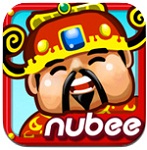 Fortune Coins for iOS - lucky coin for iphone / ipad
3,169
Fortune Coins for iOS - lucky coin for iphone / ipad
3,169
 SongPop Free for iOS - Game for music lovers on the iPhone / iPad
3,173
SongPop Free for iOS - Game for music lovers on the iPhone / iPad
3,173
 Cannon Ball For iOS - Build fortress -for iphone / ipad
3,251
Cannon Ball For iOS - Build fortress -for iphone / ipad
3,251
 Flypad - Steering Wheel for iPhone - Turn your iPhone into a remote controller to play games on your PC
3,177
Flypad - Steering Wheel for iPhone - Turn your iPhone into a remote controller to play games on your PC
3,177
 Farm Frenzy : Origins for iPad - Manage your own farm for iphone / ipad
3,051
Farm Frenzy : Origins for iPad - Manage your own farm for iphone / ipad
3,051
 HD for iPad Piggly - Game Help Piggly picking apples for iphone / ipad
2,988
HD for iPad Piggly - Game Help Piggly picking apples for iphone / ipad
2,988
 Firefly Hero HD Free for iPad - Game entertainment for iPad
5,798
Firefly Hero HD Free for iPad - Game entertainment for iPad
5,798
 Sunshine Acres Lite For iOS - Game Farm for iphone / ipad
3,200
Sunshine Acres Lite For iOS - Game Farm for iphone / ipad
3,200
 Holiday Hotel for iOS - Build resorts for iphone / ipad
2,809
Holiday Hotel for iOS - Build resorts for iphone / ipad
2,809
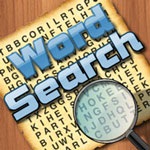 Wordsearch HD Free For iOS - find crossword game for iphone / ipad
2,849
Wordsearch HD Free For iOS - find crossword game for iphone / ipad
2,849
 Beat the Boss for iOS 2.1 - Game reviews bosses stress on the iPhone / iPad
3,071
Beat the Boss for iOS 2.1 - Game reviews bosses stress on the iPhone / iPad
3,071
 Nitro Nation Drag Racing for iOS 1.6.9 - Game racing field for iPhone / iPad
3,482
Nitro Nation Drag Racing for iOS 1.6.9 - Game racing field for iPhone / iPad
3,482
 BeeTalk for iOS...
113118
BeeTalk for iOS...
113118
 BaDoink Video...
17327
BaDoink Video...
17327
 Spider-Man...
16627
Spider-Man...
16627
 Spider- Man...
10441
Spider- Man...
10441
 Prince of Persia:...
9681
Prince of Persia:...
9681
 My Talking Angela...
9410
My Talking Angela...
9410
 Raging Thunder 2...
9065
Raging Thunder 2...
9065
 Calendar for iOS...
8678
Calendar for iOS...
8678
 Video D / L for iOS...
8461
Video D / L for iOS...
8461
 Zing Mp3 Lite for...
7467
Zing Mp3 Lite for...
7467