COLOR SPLASH FOR IOS - FIXING PROFESSIONAL COLOR PHOTOS ON IPHONE / IPAD
Color Splash for iOS provides users with devices iPhone, iPad or iPod Touch a color image processing tools professionally, beautifully and with extremely preferential prices.
Color Splash for iOS allows ultra-fast image design and easy with perfect style by transforming images into black and white while retaining the selected color detail earlier. This effect helps to attract the attention of viewers in those areas are colored, creating a striking artwork.
Multi-touch user interface intuitive and robust response capabilities of Color Splash for iOS that contribute to a color image processing experience simple but no less fun. Users can use their fingers to brush and color selections for black and white photographs , or take them back the original color image. Zoom in and zoom out images with drag two fingers across the screen, allowing you to handle every detail of even the smallest on the image with accuracy up to each pixel.



THE MAIN FEATURE OF THE COLOR SPLASH APP FOR IOS:
- Provide short video tutorial to explain how to use all the features as well as how to edit photos in a matter of minutes,
- Select photos to handle multimedia library system or downloaded from social networking site Facebook, Instagram, Dropbox cloud service on, Google+, Picasa or Flickr.
- Share photos edited photo services on Facebook, Instagram, Twitter, Flickr or Picasa. Send them by email as attachments or saved directly to the cloud Dropbox account.
- Save multiple sessions to resume anytime you want.
- Unlimited Undo for strokes down.
- Alternative view would mark the area to maintain color with red shades. This makes it easy to see and adjust the boundaries between color and black & white regions.
- Choose from 4 different kinds of brushes (hard or soft corner, opaque or transparent) and adjust brush size as you like.
- Hide toolbar in fullscreen mode.
NEW FEATURES IN VERSION 3.0:
- The user interface is a new design, gives Color Splash for iOS style and entirely different form.
- Features new tone adjustment allows you to change the color of the image being edited.
- Added an option to display the layout brushes during operation.
- Fixed crash when saving photos app.
- Interface languages: English, French, Japanese.
- The application is designed optimized for iPhone 5.

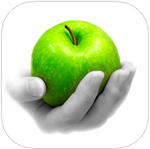
 Sweet Selfie Download free
962
Sweet Selfie Download free
962
 AirBrush Download free
929
AirBrush Download free
929
 FaceApp Download free
1,020
FaceApp Download free
1,020
 Moldiv Download free
996
Moldiv Download free
996
 Diptic Download free
991
Diptic Download free
991
 Pic Collage Download free
920
Pic Collage Download free
920
 Hairstyle Try On
627
Hairstyle Try On
627
 Hairstyle Makeover
665
Hairstyle Makeover
665
 Pixlr Download free
1,170
Pixlr Download free
1,170
 Foodie Download free
1,024
Foodie Download free
1,024
 VSCO Download free
1,056
VSCO Download free
1,056
 Makeup Tutorial step by step
608
Makeup Tutorial step by step
608
 MakeupPlus
720
MakeupPlus
720
 Perfect365 - The best Makeover app
688
Perfect365 - The best Makeover app
688
 Calla Cam Free Download for mobile
755
Calla Cam Free Download for mobile
755
 Huji Cam Free download for mobile
672
Huji Cam Free download for mobile
672
 Gudak Cam Free download for mobile
781
Gudak Cam Free download for mobile
781
 Prisma - Photo editing app for mobile
692
Prisma - Photo editing app for mobile
692
 Snapseed - Photo editing app for mobile
914
Snapseed - Photo editing app for mobile
914
 IOS 3.5.2 PhotoWonder - Apply the Most Popular photo editing
2,239
IOS 3.5.2 PhotoWonder - Apply the Most Popular photo editing
2,239
 BeeTalk for iOS...
113086
BeeTalk for iOS...
113086
 BaDoink Video...
17291
BaDoink Video...
17291
 Spider-Man...
16591
Spider-Man...
16591
 Spider- Man...
10358
Spider- Man...
10358
 Prince of Persia:...
9656
Prince of Persia:...
9656
 My Talking Angela...
9384
My Talking Angela...
9384
 Raging Thunder 2...
9047
Raging Thunder 2...
9047
 Calendar for iOS...
8653
Calendar for iOS...
8653
 Video D / L for iOS...
8422
Video D / L for iOS...
8422
 Zing Mp3 Lite for...
7448
Zing Mp3 Lite for...
7448