Step 1: Go to CH Play, find and download the ES File Explorer File Manager application.
Step 2: Open the application and access the /data/misc/wifi folder.
If your device does not have this folder, you must do the following steps:
?In the left corner of the screen, choose Menu → Tool → Show Hidden Files. Select Local → /Device → Data → Misc → Wifi.
Step 3: Select the file wpa_supplicant.conf, then the screen will appear the Wi-Fi network name and saved password. Where SSID is the Wi-Fi name, PSK is the password. You can save the file or take a screenshot to remember this password.
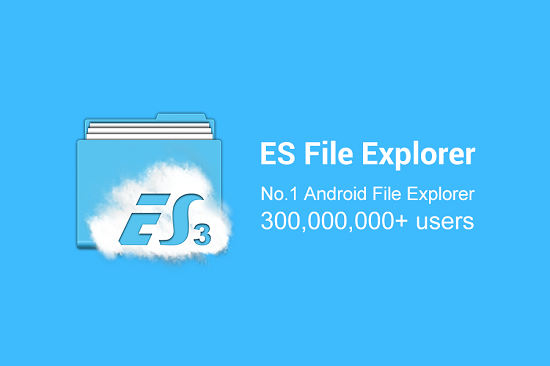


 Wifi Wps Wpa Tester Free download
1,939
Wifi Wps Wpa Tester Free download
1,939
 Cool Browser for...
32496
Cool Browser for...
32496
 Chinese Chess for...
14339
Chinese Chess for...
14339
 YouTube for TV for...
10398
YouTube for TV for...
10398
 Big fish eat small...
8819
Big fish eat small...
8819
 Zalo Chat for...
8596
Zalo Chat for...
8596
 Zing Mp3 for...
8216
Zing Mp3 for...
8216
 Heroes of...
7200
Heroes of...
7200
 Hungry Shark...
7039
Hungry Shark...
7039
 Cool Browser for...
6636
Cool Browser for...
6636
 Been Together for...
6525
Been Together for...
6525