INSTAPDF FOR IOS - SCAN DOCUMENTS EXTREMELY FAST ON IPHONE / IPAD
Use one-touch operation to scan documents quickly, editing the automatic scan and convert image files or PDF documents with InstaPDF for iOS.
InstaPDF the application scan documents and photos for free on iPhone, iPad and iPod Touch. All that you need is just a smartphone or tablet computer instead of having to buy Apple machines scan bulky and expensive to install free apps InstaPDF to own high-quality scans on delivery user-friendly interface.
InstaPDF use technology one-touch scan documents to scan photos, documents, billboards ... and turn them into digital form on mobile, very convenient for storage and sharing service on many different . InstaPDF quality scans from much higher than with a direct imaging camera of the device. In addition, when used InstaPDF to scan documents, you can convert them into a soft copy and serve many different purposes, saving the cost of printing and paper storage compared to traditional hard copy format.
THE MAIN FEATURE OF INSTAPDF ON IPHONE / IPAD
Scan the document one touch
Lets scan multipage PDF document and upgrade quality display in seconds with features Autocrop . Technology will detect edges Autocrop document and take pictures automatically with the professional handling of perspective.



Signing the document immediately
Add electronic signatures to PDF documents extremely fast, then store an unlimited number of digital signature types to cater to the contract, sign the Form of ...
Links InstaPDF version for Mac
Use on drag-and-drop interface convenience applies to all documents, between InstaPDF personal account with your Mac.
Handling of bulk materials
The mass production scans have never been easier. Use one-touch operation to manage, rename files and share photos through email, text messages as attachments or backup on many different cloud services.
Sync on all devices
Synchronizing data on any device in just seconds. With synchronization and backup image file or PDF , you can view and manage them on a Mac computer, the browser, or shared via secure path.
Or can import documents from email or other applications to access anytime, anywhere, very suitable for work purposes.
Protect privacy and document security
The privacy link is encrypted and secure data to be analyzed or distributed to 3rd party document deleted is deleted completely and immediately on InstaPDF.
HOW BEST DOCUMENT SCANNER
- Choose the room with enough light to perform the scans. However, if used in the outdoors and the sunshine too flamboyant or where too much light shines glossy scan result is inefficiency.
- Select the type of filter to scan text-only document the exact word.
- Keep the camera mode in the form of the autofocus, the camera will focus the image before capture.
- In poor light conditions, it is best to scan multiple areas within the same document, and create multiple page PDF documents instead of taking the whole page at once.
Note: to use instant synchronization service, you need to create an account by logging InstaPDF via Facebook or sign up with a valid email address.
Users can contact the publisher via email address [email protected] to send feedback, error or propose new features for future versions.
DOWNLOAD THE LATEST 4.2.4 VERSION INSTAPDF
- Fixed cameras on iPad Mini frozen and iPhone 4S.
- Improved network activity on any device.
- Using the new image filters called Fresh-based filters of the InstaPDF 3 letters and color.
- Fixed rotation when cropping.
- Improvements different image filters.
- Additional screen instructions.
- Adding indicator upload progress.
- Allow delete documents are awaiting upload.
- Upgrade screen standby file upload queue.
- Fixed crashes when new applications that launch InstaPDF access the camera is turned off.
- Fixed a bug related to network connectivity and stability of services.
- Fixed many other small bugs.
Interface language: English. The application is designed optimized for iPhone 5, iPhone 6 and iPhone 6 Plus.


 A360 for iOS 2.4 - View 2D and 3D drawings on the iPhone / iPad
2,682
A360 for iOS 2.4 - View 2D and 3D drawings on the iPhone / iPad
2,682
 IOS 2.0.2 ClearScanner - Turn your iPhone / iPad into a mobile scanner for iphone / ipad
2,461
IOS 2.0.2 ClearScanner - Turn your iPhone / iPad into a mobile scanner for iphone / ipad
2,461
 Free for iOS 4.2.2 OfficeSuite - office suite for free on the iPhone / iPad
2,464
Free for iOS 4.2.2 OfficeSuite - office suite for free on the iPhone / iPad
2,464
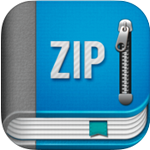 Zip - Rar Tool for iOS 1.66 - Zip and unzip files for free on the iPhone / iPad
3,275
Zip - Rar Tool for iOS 1.66 - Zip and unzip files for free on the iPhone / iPad
3,275
 AutoCAD 360 for iOS 3.7 - Read and edit AutoCAD drawings on the iPhone / iPad
2,647
AutoCAD 360 for iOS 3.7 - Read and edit AutoCAD drawings on the iPhone / iPad
2,647
 Laban Key for iOS 2.0 - Application Vietnamese typing on iPhone / iPad / iPod
2,627
Laban Key for iOS 2.0 - Application Vietnamese typing on iPhone / iPad / iPod
2,627
 IOS 2.0.2 ClearScanner - Turn your iPhone / iPad into a mobile scanner
2,117
IOS 2.0.2 ClearScanner - Turn your iPhone / iPad into a mobile scanner
2,117
 Adobe Acrobat Reader for iOS 15.1.0 - PDF reader and processor on the iPhone / iPad
2,234
Adobe Acrobat Reader for iOS 15.1.0 - PDF reader and processor on the iPhone / iPad
2,234
 Microsoft Word for iOS 1:11 - Word Processing Word on iPhone / iPad
2,305
Microsoft Word for iOS 1:11 - Word Processing Word on iPhone / iPad
2,305
 Documents Free for iOS 8.1 - free office application for iPhone / iPad
1,544
Documents Free for iOS 8.1 - free office application for iPhone / iPad
1,544
 BeeTalk for iOS...
113084
BeeTalk for iOS...
113084
 BaDoink Video...
17287
BaDoink Video...
17287
 Spider-Man...
16589
Spider-Man...
16589
 Spider- Man...
10356
Spider- Man...
10356
 Prince of Persia:...
9654
Prince of Persia:...
9654
 My Talking Angela...
9382
My Talking Angela...
9382
 Raging Thunder 2...
9047
Raging Thunder 2...
9047
 Calendar for iOS...
8653
Calendar for iOS...
8653
 Video D / L for iOS...
8420
Video D / L for iOS...
8420
 Zing Mp3 Lite for...
7448
Zing Mp3 Lite for...
7448