MY LITTLE PONY FOR IOS - GAME KINGDOM OF FOALS ON THE IPHONE / IPAD
Once locked on the moon for centuries, Nightmare Moon was released and brought the dark armies spread across Ponyville. Only Twilight Sparkle and her friends can save Ponyville and bring light back Back here. Please help them rebuild the city and achieve their dreams in the exciting task.
MY LITTLE PONY DOWNLOAD VERSION 2.4.0
- The latest updated version of My Little Pony emphasizes friendship factor between players and community members in the village of foals. Adding new people to complete collections as well as many foals other novelty character.
- New feature - collections foal: discover collections of your favorite horse, the completion of this collection to receive prizes.
- The new way to make friends: invite friends to connect through a simple coding system. No request social networking.
- New characters: Discord was present in Equestria. Make friends with 5 new pony, including Starlight Glimmer, Bulk Biceps ...
- Discover new outlets and many decorative items cute.

WHAT'S NEW IN THE GAME MY LITTLE PONY
A gigantic and terrifying shadow is covering the sky Equestria and does not have horses well prevent them. Your mission is to make teams with friends around the world in the biggest event ever visit My Little Pony and then rescued Equestria from this threat!
Scary black shadow that threatens the village of pony
- Begin a new journey, the plot is based on section 4 of the My Little Pony television series, co-operated with the horses and feel the magic of friendship!
- Prevent Plunderseed conspiracy threatening Vines in Equestria.
Discover forest full of dangers
- Defeating monsters and Vines Plunderseed attacks are more pervasive.
- Gather essential component to create mysterious mascot.
- Discover Tree of Harmony and destroy castles 2 sisters.

Join a global event
- Cooperate with friends to heal the Tree of Harmony.
- Use Element Shard to restore trees and wiped them Plunderseed Vines.
- Visitors of Zecora to sculpt wood house mascot and get more Element Shard.
- Receive attractive prizes to help you rescue Equestria lands.
The new weekly event type
- Join the new social network events each week in which the best players in the league will get the highest rewards.
- Game accessories improvements magic wings will have more new challenges and rewards impressive.

Add many new horse
- Horses will appear each week, do not miss any new horse!
- A free horse: King Sombra is considered favorite mascot on Facebook. King Sombra received as a special gift on the occasion of the birth anniversary of this game.
Updates winter
- Additional 18 characterized decorations Christmas and new year.
- Feel the snow on each screen.
Many other enhancements
- Automatic data backup to the cloud.
- The number increased to 90 table level.

MY LITTLE PONY PLAY ON IPHONE / IPAD - EXCITING SIMULATION GAME
- The horses love: Rainbow Dash, Fluttershy, Applejack, ...
- Ponyville variables into the most magical place in Equestria.
- Play many mini games with beautiful horses cassava: Ball Bounce, Apple-Picking and Magic Wings.
- Interact with your friends and feel the magic of friendship.

More information about My Little Pony for iOS
Begin
The game begins with exciting plot displayed as text along the bottom of the screen. Make sure that you have reduced the volume at the start of the game. Tap the screen to go to the next page and read the dialogue. The text is very small, you can zoom in to read it.You will be asked if you want notifications sent to your phone when the game first loads. You can change notification settings at any time in the settings menu and choose the ones you want to stop.
The game can be connected to your Facebook account or the account of Gameloft through social menu. When logged in, you can find your friends are playing and connecting with random players. There is a brief guide for you know how to play through the different elements. This guide will help you get started and learn how to play the game with these tips to get higher scores.
Setting Game
Click on the icon at right angles to the menu screen game play to move lower. Scroll down with your finger until seeing the gear icon.Click the location where you want the menu displayed. In the menu, you can adjust the volume, on / off notice and get help in the game.

The elements on the screen
XP (blue star) or exp : earn as you complete tasks and build buildings, buy decorative items for your town. Blue star XP helps you level the clock along the left side of the screen fills up. Each time a level up, you will get large numbers of coins and sometimes the reward is precious and you can unlock items in the game shop.
Currency in game - Bits and gems - your monetary indicators in the middle of the screen game. Tap the "+" sign to buy more.
Menu tasks (book icon) : touch the book and you will see 1-3 drop-down icon. Tap the icon to view the list of tasks.

Main Menu
Touch the screen at the right angle to get to the main menu game. In the menu, you may visit the store games, social menu, settings, ...

Currency in game
Gold coins and "Bits": this is the basic currency in the game, collected from the shop, complete mini games, tree and rock mining, leveling and completing quests. When starting the game, you will have 4000 bits or coins.

Pink Gems: Gems is the currency of the game advanced. You can use this money to buy the special objects help has many advantages in duty and construction work, such as completing tasks immediately or ignore as well as access to special mini games usually in 24 separate courses. You can also buy high-end shops and horse. When starting the game, you will have 10 gems and win more when you level up in the game. Gemstones have to be purchased with real money, you can access the cash in the store menu.

Mission
You can access the menu by clicking the task book icon in the left corner. When the symbol drop down 1 new task, touch the icon and 1 menu appears. If you want to complete one task, tap on the "Go" and you will come to shop or whatever in order to complete the task.

Add horse and construction
Horses are very important because you will need them to build houses, earn coins and worked at various stores in Ponyville.
How to add one horse?
At the start, the game will give you the first horse in time guide. Every purchase of a new horse, you would put it in one particular building in Ponyville. When buying one horse in the game store, touch it and you will be brought back to the game screen, you will see the building attached to the horse he had bought. Move it around until the base up green and then click on the "v" key green to buy.You will see the first construction location and clock. The first horse takes only 1 minute or less to build, but as you level up, it will take more time. If desired, you can use premium currency to complete immediately. After the building is completed, you will see the horse is sent to its home by airship.
Playing with your horse
Once the house is finished, you will thatay1 symbol on it. Tap this icon to play mini-games associated with your horse. To play with the horse, you must complete the game apples (apple basket symbol in and outside the home), touch the icon to access apple. When playing the game, you have to wait one more time before play 1 again. Over time will earn one star for the horse and increase its ranking. When horses are loaded so high rank or special star rating may work in one of the store. You should continue to play mini-games with all horses to upgrade them and make them stars of eligibility to work in the more upscale stores.
Edit mode
To move the items, click "Edit" in the main menu and then you can move items around, move them to the inventory items or sell them discounted.

Store
Stores is an important production site for the village money. You need to start putting the store soon after the mission. Each building has a special function and within it a number of options to choose from. When booking a store, you need to rent a horse to work in it.You can also switch the horse around and change their job if necessary. To work in a store, horses must have one certain number of stars.

Touch one store and the menu will appear. Click the "+" green to add 1 horse work. When there is one employee, touch the job and the horse will work until collected. When you want to rent different horses, touch the "+" green allows you to hire another horse for another job.

Starting a job
When you assign one task for the horse, but can only perform one task at a time for profit. Touch the job in the menu to highlight it and touch "Start" to display the number of minutes remaining until the work is completed.

Revenues from the shop
When work is completed in 1 shop (only 1 point was done), 1 symbol will appear in the shops there. Touching this icon as soon as it appeared and join the game often to collect as much money as possible rewards. You will earn coins, XP, ...
Star rating - You will see in stores next level needed horses have a higher star rating to work in the store. You need to join minigames to increase the star rating and upgrade them to get higher salaries.

Harmony or piece Element / rock Harmony
Your goal is to restore harmony and defeat "Nightmare Moon". To do this, you need to collect "Harmony Shards" also called "Element shards"
6 Harmony Shards and we like stones with different shapes:
- Blue round
- Purple diamond
- Red lightning
- Pink butterfly
- Orange apple
- Dark pink star
To get the Harmony Shards 1 process very difficult and you will find them in different locations. When you unlock new areas may also be found.



 Drawing Desk Draw Paint Color Doodle & Sketch Pad
1,373
Drawing Desk Draw Paint Color Doodle & Sketch Pad
1,373
 Candy Crush Saga Free Download for mobile
1,479
Candy Crush Saga Free Download for mobile
1,479
 Cut the Rope Free download for mobile
1,431
Cut the Rope Free download for mobile
1,431
 Wheres My Water Free download for mobile
1,504
Wheres My Water Free download for mobile
1,504
 Vegas HD for iOS 1.1.1 - Social network game appealing to all ipjhone / ipad
3,160
Vegas HD for iOS 1.1.1 - Social network game appealing to all ipjhone / ipad
3,160
 Streetball for iOS 1.3.3 - Game attractive basketball on iPhone / iPad
2,763
Streetball for iOS 1.3.3 - Game attractive basketball on iPhone / iPad
2,763
 Happy Chef HD for iPad - Manage your own restaurant for iphone / ipad
3,348
Happy Chef HD for iPad - Manage your own restaurant for iphone / ipad
3,348
 Tiny Chef for iOS 1.6.6 - Cooking Game for iPhone / iPad
3,399
Tiny Chef for iOS 1.6.6 - Cooking Game for iPhone / iPad
3,399
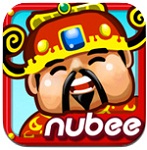 Fortune Coins for iOS - lucky coin for iphone / ipad
3,153
Fortune Coins for iOS - lucky coin for iphone / ipad
3,153
 SongPop Free for iOS - Game for music lovers on the iPhone / iPad
3,157
SongPop Free for iOS - Game for music lovers on the iPhone / iPad
3,157
 Cannon Ball For iOS - Build fortress -for iphone / ipad
3,236
Cannon Ball For iOS - Build fortress -for iphone / ipad
3,236
 Flypad - Steering Wheel for iPhone - Turn your iPhone into a remote controller to play games on your PC
3,162
Flypad - Steering Wheel for iPhone - Turn your iPhone into a remote controller to play games on your PC
3,162
 Farm Frenzy : Origins for iPad - Manage your own farm for iphone / ipad
3,037
Farm Frenzy : Origins for iPad - Manage your own farm for iphone / ipad
3,037
 HD for iPad Piggly - Game Help Piggly picking apples for iphone / ipad
2,961
HD for iPad Piggly - Game Help Piggly picking apples for iphone / ipad
2,961
 Firefly Hero HD Free for iPad - Game entertainment for iPad
5,776
Firefly Hero HD Free for iPad - Game entertainment for iPad
5,776
 Sunshine Acres Lite For iOS - Game Farm for iphone / ipad
3,185
Sunshine Acres Lite For iOS - Game Farm for iphone / ipad
3,185
 Holiday Hotel for iOS - Build resorts for iphone / ipad
2,789
Holiday Hotel for iOS - Build resorts for iphone / ipad
2,789
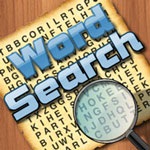 Wordsearch HD Free For iOS - find crossword game for iphone / ipad
2,837
Wordsearch HD Free For iOS - find crossword game for iphone / ipad
2,837
 Beat the Boss for iOS 2.1 - Game reviews bosses stress on the iPhone / iPad
3,049
Beat the Boss for iOS 2.1 - Game reviews bosses stress on the iPhone / iPad
3,049
 Nitro Nation Drag Racing for iOS 1.6.9 - Game racing field for iPhone / iPad
3,457
Nitro Nation Drag Racing for iOS 1.6.9 - Game racing field for iPhone / iPad
3,457
 BeeTalk for iOS...
113084
BeeTalk for iOS...
113084
 BaDoink Video...
17288
BaDoink Video...
17288
 Spider-Man...
16589
Spider-Man...
16589
 Spider- Man...
10356
Spider- Man...
10356
 Prince of Persia:...
9654
Prince of Persia:...
9654
 My Talking Angela...
9383
My Talking Angela...
9383
 Raging Thunder 2...
9047
Raging Thunder 2...
9047
 Calendar for iOS...
8653
Calendar for iOS...
8653
 Video D / L for iOS...
8420
Video D / L for iOS...
8420
 Zing Mp3 Lite for...
7448
Zing Mp3 Lite for...
7448