PICLAB FOR WINDOWS PHONE - VERSATILE IMAGE EDITING, FREE ON WINDOWS PHONE
After the success of PicLab on two versions of iOS and Android development team has released version for Windows Phone PicLab, helps users of the operating system on hand possesses an image editing program versatile, convenient use and completely free.
This software is designed to meet the needs of a modern user. Ie you can affect every corner of your desired images, from the basic settings such as changing the brightness, contrast, saturation of the image to effect an advanced image editing: coordination breakfast, use of filters, effects, image ... Also, PicLab also supports the option to add borders, so government (texture) or adding text / image cubes on .
When you open this app, PicLab for Windows Phone will automatically open after mobile camera. You can switch to the front camera and take pictures to use in editing. Users can shoot and hit the traces if you want to use photos recently obtained or hit mark (x) on the left to continue shooting.


Also, you can click on the camera icon to the left if you want to use content in the library of the machine. After you have selected your image, the user can begin to edit photos as you like, such as adding text to images, adding masks, layer the image, using image filters and adjust the Other parameters.
Please install PicLab for Windows Phone today to change the image in his desire.
SOME KEY FEATURES OF PICLAB FOR WINDOWS PHONE:
Insert text to your photos:
PicLab Users are allowed to select fonts from a font collection by experts from leading designers. After selecting the font, you can customize the transparency (dark / light), size or font if desired AC. Specifically, PicLab also allows use shadow effects as well as using multiple layers digits (layer) in the image, enabling users to create a unique work.
Using art filters:
PicLab currently supporting 20 exciting artistic filters, allowing users to create a desired image. Currently, the development team is still researching PicLab and will soon add many effects oven to choose from.



Apply image effects:
Users can adjust the basic indicators of the image through a basic slider. You can move the slider until the get the results you want. Specifically, PicLab allows changing the brightness, saturation, contrast, exposure, and degree of image blur.
Insert multiple elements on the photo:
PicLab for Windows Phone provides a collection of more than 100 shapes, contours, texture, glowing effect (light-leak), the other layered so that users can embellish his image. For example, you can add texture to help his image has depth in terms of time, may apply Shape to cut heart-shaped image, octagons, circles, triangles, the trend is quite prevailing.
PicLab provide adequate tools for editing your photos a unique, incomparable. Never limit your creative possibilities with the Windows Phone PicLab offline.


 Edtit your photo will became easier with fhotoroom app
2,518
Edtit your photo will became easier with fhotoroom app
2,518
 PhotoGrid for Windows Phone 2.0.1.0 - Create beautiful collages on Windows Phone
1,411
PhotoGrid for Windows Phone 2.0.1.0 - Create beautiful collages on Windows Phone
1,411
 LCG Photobook 1:50 - Program compact photo viewer for windows phone
1,391
LCG Photobook 1:50 - Program compact photo viewer for windows phone
1,391
 Adobe Photoshop Express for Windows Phone 1.1.0.19 - Tools Free photo editing for Windows Phone
1,386
Adobe Photoshop Express for Windows Phone 1.1.0.19 - Tools Free photo editing for Windows Phone
1,386
 Perfect365 1.5.1.45 for Windows Phone - Portrait Editing for Windows Phone
1,522
Perfect365 1.5.1.45 for Windows Phone - Portrait Editing for Windows Phone
1,522
 Free for Windows Phone 2.7.0.0 Phototastic - Create beautiful collages on Windows Phone
1,338
Free for Windows Phone 2.7.0.0 Phototastic - Create beautiful collages on Windows Phone
1,338
 InstaQuote for Windows Phone 1.2.0.4 - Add text to your photos on Windows Phone
1,296
InstaQuote for Windows Phone 1.2.0.4 - Add text to your photos on Windows Phone
1,296
 PicsArt for Windows Phone 1.4.0.6 - free photo editing on Windows Phone
1,532
PicsArt for Windows Phone 1.4.0.6 - free photo editing on Windows Phone
1,532
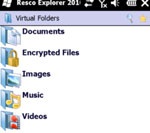 Resco File Explorer 2010 For Windows Mobile - image editing software
1,529
Resco File Explorer 2010 For Windows Mobile - image editing software
1,529
 Camera360 Sight for Windows Phone 1.1.2.0 - Applications for Windows Phone Camera360 Sight
1,339
Camera360 Sight for Windows Phone 1.1.2.0 - Applications for Windows Phone Camera360 Sight
1,339
 Fhotoroom for Windows Phone 14.16.0.0 - effective image editing on Windows Phone
1,359
Fhotoroom for Windows Phone 14.16.0.0 - effective image editing on Windows Phone
1,359
 1:51 XnView Pocket - Manage and edit images for windows phone
1,407
1:51 XnView Pocket - Manage and edit images for windows phone
1,407
 365 for Windows Phone Camera 1.0.0.10 - free photo editing on Windows Phone
1,363
365 for Windows Phone Camera 1.0.0.10 - free photo editing on Windows Phone
1,363
 PhotoFunia for Windows Phone 4.5.0.0 - Online Photo Effects on Windows Phone
1,320
PhotoFunia for Windows Phone 4.5.0.0 - Online Photo Effects on Windows Phone
1,320
 Camera360 for Windows Phone 2.0.9.0 - 360 camera app on Windows Phone
1,809
Camera360 for Windows Phone 2.0.9.0 - 360 camera app on Windows Phone
1,809
 My Talking Angela...
7628
My Talking Angela...
7628
 AE Zombie Defender...
6970
AE Zombie Defender...
6970
 Plants vs. Zombies...
6593
Plants vs. Zombies...
6593
 Talking Tom Cat 2...
5899
Talking Tom Cat 2...
5899
 UC Browser HD for...
5779
UC Browser HD for...
5779
 Nhaccuatui for...
5732
Nhaccuatui for...
5732
 Zing Mp3 3.0.1.3...
5554
Zing Mp3 3.0.1.3...
5554
 Shoot Fish Eat Xu...
5461
Shoot Fish Eat Xu...
5461
 iKara for Windows...
5391
iKara for Windows...
5391
 Skype for Windows...
5171
Skype for Windows...
5171