FHOTOROOM FOR WINDOWS PHONE - EFFECTIVE IMAGE EDITING ON WINDOWS PHONE
Fhotoroom editing software, professional photo-sharing for devices that use the Windows Phone platform. With this software, users can combine different styles to capture their images. In every style, will have a color palette to choose from.This makes your photos will have different colors, not one like yet.
Features in version Fhotoroom update for Windows Phone
- Added 6 new border color
- Restore Vertical and Horizontal Mirror filter
- Fixed some minor bugs to improve the performance of the entire application
- Fixed and improved
- New Filters: Filters Fast and powerful editing without any loss in picture quality with 18 different choices.
- Add back functionality Unlimited
- Add your favorite editing group
- Automatic cut faster more accurate
- Start the application directly to the section image editing options
- Filter completely new Lens Correction features than any application to capture and edit images on your Windows Phone.
- Update filters Tiny Planets unlimited creativity.



KEY FEATURES:
Cameras professional digital
Fhotoroom team developed graphics software for 5 years and is now bringing all power into the mobile world by developing digital cameras.
Just touch to focus
With just one single touch on the screen, you can focus the camera on any point in the picture, giving you full control over your photos.
Grid
Using the optional Grid to make sure you never skewed, skewed or off center shots.
The shutter
Sometimes used hardware shutter button very difficult, so Fhotoroom supports both hardware shutter button and digital.
Make an appointment
Sometimes you only need 1 or 2 seconds to get perfect shots, but in Fhotoroom you can set the time from 1-10 seconds.
5 set shooting
Choose from 5 optional settings available for the appropriate circumstances, offer a sense to be using the camera. Can select from Manual, Action, Night, Scenic, and Portrait.
Front camera
No application is complete camera on a phone without at least the option to use the front camera - perfect utility for self-portrait photos. Not easily switch back and forth between the two cameras there.
Digital zoom
Easily zoom up to 5x object in increments of 0.5 thanks to the advanced digital zoom.
Powerful editing on the go
Sometimes you do not want to wait until you sit at a computer to perform the image editing and now with Fhotoroom you will not need to do so again. Fhotoroom This powerful application has added more than 150 filters organized into 8 sections: Edit Fx, White Balance, Transform, Light Fx, Textures, Vignette, Frames and Borders, and Fhotograms. Combine and apply various filters according to your wishes for a picture before storing the final result.
Edit Fx
This is a group of multiple filters perform common editing results as exposure, contrast, sharpness, ...
White Balance
One of the most important features of any camera app is the ability to edit the white balance. Therefore, the program has added 6 most common alignment with the option to make adjustments as required.
Transform
Sometimes, not always in the picture in the appropriate direction, so this filter allows you to change the size, crop, rotate, flip and mirroring their pictures with one click.
Light Fx
Including some of the most interesting way to add style and unique colors in your picture.
Textures
With 27 different structures, you can easily take on the classic style in his pictures.
Vignettes
It would be like if no patterns in a painting. This is a useful way to focus on more specific subjects and is the best companion for taking portraits. Now you can customize the color with about 13 different colors.
Frames and Borders
Use one of more than 30 frames to customize your pictures when necessary.
Polaroid
Like replacing more frames feature, you can add pictures to your Fhotogram like a frame but can attach messages. Support for 3 different unique fonts.
Tilt Shift
Tilt Shift effect is the camera lens which helps create focus for partial pictures with bokeh effect. Fhotoroom Tilt Shift introduce advanced filter for WP7 and allows users to choose from.
Crop and resize
One of the editing features most commonly used on the crop and the image is resized. Now, you can easily do this from within Fhotoroom.
Multi-language Support
We support 5 languages: English, French, Japanese, Spanish and Portuguese.
More information about the Windows Phone Fhotoroom
Fhotoroom for Windows Phones offer many features from capture to edit and then share the picture complete. Different parts of Fhotoroom is presented in the simplest way via the chart information.
Each image contains descriptions of all buttons on the screen with a brief explanation. Here, Nokia Lumia 800 phone is used as a sample.
HOMESCREEN
Fhotoroom gives you up to 3 Live Tiles on the homescreen. Each tile will take you directly to Pro Camera, Fhoto Editor or Fhotoroom main page . Option to add them to the home screen is set below application bar "..." on the main page Fhotoroom.

THE HOME SCREEN OF FHOTOROOM
When open Fhotoroom first time, you will see the recently uploaded photos are displayed in a grid. Fhotoroom lets you upload photos to Facebook, Flickr, Twitter or Tumblr.

PAGE IMAGE
Each uploaded image has its own page so that users can post comments and click like.

PRO CAMERA
Pro Camera in Fhotoroom is designed to help you access the many settings as possible, thus easily transition to identify options for each case.
Flattening features pictures are very common features that all photographers are needed at this time or at different times. Optional settings allow you to calibrate accelerometers were added. These settings are stored in your phone and every time you load the camera, they will be uploaded to align the accelerometer.

SOCIAL NETWORK CONFIGURATION
With so many people on social networks today, job sharing comments with all of them can be quite time-consuming as well as affect your data plan. Fhotoroom makes this process easier by allowing users to share photos with Facebook, Flickr, Tumblr, and Twitter with just one click.

EDIT PHOTO
More than 100 filters Fhotoroom useful to help you work on right in picture editing tools. You can easily learn all the filters it through a simple interface and easy to use. Initially the intensity control value will not be displayed. To show the intensity controls the filter, you just touch the intensity value is placed between the filter intensity increase / decrease. When the value is touching appear, and then touch other values, the joystick will disappear so you can see the results.
You can repeat this process as many times as you wish to complex filters for creating complete results. To apply, you need to take pictures you want to increase the saturation, crop and then apply the frame.

1. Download photos from your library.
2. Scan from right to left until you see Crop filter and touch the icon. Crop filter will open a new page.
3. Select the crop size and click Apply . This will return you to the main page to edit the image was cropped.
4. Scan from right to left until you see Saturation filter , then touch the icon. Instead of moving to another page, you will be taken back to the image in the edit page.
5. To select the value and touch the button Apply .
6. Scan from left to right until you see the frame filter , then scroll up and down until you find what you want, and then touch the icon.Again, you'll be taken back to the image in the edit page.
7. Selection of the value and touch the button Apply .
8. Now you have three filters applied to pictures. You can store it in the library or upload and share on Facebook, Flickr, Tumblr, or Twitter.
FILTER TILT SHIFT
Tilt Shift provides real depth picture of the range / thumbnails that normally you would have to buy expensive lens for the camera.
All you need to do is drag around each node until satisfied with their choice. You can preview the results by hiding wireless frames and buttons. Preview that you see has been optimized to achieve perfect results easier and faster.

FILTER VIGNETTE
Vignette can be considered as one of the most common filter used in all the fields to edit the image. It functions to help you create a professional image results and naturally on your phone. You can choose between nine types of patterns, 11 different colors to adjust the intensity.



 Edtit your photo will became easier with fhotoroom app
2,519
Edtit your photo will became easier with fhotoroom app
2,519
 PhotoGrid for Windows Phone 2.0.1.0 - Create beautiful collages on Windows Phone
1,413
PhotoGrid for Windows Phone 2.0.1.0 - Create beautiful collages on Windows Phone
1,413
 LCG Photobook 1:50 - Program compact photo viewer for windows phone
1,392
LCG Photobook 1:50 - Program compact photo viewer for windows phone
1,392
 Adobe Photoshop Express for Windows Phone 1.1.0.19 - Tools Free photo editing for Windows Phone
1,387
Adobe Photoshop Express for Windows Phone 1.1.0.19 - Tools Free photo editing for Windows Phone
1,387
 Perfect365 1.5.1.45 for Windows Phone - Portrait Editing for Windows Phone
1,523
Perfect365 1.5.1.45 for Windows Phone - Portrait Editing for Windows Phone
1,523
 Free for Windows Phone 2.7.0.0 Phototastic - Create beautiful collages on Windows Phone
1,341
Free for Windows Phone 2.7.0.0 Phototastic - Create beautiful collages on Windows Phone
1,341
 InstaQuote for Windows Phone 1.2.0.4 - Add text to your photos on Windows Phone
1,298
InstaQuote for Windows Phone 1.2.0.4 - Add text to your photos on Windows Phone
1,298
 PicsArt for Windows Phone 1.4.0.6 - free photo editing on Windows Phone
1,533
PicsArt for Windows Phone 1.4.0.6 - free photo editing on Windows Phone
1,533
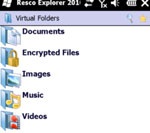 Resco File Explorer 2010 For Windows Mobile - image editing software
1,534
Resco File Explorer 2010 For Windows Mobile - image editing software
1,534
 Camera360 Sight for Windows Phone 1.1.2.0 - Applications for Windows Phone Camera360 Sight
1,341
Camera360 Sight for Windows Phone 1.1.2.0 - Applications for Windows Phone Camera360 Sight
1,341
 1:51 XnView Pocket - Manage and edit images for windows phone
1,410
1:51 XnView Pocket - Manage and edit images for windows phone
1,410
 PicLab for Windows Phone 1.0.0.4 - Versatile image editing , free on Windows Phone
1,412
PicLab for Windows Phone 1.0.0.4 - Versatile image editing , free on Windows Phone
1,412
 365 for Windows Phone Camera 1.0.0.10 - free photo editing on Windows Phone
1,367
365 for Windows Phone Camera 1.0.0.10 - free photo editing on Windows Phone
1,367
 PhotoFunia for Windows Phone 4.5.0.0 - Online Photo Effects on Windows Phone
1,320
PhotoFunia for Windows Phone 4.5.0.0 - Online Photo Effects on Windows Phone
1,320
 Camera360 for Windows Phone 2.0.9.0 - 360 camera app on Windows Phone
1,813
Camera360 for Windows Phone 2.0.9.0 - 360 camera app on Windows Phone
1,813
 My Talking Angela...
7632
My Talking Angela...
7632
 AE Zombie Defender...
6974
AE Zombie Defender...
6974
 Plants vs. Zombies...
6595
Plants vs. Zombies...
6595
 Talking Tom Cat 2...
5901
Talking Tom Cat 2...
5901
 UC Browser HD for...
5780
UC Browser HD for...
5780
 Nhaccuatui for...
5737
Nhaccuatui for...
5737
 Zing Mp3 3.0.1.3...
5556
Zing Mp3 3.0.1.3...
5556
 Shoot Fish Eat Xu...
5465
Shoot Fish Eat Xu...
5465
 iKara for Windows...
5396
iKara for Windows...
5396
 Skype for Windows...
5175
Skype for Windows...
5175