PICSART FOR WINDOWS PHONE - FREE PHOTO EDITING ON WINDOWS PHONE
After the resounding success on two mobile platforms iOS and Android, with nearly 100 million downloads, PicsArt finally launched a version for Windows Phone.
This tool is a combination of image-editing program with features freehand drawing and also allows users to share images with the user community PicsArt worldwide.
PicsArt for Windows Phone allows users to edit images captured or can upload a photo available on the mobile in the program and expedite the process. In addition, this application also allows to download and edit images from the cloud accounts like Facebook, Flickr, OneDrive , Picasa, Google or Dropbox.
Users can use PicsArt for Windows Phone to edit your image and save it on your phone or you can sign up for accounts using ID PicsArt Windows Live, Facebook, Twitter, Google or set up an account in the network Social PicsArt to be able to share images via editing directly from the interface of the application on the social networking platform. In addition, the user communityPicsArt regularly organizes beautiful photo contest, you can submit your work like the opportunity to have more friction, improve shooting skills as well as image processing .
WHAT'S NEW IN THE UPDATE FOR WINDOWS PHONE PICART
- Resolutions up to 1300 for the old mobile phones and 2048 for high-end phones
- Fixed some minor bugs
- Cut image
- Many new effects are added



PicsArt for Windows Phone provides the professional image-editing tools. You can crop, adjust the image size and adjust the parameters like : brightness, contrast, exposure of the image. Besides, users also supports many beautiful photo filters , help transform image after a single editing. Also, PicsArt for Windows Phone also supports many unique clipart images for users to add their image. Users can access PicsArt Store to download additional filters collections themed images and clipart to decorate your photos.
Moreover, PicsArt for Windows Phone also incorporates features to create the collage paste ( collage ) unique, enabling users to combine multiple images into a single frame, which helps keep moments, memories rather creative way .
Happily, the PicsArt for Windows Phone also supports a drawing tool that allows you to unleash adorn photos with his own drawings.



If you are looking for a solution for video editing easy and free at the same time there are many opportunities to come into contact with beautiful pictures, you certainly can not ignore PicsArt for Windows Phone .
UPDATE IN PICSART NEW VERSION FOR WINDOWS PHONE:
- Increased image resolution up to 1300 phone low profile and increased in 2048 with higher configuration machine.
- Adding new effects.
- Fixed a bug in previous versions.


 Edtit your photo will became easier with fhotoroom app
2,519
Edtit your photo will became easier with fhotoroom app
2,519
 PhotoGrid for Windows Phone 2.0.1.0 - Create beautiful collages on Windows Phone
1,413
PhotoGrid for Windows Phone 2.0.1.0 - Create beautiful collages on Windows Phone
1,413
 LCG Photobook 1:50 - Program compact photo viewer for windows phone
1,392
LCG Photobook 1:50 - Program compact photo viewer for windows phone
1,392
 Adobe Photoshop Express for Windows Phone 1.1.0.19 - Tools Free photo editing for Windows Phone
1,387
Adobe Photoshop Express for Windows Phone 1.1.0.19 - Tools Free photo editing for Windows Phone
1,387
 Perfect365 1.5.1.45 for Windows Phone - Portrait Editing for Windows Phone
1,523
Perfect365 1.5.1.45 for Windows Phone - Portrait Editing for Windows Phone
1,523
 Free for Windows Phone 2.7.0.0 Phototastic - Create beautiful collages on Windows Phone
1,340
Free for Windows Phone 2.7.0.0 Phototastic - Create beautiful collages on Windows Phone
1,340
 InstaQuote for Windows Phone 1.2.0.4 - Add text to your photos on Windows Phone
1,298
InstaQuote for Windows Phone 1.2.0.4 - Add text to your photos on Windows Phone
1,298
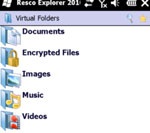 Resco File Explorer 2010 For Windows Mobile - image editing software
1,534
Resco File Explorer 2010 For Windows Mobile - image editing software
1,534
 Camera360 Sight for Windows Phone 1.1.2.0 - Applications for Windows Phone Camera360 Sight
1,341
Camera360 Sight for Windows Phone 1.1.2.0 - Applications for Windows Phone Camera360 Sight
1,341
 Fhotoroom for Windows Phone 14.16.0.0 - effective image editing on Windows Phone
1,361
Fhotoroom for Windows Phone 14.16.0.0 - effective image editing on Windows Phone
1,361
 1:51 XnView Pocket - Manage and edit images for windows phone
1,410
1:51 XnView Pocket - Manage and edit images for windows phone
1,410
 PicLab for Windows Phone 1.0.0.4 - Versatile image editing , free on Windows Phone
1,412
PicLab for Windows Phone 1.0.0.4 - Versatile image editing , free on Windows Phone
1,412
 365 for Windows Phone Camera 1.0.0.10 - free photo editing on Windows Phone
1,366
365 for Windows Phone Camera 1.0.0.10 - free photo editing on Windows Phone
1,366
 PhotoFunia for Windows Phone 4.5.0.0 - Online Photo Effects on Windows Phone
1,320
PhotoFunia for Windows Phone 4.5.0.0 - Online Photo Effects on Windows Phone
1,320
 Camera360 for Windows Phone 2.0.9.0 - 360 camera app on Windows Phone
1,813
Camera360 for Windows Phone 2.0.9.0 - 360 camera app on Windows Phone
1,813
 My Talking Angela...
7632
My Talking Angela...
7632
 AE Zombie Defender...
6974
AE Zombie Defender...
6974
 Plants vs. Zombies...
6595
Plants vs. Zombies...
6595
 Talking Tom Cat 2...
5901
Talking Tom Cat 2...
5901
 UC Browser HD for...
5780
UC Browser HD for...
5780
 Nhaccuatui for...
5737
Nhaccuatui for...
5737
 Zing Mp3 3.0.1.3...
5556
Zing Mp3 3.0.1.3...
5556
 Shoot Fish Eat Xu...
5465
Shoot Fish Eat Xu...
5465
 iKara for Windows...
5396
iKara for Windows...
5396
 Skype for Windows...
5175
Skype for Windows...
5175