TAP MALL FOR IOS - GAME MANAGEMENT FASHION STORE ON IPHONE / IPAD
Do you want to become a talented entrepreneur and owns an excellent shopping center not? Come to the game Tap Mall, you will have the opportunity to build a shopping center right on the iPhone, iPod, iPad around. You can unleash business, profiting from its business activities. Even, you can also decorate their stores to attract more customers.

NEW FEATURES OF TAP MALL 1.4:
- More events.
- Notice.
- Fixed some bugs.
More on Tap Mall for iOS
PLAY NOW
Once downloaded and installed the game Tap Mall on the device, you will be experiencing a brief guide on how to buy the products for store decoration as well as put it. The game will continue even when you're offline, so if you buy products to make sure before choosing them because after 6 hours it will be stolen. The only way to restore the product's use or abandon Mall Bucks lost items and their amounts invested.
Note : The game does not support notification, so you need to set the time on the device to ensure the goods are not stolen.
Each time you return to the game will be shown a summary of how many items are sold and the money earned when you offline.
THE ELEMENTS ON THE SCREEN
A. Toggle music / camera : Touch here to take pictures of the store or avatar in the game, touching the notes to switch on or off music in the game.
B. Money in the game : Here you will find they own currency in the game, there are two types of currency that gold coins and bucks Mall. When starting the game, you will be owning gold coins and 5 Mall 1500 bucks.
C. The index level / XP : You can see your current level is displayed numerically in the star, XP gauges the level you have and how much XP to reach the next level.
D. Review popularity : Green show the popularity of the restaurant.
E. Purchase additional currency : Touching here to buy many more bucks Mall or earn currency for free by downloading the app.
F. Stock Room : Tap here to go to the stock room.
G. Menu My Mall : Tap here to go to menu My Mall and move around the game.

CURRENCY IN GAME
There are two currencies in which the coins Tap Mall or Mall Bucks gold.
Gold Coins : This is the basic currency in the game and can earn when selling items of clothing in the store.
Mall Bucks : A premium currency in the game, allowing you to buy more advanced products and sell more money.

XP (EXPERIENCE POINTS)
You can earn experience points every time an item is sold in stores, increased levels, cleaning shop, help neighbors and offer items for the store. The clock on the right side will show the star how much you know and how much XP for the next level.
CLEAN UP YOUR STORE
Every time they visit the store, you'll find clothes strewn on the floor. Touch each clothes to remove it. When eliminating the 10 clothing, you will be rewarded with 5 cents and 1 XP.

BUY DECORATIONS FOR SHOPS
To purchase products and set decoration in the store, you need to tap the arrow at the bottom right of the game screen to screen for My Mall.
Next, touch the button Decorations and can buy shelves, counters, tables, wallpaper, carpet, ... to decorate his shop. Touch the items you wish to purchase and then it will be displayed in the store. Use your finger to move the item to where you want to set.
Straps clothing is essential, so you need to buy racks. Tables and shelves will be required to display shoes and handbags.
Note : You need to buy desks and shelves before buying wallpaper or carpet because the clothes need to sell first and make a profit to reinvest later.
PUT THE ITEMS IN THE STORE / SHOPPING FROM CATALOG
Go My Mall , then touch the Catalog and you'll see a collection listed. Use your finger and drag to the right to see many more collections. Touching any collection and the clothing items will be displayed. You can buy items of clothing with different numbers as 1, 5, 10, 20, ... Select the number and note the delivery time for each item. You put as many items the longer delivery time.

NOTE : If you have to wait more than six hours to move the items into the store, they will be stolen when assigned and you need to pay to redeem Mall bucks or give them as well as amounts invested.
PUT THE ITEMS IN THE GAME
When the goods were delivered and placed in area Available in the top of the Stock Room , you must put them into the store to sell.Make sure you have bought ready racks for hanging clothes, shelves for purses and shoes. If the item is clothing, you need to touch the hook to put it. You will see it appear on the hanger and the quantity of each item hanging from it. For or shoes are also handled the same way. Tap the item, then touch the table and you will see a purse or shoes appear next to the number.
As soon as the items are located, some girls will start at the store to buy toys and rated celebrity will rise. If you want to attract more customers, your sales staff should be wearing clothing from area trendy outfits.
CHANGING COSTUMES REPRESENTATIVE
Avatar (sellers) represents the shop and it is important to always update the store most trendy outfit. Touch the Wardrobe and you can change the hair, skin, eyes and clothing salesman. Wearing fashionable clothing will improve evaluation famous and attract many customers to shop more.
EXPAND YOUR STORE
When earn more money or buy Mall bucks, you can expand the store and put a lot more items, earn more profit.



 Drawing Desk Draw Paint Color Doodle & Sketch Pad
1,374
Drawing Desk Draw Paint Color Doodle & Sketch Pad
1,374
 Candy Crush Saga Free Download for mobile
1,483
Candy Crush Saga Free Download for mobile
1,483
 Cut the Rope Free download for mobile
1,434
Cut the Rope Free download for mobile
1,434
 Wheres My Water Free download for mobile
1,504
Wheres My Water Free download for mobile
1,504
 Vegas HD for iOS 1.1.1 - Social network game appealing to all ipjhone / ipad
3,161
Vegas HD for iOS 1.1.1 - Social network game appealing to all ipjhone / ipad
3,161
 Streetball for iOS 1.3.3 - Game attractive basketball on iPhone / iPad
2,766
Streetball for iOS 1.3.3 - Game attractive basketball on iPhone / iPad
2,766
 Happy Chef HD for iPad - Manage your own restaurant for iphone / ipad
3,356
Happy Chef HD for iPad - Manage your own restaurant for iphone / ipad
3,356
 Tiny Chef for iOS 1.6.6 - Cooking Game for iPhone / iPad
3,403
Tiny Chef for iOS 1.6.6 - Cooking Game for iPhone / iPad
3,403
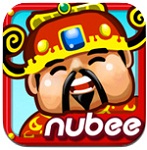 Fortune Coins for iOS - lucky coin for iphone / ipad
3,156
Fortune Coins for iOS - lucky coin for iphone / ipad
3,156
 SongPop Free for iOS - Game for music lovers on the iPhone / iPad
3,159
SongPop Free for iOS - Game for music lovers on the iPhone / iPad
3,159
 Cannon Ball For iOS - Build fortress -for iphone / ipad
3,240
Cannon Ball For iOS - Build fortress -for iphone / ipad
3,240
 Flypad - Steering Wheel for iPhone - Turn your iPhone into a remote controller to play games on your PC
3,163
Flypad - Steering Wheel for iPhone - Turn your iPhone into a remote controller to play games on your PC
3,163
 Farm Frenzy : Origins for iPad - Manage your own farm for iphone / ipad
3,039
Farm Frenzy : Origins for iPad - Manage your own farm for iphone / ipad
3,039
 HD for iPad Piggly - Game Help Piggly picking apples for iphone / ipad
2,965
HD for iPad Piggly - Game Help Piggly picking apples for iphone / ipad
2,965
 Firefly Hero HD Free for iPad - Game entertainment for iPad
5,778
Firefly Hero HD Free for iPad - Game entertainment for iPad
5,778
 Sunshine Acres Lite For iOS - Game Farm for iphone / ipad
3,185
Sunshine Acres Lite For iOS - Game Farm for iphone / ipad
3,185
 Holiday Hotel for iOS - Build resorts for iphone / ipad
2,793
Holiday Hotel for iOS - Build resorts for iphone / ipad
2,793
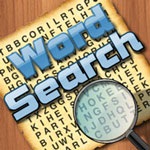 Wordsearch HD Free For iOS - find crossword game for iphone / ipad
2,837
Wordsearch HD Free For iOS - find crossword game for iphone / ipad
2,837
 Beat the Boss for iOS 2.1 - Game reviews bosses stress on the iPhone / iPad
3,056
Beat the Boss for iOS 2.1 - Game reviews bosses stress on the iPhone / iPad
3,056
 Nitro Nation Drag Racing for iOS 1.6.9 - Game racing field for iPhone / iPad
3,462
Nitro Nation Drag Racing for iOS 1.6.9 - Game racing field for iPhone / iPad
3,462
 BeeTalk for iOS...
113096
BeeTalk for iOS...
113096
 BaDoink Video...
17296
BaDoink Video...
17296
 Spider-Man...
16601
Spider-Man...
16601
 Spider- Man...
10392
Spider- Man...
10392
 Prince of Persia:...
9664
Prince of Persia:...
9664
 My Talking Angela...
9390
My Talking Angela...
9390
 Raging Thunder 2...
9049
Raging Thunder 2...
9049
 Calendar for iOS...
8658
Calendar for iOS...
8658
 Video D / L for iOS...
8431
Video D / L for iOS...
8431
 Zing Mp3 Lite for...
7451
Zing Mp3 Lite for...
7451