ZOMBIE TAKEOVER FOR IOS - WARRIOR ZOMBIE ARMY ON THE IPHONE / IPAD
Humans have destroyed your city, build a zombie army to fight and help them to win the invading armies of zombie takeover game for iOS, a simulation game for the iPhone, iPod Touch, iPad.


KEY FEATURES:
- Fight with friends and people who play Zombie takeover from around the world.
- Comparison of statistical data and advanced levels on the charts.
- Promoting his victory on Twitter or Facebook (iOS 5).
- Unlock, train and fight along with 80 unique zombie.
- Conquer all towns, fight through the boss to take over 15 hospitals, shopping malls and more, with its own character.
- Food Assistance for the soldiers.
WHAT'S NEW IN ZOMBIE TAKEOVER FOR IOS 1:22:
- Fixed some minor bugs in the game.
Supported languages ??: English, French, Japanese.
More information about Zombie takeover for iOS
BUILD YOUR TOWER
The first action that you need to do is build the rooms for warriors. Touching the button Build in the lower right corner of the screen for the menu to be accessible to all of the factors that helped you build the tower.
On the menu Fighters , you can see Zombie Jock is can be used right now. Tap Buy to purchase zombie. Then able to position mode where you can choose where the room. Press and hold the room while moving your finger to scroll the room. When you're satisfied with the position of the room, hit 2 times to set permanently.
OFFENSIVE TOWERS
You already know how to add new facilities and warriors, now need to know how to move on to attack the other tower. When claw hand left or right of the current tower would see a person in it. Zombie can only attack the tower when it reaches maximum strength.

When ready to attack the tower, touch the buttons Attack , a menu is displayed with the available fighters. Touch the warriors that you want to use (up to 5 warriors), then touch the Fight Begin to start the war. If you want to choose warrior game automatically, touch the button Choose For Me .
When the battle screen appears, touch the warriors to start the fight. You can select a new fighter when the gate opened. If you win the battle, a victory screen will show you the rewards you get (coins and XP).
FOOD SUPPLEMENTS
You already know how to fight and to learn how to make your warrior more powerful in battle. First you need to build butcher shop in the first tower. You can find shops in the menu Kitchens . When placed store, you can use it to provide food for his zombie warriors.
Touch the butcher was built to view the items available and purchased. You can buy any kind of food available for their warriors. Then you will be taken to the butcher to finish these items were placed. Please touch the food after having completed and select zombie warrior you want to eat.


 Drawing Desk Draw Paint Color Doodle & Sketch Pad
1,373
Drawing Desk Draw Paint Color Doodle & Sketch Pad
1,373
 Candy Crush Saga Free Download for mobile
1,479
Candy Crush Saga Free Download for mobile
1,479
 Cut the Rope Free download for mobile
1,432
Cut the Rope Free download for mobile
1,432
 Wheres My Water Free download for mobile
1,504
Wheres My Water Free download for mobile
1,504
 Vegas HD for iOS 1.1.1 - Social network game appealing to all ipjhone / ipad
3,160
Vegas HD for iOS 1.1.1 - Social network game appealing to all ipjhone / ipad
3,160
 Streetball for iOS 1.3.3 - Game attractive basketball on iPhone / iPad
2,763
Streetball for iOS 1.3.3 - Game attractive basketball on iPhone / iPad
2,763
 Happy Chef HD for iPad - Manage your own restaurant for iphone / ipad
3,349
Happy Chef HD for iPad - Manage your own restaurant for iphone / ipad
3,349
 Tiny Chef for iOS 1.6.6 - Cooking Game for iPhone / iPad
3,399
Tiny Chef for iOS 1.6.6 - Cooking Game for iPhone / iPad
3,399
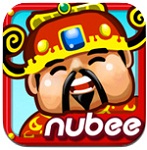 Fortune Coins for iOS - lucky coin for iphone / ipad
3,154
Fortune Coins for iOS - lucky coin for iphone / ipad
3,154
 SongPop Free for iOS - Game for music lovers on the iPhone / iPad
3,157
SongPop Free for iOS - Game for music lovers on the iPhone / iPad
3,157
 Cannon Ball For iOS - Build fortress -for iphone / ipad
3,237
Cannon Ball For iOS - Build fortress -for iphone / ipad
3,237
 Flypad - Steering Wheel for iPhone - Turn your iPhone into a remote controller to play games on your PC
3,162
Flypad - Steering Wheel for iPhone - Turn your iPhone into a remote controller to play games on your PC
3,162
 Farm Frenzy : Origins for iPad - Manage your own farm for iphone / ipad
3,037
Farm Frenzy : Origins for iPad - Manage your own farm for iphone / ipad
3,037
 HD for iPad Piggly - Game Help Piggly picking apples for iphone / ipad
2,962
HD for iPad Piggly - Game Help Piggly picking apples for iphone / ipad
2,962
 Firefly Hero HD Free for iPad - Game entertainment for iPad
5,776
Firefly Hero HD Free for iPad - Game entertainment for iPad
5,776
 Sunshine Acres Lite For iOS - Game Farm for iphone / ipad
3,185
Sunshine Acres Lite For iOS - Game Farm for iphone / ipad
3,185
 Holiday Hotel for iOS - Build resorts for iphone / ipad
2,789
Holiday Hotel for iOS - Build resorts for iphone / ipad
2,789
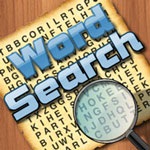 Wordsearch HD Free For iOS - find crossword game for iphone / ipad
2,837
Wordsearch HD Free For iOS - find crossword game for iphone / ipad
2,837
 Beat the Boss for iOS 2.1 - Game reviews bosses stress on the iPhone / iPad
3,049
Beat the Boss for iOS 2.1 - Game reviews bosses stress on the iPhone / iPad
3,049
 Nitro Nation Drag Racing for iOS 1.6.9 - Game racing field for iPhone / iPad
3,457
Nitro Nation Drag Racing for iOS 1.6.9 - Game racing field for iPhone / iPad
3,457
 BeeTalk for iOS...
113085
BeeTalk for iOS...
113085
 BaDoink Video...
17290
BaDoink Video...
17290
 Spider-Man...
16591
Spider-Man...
16591
 Spider- Man...
10358
Spider- Man...
10358
 Prince of Persia:...
9655
Prince of Persia:...
9655
 My Talking Angela...
9383
My Talking Angela...
9383
 Raging Thunder 2...
9047
Raging Thunder 2...
9047
 Calendar for iOS...
8653
Calendar for iOS...
8653
 Video D / L for iOS...
8422
Video D / L for iOS...
8422
 Zing Mp3 Lite for...
7448
Zing Mp3 Lite for...
7448