ISYMDVR 2 FOR IOS - TRACK CAR JOURNEYS BY IPHONE / IPAD
iSymDVR 2 for iOS is tracking application traffic route convenient, multifunctional and completely free on devices iPhone, iPad or iPod Touch.
NEW FEATURES IN VERSION 2:04:
- Fixed some bugs of the previous version.
- Map Type Map Zoom and stored in the application settings.
- Removing the ability to change the frame rate for the front camera so this feature does not work well on the operating system iOS 7.1.
iSymDVR 2 for iOS is the perfect combination of professional video filming on car and integrated intelligent maps , improved, directly on the smartphone and tablet iDevice.

KEY FEATURES OF THE APP FOR IOS ISYMDVR 2:
- Supports continuous video recording, uninterrupted or limited duration.
- Lets see photos while recording video.
- Restore video after returning from the desktop mode or after receiving an incoming call.
- Supports read location, speed and altitude above sea level.
- Content GPX track.
- Subtitles customized with SRT format.
- Video mode screen vertically or horizontally.
- Battery saving mode.
- Manage favorite content.
- Data protection with password security.
- Integrated video library and photo archives.
- User interface simple, intuitive, easy to use.
- Integrated customer support.
- Black screen mode.
- Car Mode.
- Export videos to Camera Roll with maps and subtitles included.
- Features speed limit.
- Provides HTTP server to view and transfer files to a computer via WiFi wireless connectivity.
- Adjust arbitrary frame rate.
- Integrated map.
- Supports iPad tablet.
- Features capture frame.
- Frame by frame playback mode.
- G-Sensor sensor standard.
- Support new operating system iOS 7.
- Disable or enable video stabilization (on iPhone 4S or higher).
- Ministry offers 4 maps, transfer layer and transport layer.

Note to users iSymDVR 2 for iOS:
- Application runs smoothly even on the iPhone 4.
- Features video loops optimized.
SUGGESTIONS FOR USERS ISYMDVR 2 FOR IOS:
- Angle view with 640x480 or 1280x720 to 1920x1080 wider angle.
- The devices will be less prone to overheat and do not drop the battery quickly if used non-HD resolution - such as 640x480.
- When to note important content, users simply touch the screen in the middle position. Current clip will be saved to favorites and not deleted automatically.
- To create video programs start at startup and reopening the application, installation starting operation in the set iSymDVR.
- The use of power-saving mode will help increase battery life.
- Users can use the WiFi connection to transfer files on a personal computer. Copy speeds are about 1.2 MB per second.
- With WiFi connectivity, users can copy files iSymDVR own, and all files in the Camera Roll if you wish.
- Allows to copy files to a personal computer via iTunes and a USB data cable. The file will be sought in the application directory> filesharing.
- Because Apple maps can operate in the background mode, so users can use iSymDVR with turn-based navigation system (only supports iPhone 4S and iPhone 5 with iOS 6.1 or higher ). All you need to do is launch Apple maps and navigation. Then restart iSymDVR.

ISymDVR 2 for iOS app and your iPhone combined to form a tracking device intelligent cruise car.
Note: iSymDVR 2 for iOS was not filming in desktop iOS platform limited by this feature. No application is permitted video recording when you hold the application (by pressing the Home button) or switch to desktop mode when a call comes in.
However, iSymDVR 2 for iOS own a useful feature allowing video recording automatically restored upon reactivation iSymDVR 2 for iOS.
iSymDVR 2 for iOS move from version to version free charge for in-app purchase options limited by the terms of use of the map application providers, which do not allow the use of maps in the application takes Free.
Users can contact the publisher via email address [email protected] to send feedback, report bugs or propose new features in future versions.

NEW FEATURES IN VERSION 2:01:
Update version than the first version:
- 4 new maps providers, transfer layer and transport layer.
- Turn off or turn on the video stabilization (support iPhone 4S and higher).
- Additional features to the map layer switch video output and built-in video player.
- Additional Knot (unit).
- Added the ability to cut video, while exports to the Camera Roll.
- Support iOS 6.1 or higher.
- Interface languages: English, Russian.
- The application is designed optimized for iPhone 5.


 Norton Mobile Security for iOS 3.9.0 - Search iPhone / iPad misplaced
2,324
Norton Mobile Security for iOS 3.9.0 - Search iPhone / iPad misplaced
2,324
 MapQuest for iOS 4.6.1 - Map precise navigation on the iPhone / iPad
2,663
MapQuest for iOS 4.6.1 - Map precise navigation on the iPhone / iPad
2,663
 SmartMyMap for iOS 1.2 - Provides a map on the phone iphone / ipad
2,537
SmartMyMap for iOS 1.2 - Provides a map on the phone iphone / ipad
2,537
 BUSITUS for iOS 1.0 - Search for the nearest bus route for iphone / ipad
2,249
BUSITUS for iOS 1.0 - Search for the nearest bus route for iphone / ipad
2,249
 Life360 Family Locator for iOS 5.9 - Family Locator Free for iPhone / iPad
2,643
Life360 Family Locator for iOS 5.9 - Family Locator Free for iPhone / iPad
2,643
 Family by Sygic for iOS 1.2 - Family Locator for iPhone / iPad
2,682
Family by Sygic for iOS 1.2 - Family Locator for iPhone / iPad
2,682
 IOS 4.4.1 MAPS.ME - Look maps offline on the iPhone / iPad
2,538
IOS 4.4.1 MAPS.ME - Look maps offline on the iPhone / iPad
2,538
 HERE for iOS 1.0.77 - Search the world map offline on the iPhone / iPad
2,306
HERE for iOS 1.0.77 - Search the world map offline on the iPhone / iPad
2,306
 Yandex.Maps for iOS 6:30 - Map pocket for iPhone / iPad
2,617
Yandex.Maps for iOS 6:30 - Map pocket for iPhone / iPad
2,617
 Waze Social GPS Maps and Traffic for iOS 3.7 - Map and directions while driving for iPhone / iPad
2,015
Waze Social GPS Maps and Traffic for iOS 3.7 - Map and directions while driving for iPhone / iPad
2,015
 Free for iOS 1.6.1 speedometer - Measure and limit movement speed by iPhone / iPad
2,061
Free for iOS 1.6.1 speedometer - Measure and limit movement speed by iPhone / iPad
2,061
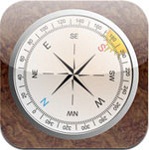 Sun Compass for iOS - Tools compass for iPhone / iPad
2,049
Sun Compass for iOS - Tools compass for iPhone / iPad
2,049
 Find My Friends iOS 4.0.1 - Shared Services location on the iPhone / iPad
2,021
Find My Friends iOS 4.0.1 - Shared Services location on the iPhone / iPad
2,021
 IOS 3.4.2 Giaothong247 - the first navigation software for iPhone / iPad
1,919
IOS 3.4.2 Giaothong247 - the first navigation software for iPhone / iPad
1,919
 Vietnam Sygic GPS Navigation for iOS 12.2.3 - Applied Voice navigation for iphone / ipad
2,179
Vietnam Sygic GPS Navigation for iOS 12.2.3 - Applied Voice navigation for iphone / ipad
2,179
 Find My iPhone for iOS 4.0 - Tracing iOS devices and Macs lost for iphone / ipad
1,953
Find My iPhone for iOS 4.0 - Tracing iOS devices and Macs lost for iphone / ipad
1,953
 BeeTalk for iOS...
113086
BeeTalk for iOS...
113086
 BaDoink Video...
17291
BaDoink Video...
17291
 Spider-Man...
16591
Spider-Man...
16591
 Spider- Man...
10358
Spider- Man...
10358
 Prince of Persia:...
9655
Prince of Persia:...
9655
 My Talking Angela...
9383
My Talking Angela...
9383
 Raging Thunder 2...
9047
Raging Thunder 2...
9047
 Calendar for iOS...
8653
Calendar for iOS...
8653
 Video D / L for iOS...
8422
Video D / L for iOS...
8422
 Zing Mp3 Lite for...
7448
Zing Mp3 Lite for...
7448