BBM FOR WINDOWS PHONE - SEND MESSAGES, CHAT FOR FREE ON WINDOWS PHONE
BBM (BlackBerry Messenger) launched a version for Windows Phone, which allows users to instant messaging, chat with friends and relatives is easy, free of charge regardless of whether they are using the equipment on no matter what platform (Windows Phone, iPhone, Android or BlackBerry).
With this chat tool, you can:
- Know when messages are sent and read.
- Share pictures, voice notes, communications BBM or his position quickly.
- Get notified when someone replies to your message.
- Use emoticons in communication, helps the conversation alive.
Please install BBM for Windows Phone today to enjoy the great features of the free chat software.



THE MAIN FEATURES OF BBM FOR WINDOWS PHONE:
Designed specifically for phones / tablets running Windows Phone:
- BBM is designed in line with a modern interface and usability of Windows Phone.
- Allows group chat or chat pin individuals to the start screen, making quick access to important conversations whenever.
Lets chat and share at the same time:
- Support chat groups : group chat feature in BBM allows users to share photos, list or schedule appointments with other members of the group only a single message. Even, you can join groups with BBM users who are not in your contacts on your computer.
- Chat with multiple people at once : You can send an invitation to allow more people who join in BBM chat.
- Send a quick message: Support send a message to multiple BBM contacts at the same time name.
Customizable user privacy:
- Users can choose to share your information. BBM uses PINs instead of phone numbers or email addresses. This will help users feel secure when using the services of this chat.
- Contact list management flexibility: Optional two-way management of BBM allows users to control who can chat with you, who do not.
Create BBM personal account:
- When registering an account first BBM, users need to enter an email account. This email address is called the BlackBerry ID (BBID) , you can use to retrieve the account password in case necessary BBM.
- Users can post their personal photos as photo representing your BBM account.
- You can add a description of the status to let your friends know your mood now is.
BBM UPDATE FOR WINDOWS PHONE IN THE NEW VERSION:
- Upgrade Notification feature: includes an external preview including shippers and BBM chats.
- New Emoticons: Express your individuality with 16 new emoticons in the chat.
- PIN barcode scanning simple
- A new screen appears invitation of BBM contacts and invite suggestions you have received and sent.
- Improved BBM Group: users can invite your friends to BBM Group through email and instant messages.
- Fix some minor bugs and improve performance.


 Kik Messenger for Windows Phone 2.1.0.0 - Free Messaging on Windows Phone
2,082
Kik Messenger for Windows Phone 2.1.0.0 - Free Messaging on Windows Phone
2,082
 GIF Chat for Windows Phone 1.0.0.0 - Share animated GIF on Windows Phone
1,707
GIF Chat for Windows Phone 1.0.0.0 - Share animated GIF on Windows Phone
1,707
 ChatON for Windows Phone 2.25.0.0 - Chat for free on Windows Phone
1,748
ChatON for Windows Phone 2.25.0.0 - Chat for free on Windows Phone
1,748
 Nimbuzz for Windows Phone 2.2.0.0 - Messaging app for Windows Phone platform
1,865
Nimbuzz for Windows Phone 2.2.0.0 - Messaging app for Windows Phone platform
1,865
 Voxer 0.9.24.0 for Windows Phone - Free Talk with friends on Windows Phone
1,924
Voxer 0.9.24.0 for Windows Phone - Free Talk with friends on Windows Phone
1,924
 Telegram Messenger for Windows Phone 0.14.5.27 - free chat app on Windows Phone
1,875
Telegram Messenger for Windows Phone 0.14.5.27 - free chat app on Windows Phone
1,875
 myChat 1.0.0.48 for Windows Phone - calls , send free messages on Windows Phone
1,876
myChat 1.0.0.48 for Windows Phone - calls , send free messages on Windows Phone
1,876
 Rebtel for Windows Phone 1.4.2.0 - Cheap International Calls for Windows Phone
1,857
Rebtel for Windows Phone 1.4.2.0 - Cheap International Calls for Windows Phone
1,857
 textPlus for Windows Phone 2.0.0.0 - Free Messaging on Windows Phone
2,115
textPlus for Windows Phone 2.0.0.0 - Free Messaging on Windows Phone
2,115
 Lync 2013 for Windows Phone 5.2.1072.0 - video chat messaging application for Windows Phone
1,673
Lync 2013 for Windows Phone 5.2.1072.0 - video chat messaging application for Windows Phone
1,673
 ooVoo Video Call for Windows Mobile 1.0.2.22 - Free Video Chat on Windows Phone
1,682
ooVoo Video Call for Windows Mobile 1.0.2.22 - Free Video Chat on Windows Phone
1,682
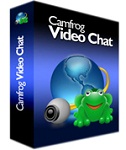 Camfrog Video Chat for Windows Mobile 1.1 - Online Video Chat
1,705
Camfrog Video Chat for Windows Mobile 1.1 - Online Video Chat
1,705
 Mocha Messenger for Windows Phone - Just chat while listening to music for free on Windows Phone
1,760
Mocha Messenger for Windows Phone - Just chat while listening to music for free on Windows Phone
1,760
 WhatsApp for Windows Phone 2.11.680.0 - Chat for free on Windows Phone
1,759
WhatsApp for Windows Phone 2.11.680.0 - Chat for free on Windows Phone
1,759
 IM + All- in-One Mobile Messenger ( Pocket PC / Windows Mobile ) 8.2.2 - Software chat on Windows Mobile
1,864
IM + All- in-One Mobile Messenger ( Pocket PC / Windows Mobile ) 8.2.2 - Software chat on Windows Mobile
1,864
 Fring for Windows Mobile 3:40 - Applied chat , free calls
1,773
Fring for Windows Mobile 3:40 - Applied chat , free calls
1,773
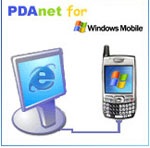 PdaNet for Windows Mobile ( 32 -bit Desktop Installer ) 2.0 - Turn your phone into a modem
1,831
PdaNet for Windows Mobile ( 32 -bit Desktop Installer ) 2.0 - Turn your phone into a modem
1,831
 WeFi for Windows Mobile - Tool helps you find and connect to WiFi networks
1,481
WeFi for Windows Mobile - Tool helps you find and connect to WiFi networks
1,481
 Zalo for Windows Phone 2.4.0.0 - free messaging app , connect communities
1,681
Zalo for Windows Phone 2.4.0.0 - free messaging app , connect communities
1,681
 KakaoTalk for Windows Phone 2.1.0.0 - messaging, free phone calls on Windows Phone
2,503
KakaoTalk for Windows Phone 2.1.0.0 - messaging, free phone calls on Windows Phone
2,503
 My Talking Angela...
7633
My Talking Angela...
7633
 AE Zombie Defender...
6974
AE Zombie Defender...
6974
 Plants vs. Zombies...
6595
Plants vs. Zombies...
6595
 Talking Tom Cat 2...
5901
Talking Tom Cat 2...
5901
 UC Browser HD for...
5780
UC Browser HD for...
5780
 Nhaccuatui for...
5737
Nhaccuatui for...
5737
 Zing Mp3 3.0.1.3...
5556
Zing Mp3 3.0.1.3...
5556
 Shoot Fish Eat Xu...
5466
Shoot Fish Eat Xu...
5466
 iKara for Windows...
5396
iKara for Windows...
5396
 Skype for Windows...
5175
Skype for Windows...
5175