OOVOO VIDEO CALL FOR WINDOWS PHONE - FREE VIDEO CHAT ON WINDOWS PHONE
ooVoo Video Call, popular video chat program on the PC has launched a version for devices running Windows Phone.Happily, the tool supports a feature that not every program VoIP also, it is the ability to video chat with multiple people at once.Features on quite fit when the user wants to conduct remote meetings.
First, to be able to use ooVoo Video Call , users need to create an account. You can do this quickly and for free account throughFacebook of himself. After you have created and successfully logged on ooVoo Video Call, users can access their contact list.You can perform similar actions in the program VoIP such as: messaging, voice calling, video chat with any user who is online.
In particular, as noted above, ooVoo Video Call for Windows Mobile version supports a special feature that allows video calls with multiple users simultaneously. Specifically, you can invite as many friends on the same phone conference. Still unable to track all conversations of participants at the same time, but you can touch the corresponding avatar to view photos transferred from one person to another user's video viewing is easy. This video chat application allows up to 12 people in a chat conversation.
Compared with other functional applications at the ooVoo Video Call quality image transmission and sounds pretty good. You can monitor the images and hear sounds from the other side a clear and sharp. This is also the reason why this program to excel and be loved by millions of users.
In addition, contacts management operations in ooVoo Video Call are conducted fairly simple: you can add or delete the contact information in a simple way and can access the records of a named contact easily (see information such as date of birth, language, place of residence, phone number, ...).
In addition, ooVoo Video Call also allows users to take photos and use them always snapshot while chatting. One other note is that you can also use the images available on the computer to insert chat if wanted.
If you are a frequent user of VoIP chat app on Windows Phone devices, the ooVoo Video Call is a program that deserves to you to experiment and use the information.



SOME SALIENT FEATURES OF OOVOO VIDEO CALL FOR WINDOWS PHONE:
- Allow free video calls with sound quality, crisp images.
- Supports voice calls in groups with up to 12 participants.
- Support send text messages, insert images or video messages for the dialogue even when on a call with them.
- ooVoo Video Call support multi-platform, so you can chat with your friends who are using the computer, Android or iOS devices.
- Technology SuperClear communicating: This special technology of ooVoo Video Call allows adjustment of capacity to use when making calls over low bandwidth connections, which transmit images with the best possible quality without taking up too much space. In addition, this technology also helps reduce echo, sound transmission to the other end clearly and coherently.
- Users can visit a friend's profile to see information such as avatars, photos, cardboard, online status and other data.
- You can search and add friends easily from ooVoo , Facebook, Twitter, Gmail or from the contacts on the phone.
- Users can access and view chat history, sent text messages, and use the program history with a light touch.
More information about ooVoo Video Call for Windows Phone
MANUAL OOVOO VIDEO CALL FOR WINDOWS PHONE:
In order to use ooVoo Video Call , you need to connect your Windows Phone device to the Internet (via WiFi or 3G / 4G).
How to create an account and sign into ooVoo Video Call:
Press Sign up for ooVoo , enter the required information and select Submit to register for an account. Bear in mind that you can not change the ID ooVoo your username, so choose carefully, to avoid regrets later.
If you already have an account ooVoo , you can enter the ID or registered email address and password to log in. Another way is to click on the Connect with Facebook to login account through Facebook .
After logging into the program's main screen, you can slide the screen to the right / left to access sites such as Friends , Add Friends , Messages and Me .



How to add and remove friends in ooVoo:
Access to the screen Add Friends . This is where you can make new friends by clicking on the plus button icon, the opposite can touch the person icon to cancel your suggestions.
Another way is that users can invite friends from Facebook , Gmail , Twitter or from your phonebook join the ooVoo : click Add to add you (if he or she is using ooVoo ) or click Invite to invite a friend that the use of the program.
Removing friends or block other users:
You can access the screen Friends , touch and hold certain username and perform desired actions:
- Block : use this option if you want to block this user. Blocked users will not be able to contact you via ooVoo anymore.
- Delete friend : click this button if you want to exclude that person from your friends list in ooVoo .
How to chat with your friends:
Visit Friends and perform desired actions:
- Touch the camera icon to start a video call.
- Tap the speech bubble icon to send text messages, send pictures or record and send video messages.
- Touch the icon horizontal triangle ( Play ) to view ooVie friend sent.
OoVoo video calling:
From the list of Friends , tap the camera button next to the username to video call with that person.
Shortly thereafter, a call window will appear, which displays messages to help users know what they are known for. During the call, you can perform the following actions:
- Touch the screen to reveal the app bar, tap the Add Friends to add other users to a conversation.
- Click the camera icon to take a photo during video chat.
- Touch the three horizontal dots to mute the phone, camera or to mute the camera alternating (corresponding to Mute Microphone , Mute Camera and Flip Camera ).
- Touch the icon Chat to send text messages during video calls.
- Tap the icon to hang up the call terminates.
How to answer a video call:
- Touch the video to conduct video chats with the caller.
- Select Audio if you want to chat sound and not the image.
- Select Ignore if you do not want to hear that call.
How to check the history of messages and programs:
Scroll to Screen Messages or touch the chat bubble icon to see the content of the message.
Next, you'll see a list of your friends were / are chatting with. Touch the user name to view call history voice / chat.
Note:
If a red dot appears next to the chat bubble, it means you have a few unread messages in that conversation.
How to delete a message:
To delete certain messages, users can touch and hold the message within 2, 3 seconds, select Delete Message or the trash can icon to delete.
How to update the profile of the user:
- Personal visit Me .
- Change Avatar: You can touch avatar and choose the camera icon bottom of the screen to capture a new image ( Take a new Photo ) or use existing images on the computer ( Choose from photos ).
- Change your display name.
- Change the status online / offline.
- Status updates in the Message Enter a status .
- Create ooVie : this is a way for users to record their latest image by recording a new video or add video available from the library on your computer.


 Kik Messenger for Windows Phone 2.1.0.0 - Free Messaging on Windows Phone
2,082
Kik Messenger for Windows Phone 2.1.0.0 - Free Messaging on Windows Phone
2,082
 GIF Chat for Windows Phone 1.0.0.0 - Share animated GIF on Windows Phone
1,707
GIF Chat for Windows Phone 1.0.0.0 - Share animated GIF on Windows Phone
1,707
 ChatON for Windows Phone 2.25.0.0 - Chat for free on Windows Phone
1,748
ChatON for Windows Phone 2.25.0.0 - Chat for free on Windows Phone
1,748
 Nimbuzz for Windows Phone 2.2.0.0 - Messaging app for Windows Phone platform
1,865
Nimbuzz for Windows Phone 2.2.0.0 - Messaging app for Windows Phone platform
1,865
 Voxer 0.9.24.0 for Windows Phone - Free Talk with friends on Windows Phone
1,924
Voxer 0.9.24.0 for Windows Phone - Free Talk with friends on Windows Phone
1,924
 Telegram Messenger for Windows Phone 0.14.5.27 - free chat app on Windows Phone
1,875
Telegram Messenger for Windows Phone 0.14.5.27 - free chat app on Windows Phone
1,875
 myChat 1.0.0.48 for Windows Phone - calls , send free messages on Windows Phone
1,875
myChat 1.0.0.48 for Windows Phone - calls , send free messages on Windows Phone
1,875
 Rebtel for Windows Phone 1.4.2.0 - Cheap International Calls for Windows Phone
1,856
Rebtel for Windows Phone 1.4.2.0 - Cheap International Calls for Windows Phone
1,856
 BBM 2.0.0.25 for Windows Phone - Send messages , chat for free on Windows Phone
1,812
BBM 2.0.0.25 for Windows Phone - Send messages , chat for free on Windows Phone
1,812
 textPlus for Windows Phone 2.0.0.0 - Free Messaging on Windows Phone
2,115
textPlus for Windows Phone 2.0.0.0 - Free Messaging on Windows Phone
2,115
 Lync 2013 for Windows Phone 5.2.1072.0 - video chat messaging application for Windows Phone
1,673
Lync 2013 for Windows Phone 5.2.1072.0 - video chat messaging application for Windows Phone
1,673
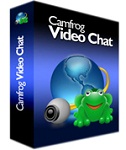 Camfrog Video Chat for Windows Mobile 1.1 - Online Video Chat
1,704
Camfrog Video Chat for Windows Mobile 1.1 - Online Video Chat
1,704
 Mocha Messenger for Windows Phone - Just chat while listening to music for free on Windows Phone
1,758
Mocha Messenger for Windows Phone - Just chat while listening to music for free on Windows Phone
1,758
 WhatsApp for Windows Phone 2.11.680.0 - Chat for free on Windows Phone
1,758
WhatsApp for Windows Phone 2.11.680.0 - Chat for free on Windows Phone
1,758
 IM + All- in-One Mobile Messenger ( Pocket PC / Windows Mobile ) 8.2.2 - Software chat on Windows Mobile
1,864
IM + All- in-One Mobile Messenger ( Pocket PC / Windows Mobile ) 8.2.2 - Software chat on Windows Mobile
1,864
 Fring for Windows Mobile 3:40 - Applied chat , free calls
1,773
Fring for Windows Mobile 3:40 - Applied chat , free calls
1,773
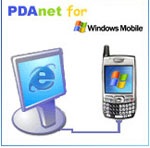 PdaNet for Windows Mobile ( 32 -bit Desktop Installer ) 2.0 - Turn your phone into a modem
1,831
PdaNet for Windows Mobile ( 32 -bit Desktop Installer ) 2.0 - Turn your phone into a modem
1,831
 WeFi for Windows Mobile - Tool helps you find and connect to WiFi networks
1,480
WeFi for Windows Mobile - Tool helps you find and connect to WiFi networks
1,480
 Zalo for Windows Phone 2.4.0.0 - free messaging app , connect communities
1,681
Zalo for Windows Phone 2.4.0.0 - free messaging app , connect communities
1,681
 KakaoTalk for Windows Phone 2.1.0.0 - messaging, free phone calls on Windows Phone
2,503
KakaoTalk for Windows Phone 2.1.0.0 - messaging, free phone calls on Windows Phone
2,503
 My Talking Angela...
7632
My Talking Angela...
7632
 AE Zombie Defender...
6974
AE Zombie Defender...
6974
 Plants vs. Zombies...
6595
Plants vs. Zombies...
6595
 Talking Tom Cat 2...
5901
Talking Tom Cat 2...
5901
 UC Browser HD for...
5780
UC Browser HD for...
5780
 Nhaccuatui for...
5737
Nhaccuatui for...
5737
 Zing Mp3 3.0.1.3...
5556
Zing Mp3 3.0.1.3...
5556
 Shoot Fish Eat Xu...
5465
Shoot Fish Eat Xu...
5465
 iKara for Windows...
5395
iKara for Windows...
5395
 Skype for Windows...
5175
Skype for Windows...
5175