GIF CHAT FOR WINDOWS PHONE - SHARE ANIMATED GIF ON WINDOWS PHONE
GIF Chat for Windows Phone offers users a unique experience together chatting and fully animated GIFs for free on Windows Phone devices.
With GIF Chat for Windows Phone, users can send countless interesting video loop as a message , directly on smartphones and tablets, Windows Phone.
GIF Chat for Windows Phone is also the first messaging application combines GIF animation with special effects and features convenient messaging. The application supports ultra-fast video recording , add notes and share them as private with friends or family members. In addition, users can determine the total number of videos viewed before they disappear completely.
GIF Chat for Windows Phone is also the first app on the Windows Phone from the release Pinger - a developer of messaging apps and top free calling.



KEY FEATURES OF THE APP FOR WINDOWS PHONE CHAT GIF:
Message combining animated GIF = TEXTASY
You want to send a direct message? Want to share videos with friends or relatives? GIF Chat app for Windows Phone allows users to chat privately with friends around the world via video sharing service, and animated GIF visual message.
Full video message privacy
Want to contact someone but do not want to post to the social network publicly? Or want to forward confidential information to someone? GIF Chat for Windows Phone allows you to send private video messages that only the recipient will see . GIF Video Chat will be played in loop forever or disappear if users install respectively.
Share GIF apoptotic
The user defines the number of times someone can see your GIF video sharing. Set plays duplicate and canceled shortly thereafter. Do you feel confident about sharing videos? Let them survive and repeat forever.
Messages What is GIF?
GIF is the segment -length video is compressed with 6 seconds and allowing the repeats. We also considered the animated GIF.
Use GIF Chat is easy
You never create GIFs? GIF Chat for Windows Phone allows to create and share GIFs extremely easy. All you have to do is open the app, tap to open the video (using the front camera or the rear camera), set the speed loop and loop number, then the application will be turned into a form video animated GIF images. Insert caption text and then send them to a friend's privacy, similar to sending a regular text message.
Requirements for use:
- Recipients need to install GIF Chat for Windows Mobile on your device to watch video GIF you have sent.
- Application with the advertisement.


 Kik Messenger for Windows Phone 2.1.0.0 - Free Messaging on Windows Phone
2,069
Kik Messenger for Windows Phone 2.1.0.0 - Free Messaging on Windows Phone
2,069
 ChatON for Windows Phone 2.25.0.0 - Chat for free on Windows Phone
1,737
ChatON for Windows Phone 2.25.0.0 - Chat for free on Windows Phone
1,737
 Nimbuzz for Windows Phone 2.2.0.0 - Messaging app for Windows Phone platform
1,853
Nimbuzz for Windows Phone 2.2.0.0 - Messaging app for Windows Phone platform
1,853
 Voxer 0.9.24.0 for Windows Phone - Free Talk with friends on Windows Phone
1,909
Voxer 0.9.24.0 for Windows Phone - Free Talk with friends on Windows Phone
1,909
 Telegram Messenger for Windows Phone 0.14.5.27 - free chat app on Windows Phone
1,866
Telegram Messenger for Windows Phone 0.14.5.27 - free chat app on Windows Phone
1,866
 myChat 1.0.0.48 for Windows Phone - calls , send free messages on Windows Phone
1,862
myChat 1.0.0.48 for Windows Phone - calls , send free messages on Windows Phone
1,862
 Rebtel for Windows Phone 1.4.2.0 - Cheap International Calls for Windows Phone
1,849
Rebtel for Windows Phone 1.4.2.0 - Cheap International Calls for Windows Phone
1,849
 BBM 2.0.0.25 for Windows Phone - Send messages , chat for free on Windows Phone
1,804
BBM 2.0.0.25 for Windows Phone - Send messages , chat for free on Windows Phone
1,804
 textPlus for Windows Phone 2.0.0.0 - Free Messaging on Windows Phone
2,099
textPlus for Windows Phone 2.0.0.0 - Free Messaging on Windows Phone
2,099
 Lync 2013 for Windows Phone 5.2.1072.0 - video chat messaging application for Windows Phone
1,663
Lync 2013 for Windows Phone 5.2.1072.0 - video chat messaging application for Windows Phone
1,663
 ooVoo Video Call for Windows Mobile 1.0.2.22 - Free Video Chat on Windows Phone
1,675
ooVoo Video Call for Windows Mobile 1.0.2.22 - Free Video Chat on Windows Phone
1,675
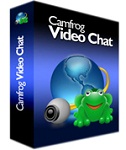 Camfrog Video Chat for Windows Mobile 1.1 - Online Video Chat
1,696
Camfrog Video Chat for Windows Mobile 1.1 - Online Video Chat
1,696
 Mocha Messenger for Windows Phone - Just chat while listening to music for free on Windows Phone
1,749
Mocha Messenger for Windows Phone - Just chat while listening to music for free on Windows Phone
1,749
 WhatsApp for Windows Phone 2.11.680.0 - Chat for free on Windows Phone
1,750
WhatsApp for Windows Phone 2.11.680.0 - Chat for free on Windows Phone
1,750
 IM + All- in-One Mobile Messenger ( Pocket PC / Windows Mobile ) 8.2.2 - Software chat on Windows Mobile
1,852
IM + All- in-One Mobile Messenger ( Pocket PC / Windows Mobile ) 8.2.2 - Software chat on Windows Mobile
1,852
 Fring for Windows Mobile 3:40 - Applied chat , free calls
1,764
Fring for Windows Mobile 3:40 - Applied chat , free calls
1,764
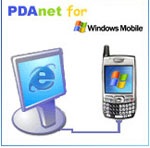 PdaNet for Windows Mobile ( 32 -bit Desktop Installer ) 2.0 - Turn your phone into a modem
1,824
PdaNet for Windows Mobile ( 32 -bit Desktop Installer ) 2.0 - Turn your phone into a modem
1,824
 WeFi for Windows Mobile - Tool helps you find and connect to WiFi networks
1,476
WeFi for Windows Mobile - Tool helps you find and connect to WiFi networks
1,476
 Zalo for Windows Phone 2.4.0.0 - free messaging app , connect communities
1,673
Zalo for Windows Phone 2.4.0.0 - free messaging app , connect communities
1,673
 KakaoTalk for Windows Phone 2.1.0.0 - messaging, free phone calls on Windows Phone
2,485
KakaoTalk for Windows Phone 2.1.0.0 - messaging, free phone calls on Windows Phone
2,485
 My Talking Angela...
7611
My Talking Angela...
7611
 AE Zombie Defender...
6926
AE Zombie Defender...
6926
 Plants vs. Zombies...
6578
Plants vs. Zombies...
6578
 Talking Tom Cat 2...
5884
Talking Tom Cat 2...
5884
 UC Browser HD for...
5769
UC Browser HD for...
5769
 Nhaccuatui for...
5720
Nhaccuatui for...
5720
 Zing Mp3 3.0.1.3...
5532
Zing Mp3 3.0.1.3...
5532
 Shoot Fish Eat Xu...
5444
Shoot Fish Eat Xu...
5444
 iKara for Windows...
5376
iKara for Windows...
5376
 Skype for Windows...
5158
Skype for Windows...
5158