MYCHAT FOR WINDOWS PHONE - CALLS, SEND FREE MESSAGES ON WINDOWS PHONE
myChat is a free chat application for mobile phones running Windows Phone. With the help of this app, you can send text messages, video messages, phone calls or video calls to your friends on myChat easily.
Applications myChat supports modern forms of notification least now - push notifications ( Push notification ). Then, simply connect your device to the Internet is that you can receive notifications about new messages in myChat even without using this software.
Currently myChat versions are supported for multiple mobile platforms including iOS main (iPhone, iPad, iPod Touch), Android and Windows Phone.
Not only supports all the features that a demanding chat software, myChat also committed to providing the best quality for users.
Specifically, you will enjoy the following benefits when used myChat for Windows Phone:
Easy account registration:
Account creation process in myChat simple, secure and does not require a lot of different steps. You only need to enter your phone number, wait for the program to send a verification code, enter it and begin using myChat immediately.
Send free text messages:
myChat allows you to send unlimited messages to your friends and relatives, who are using myChat . Do not just send a regular text message, users can take pictures and attachments in outgoing messages is easy. This feature enables users to add multiple channels to communicate effectively.
Additionally, you can also insert funny smileys in the chat, help the dialogue becomes more fun.
In case you want to chat with people parked myChat , you can send invitations to invite them to join the community myChat with her. Corresponding devices using the recipient will be sent a download link myChat accordingly.



Free video chat:
myChat support live video chat feature, which means you can see and hear clearly the activities of people on the other end can hear their laughter and listen to their talk smoothly.
myChat TV quality image and sound pretty good. In case you are not satisfied with the quality of the program, then perhaps you should consider the quality of the front camera on the machine or switch back to using the camera for better pictures.
Free call:
myChat supports free calls . You just need to want to call on your friends list in myChat . To add a new contact to the list, users can enter their phone number or use the UIN code (for users myChat ).
Call features of myChat not limited to the border, which is just two mobile phones connected to the Internet is their owners can chat comfortably even if they are thousands of kilometers away from each other away .
Chat group:
myChat supports creating contact groups, which means you can send messages to people in that group with one single operation.Also, if you're chatting with someone, you can also invite other contacts to add names to join talks.
MYCHAT UPDATE FOR WINDOWS PHONE IN THE NEW:
- Add Counters of unread messages.
- Improved sharing photos while chatting.
- Fixed a bug in the previous version.
More information about the Windows Phone myChat
MYCHAT MANUAL FOR WINDOWS PHONE:
To register for an account myChat , you just use the right number of fixed phone you're using.
Step 1 : First, users need to enter the country code of their mobile lives. You just touch the part of this information, select the country, for example, Vietnam (+84) . Next, users enter their mobile number. Note that memory away 0 first digit of mobile go offline. Then, you can press the traces (bottom of the screen) to move to the next page.
Step 2 : In this screen, the user will be asked to enter your code . This is a 4-character code has been sent to the mobile as an SMS to your. If you have not received the code, the user can press the command sent back ( Resend ) to confirm.
After entering the correct code, myChat automatically logged for you.



Step 3: Once logged in, myChat will ask you to enter a contact name for themselves as well as more representative picture.
- Take a photo : photography new representative.
- Choose from the gallery : using photos available in the machine.
myChat using circular avatar, a trend currently prevailing.
Next, you'll move to a screen to enter your contact name. In the next step, myChat will guide you to make contact operations as send messages, make a call, add the contact name, create a group chat ...
To customize the settings in the program, users can access the settings menu (b premature end target three dots right corner of the screen ), select Settings => Notifications .
Step 4 : To log out of the account myChat present, users only need to access the screen Profile , click the three-dot menu button and select Log out .


 Kik Messenger for Windows Phone 2.1.0.0 - Free Messaging on Windows Phone
2,080
Kik Messenger for Windows Phone 2.1.0.0 - Free Messaging on Windows Phone
2,080
 GIF Chat for Windows Phone 1.0.0.0 - Share animated GIF on Windows Phone
1,707
GIF Chat for Windows Phone 1.0.0.0 - Share animated GIF on Windows Phone
1,707
 ChatON for Windows Phone 2.25.0.0 - Chat for free on Windows Phone
1,748
ChatON for Windows Phone 2.25.0.0 - Chat for free on Windows Phone
1,748
 Nimbuzz for Windows Phone 2.2.0.0 - Messaging app for Windows Phone platform
1,865
Nimbuzz for Windows Phone 2.2.0.0 - Messaging app for Windows Phone platform
1,865
 Voxer 0.9.24.0 for Windows Phone - Free Talk with friends on Windows Phone
1,924
Voxer 0.9.24.0 for Windows Phone - Free Talk with friends on Windows Phone
1,924
 Telegram Messenger for Windows Phone 0.14.5.27 - free chat app on Windows Phone
1,872
Telegram Messenger for Windows Phone 0.14.5.27 - free chat app on Windows Phone
1,872
 Rebtel for Windows Phone 1.4.2.0 - Cheap International Calls for Windows Phone
1,856
Rebtel for Windows Phone 1.4.2.0 - Cheap International Calls for Windows Phone
1,856
 BBM 2.0.0.25 for Windows Phone - Send messages , chat for free on Windows Phone
1,812
BBM 2.0.0.25 for Windows Phone - Send messages , chat for free on Windows Phone
1,812
 textPlus for Windows Phone 2.0.0.0 - Free Messaging on Windows Phone
2,115
textPlus for Windows Phone 2.0.0.0 - Free Messaging on Windows Phone
2,115
 Lync 2013 for Windows Phone 5.2.1072.0 - video chat messaging application for Windows Phone
1,671
Lync 2013 for Windows Phone 5.2.1072.0 - video chat messaging application for Windows Phone
1,671
 ooVoo Video Call for Windows Mobile 1.0.2.22 - Free Video Chat on Windows Phone
1,680
ooVoo Video Call for Windows Mobile 1.0.2.22 - Free Video Chat on Windows Phone
1,680
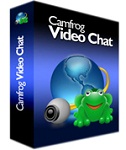 Camfrog Video Chat for Windows Mobile 1.1 - Online Video Chat
1,703
Camfrog Video Chat for Windows Mobile 1.1 - Online Video Chat
1,703
 Mocha Messenger for Windows Phone - Just chat while listening to music for free on Windows Phone
1,757
Mocha Messenger for Windows Phone - Just chat while listening to music for free on Windows Phone
1,757
 WhatsApp for Windows Phone 2.11.680.0 - Chat for free on Windows Phone
1,758
WhatsApp for Windows Phone 2.11.680.0 - Chat for free on Windows Phone
1,758
 IM + All- in-One Mobile Messenger ( Pocket PC / Windows Mobile ) 8.2.2 - Software chat on Windows Mobile
1,864
IM + All- in-One Mobile Messenger ( Pocket PC / Windows Mobile ) 8.2.2 - Software chat on Windows Mobile
1,864
 Fring for Windows Mobile 3:40 - Applied chat , free calls
1,773
Fring for Windows Mobile 3:40 - Applied chat , free calls
1,773
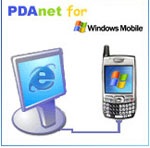 PdaNet for Windows Mobile ( 32 -bit Desktop Installer ) 2.0 - Turn your phone into a modem
1,831
PdaNet for Windows Mobile ( 32 -bit Desktop Installer ) 2.0 - Turn your phone into a modem
1,831
 WeFi for Windows Mobile - Tool helps you find and connect to WiFi networks
1,480
WeFi for Windows Mobile - Tool helps you find and connect to WiFi networks
1,480
 Zalo for Windows Phone 2.4.0.0 - free messaging app , connect communities
1,681
Zalo for Windows Phone 2.4.0.0 - free messaging app , connect communities
1,681
 KakaoTalk for Windows Phone 2.1.0.0 - messaging, free phone calls on Windows Phone
2,503
KakaoTalk for Windows Phone 2.1.0.0 - messaging, free phone calls on Windows Phone
2,503
 My Talking Angela...
7632
My Talking Angela...
7632
 AE Zombie Defender...
6973
AE Zombie Defender...
6973
 Plants vs. Zombies...
6594
Plants vs. Zombies...
6594
 Talking Tom Cat 2...
5901
Talking Tom Cat 2...
5901
 UC Browser HD for...
5779
UC Browser HD for...
5779
 Nhaccuatui for...
5735
Nhaccuatui for...
5735
 Zing Mp3 3.0.1.3...
5555
Zing Mp3 3.0.1.3...
5555
 Shoot Fish Eat Xu...
5464
Shoot Fish Eat Xu...
5464
 iKara for Windows...
5394
iKara for Windows...
5394
 Skype for Windows...
5174
Skype for Windows...
5174