FXCAMERA FOR ANDROID - PROFESSIONAL PHOTOGRAPHY ON ANDROID
FxCamera camera app for Android is a free, simple and creative. With over 30 filters to choose from, make sure that all your photos will be great as ever.
All the photos were taken can be shared with friends and users can also interact with people around the world through photos.



MAIN FUNCTION:
The different types of effects:
There are over 30 different types of effects to choose from - vivid photograph (like photography lomo) by Toy camera or fast interface for creating photo Instant .
Share photos:
- Can share the photos instantly to your friends on FxCamera. You can also share via Facebook and Twitter .
- Tag all your photos.
- Upload your photos to friends.
- Upload an unlimited number of photos.
- Comment and like your friends' photos.
Search for photos:
Users can search for any public photos via hashtag. Now you will be favorites - like - get your photos and leave comments on the photos as a source of communication.
- Search tag.
- Search username.
FXCAMERA POSSESSES EVERYTHING YOU NEED IN A CAMERA APP:
- Expand the photo and cut square.
- Field blur let you edit photos with simple camera viewfinder.
- Automatically adjusts the picture clearer help, even HDR by repeatedly self-regulation.
- Comfortable custom filters and background colors.
- Including flash, timer, autofocus.
- Shortcut: select a camera mode and take pictures immediately need.
- Import from camera roll function. You can change the original photograph by any filter.
FAQS:
How to create a water drop effect - water drop - in FxCamera:
Water drop effect is what we can hardly find in the photography app for Android, so this feature is like a bright point of application.It worked well for the pictures related to water.
To add effects to your photos, touch the magic hat icon in the bottom right corner of the screen and select the menu distortion drop water.
How to create a soft-focus effect in FxCamera:
Lots of camera effects app allows you to add soft focus, but installed in the FxCamera better than rivals of the same type.
To add a soft-focus effect, open a photo or import a picture and scroll down to choose soft focus (at the bottom of the list). Touch to apply and you will see images different interface.
How to add color brightening effect in FxCamera:
There are a variety of color brightening effects you can add to your photos and the success of each depends on the overall color of the original image.
For example, if there are more red in the picture, select the menu icon red hat. The app will then identify and eliminate the red portion that color from the entire image.
There are three options: red , sky (blue) and tree (green and yellow), but surely we will make you impressed.


 Hairstyle Changer app, virtual makeover...
1,934
Hairstyle Changer app, virtual makeover...
1,934
 Instagram android & instagram app store
2,107
Instagram android & instagram app store
2,107
 360 Panorama for Android 3.9.3 - Software...
1,485
360 Panorama for Android 3.9.3 - Software...
1,485
 Adobe Photoshop Touch for Android 1.5.1 -...
1,436
Adobe Photoshop Touch for Android 1.5.1 -...
1,436
 Collage Maker : Pic Stitch for Android 1.0.2...
1,378
Collage Maker : Pic Stitch for Android 1.0.2...
1,378
 Phonto for Android 1.5.3 - Insert text to...
1,491
Phonto for Android 1.5.3 - Insert text to...
1,491
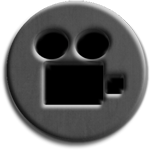 Screencast & Recorder for Android v3.2a -...
1,245
Screencast & Recorder for Android v3.2a -...
1,245
 Photograph Korea for Android 1.4 -...
1,287
Photograph Korea for Android 1.4 -...
1,287
 Photograph cute for Android 1.9.5 -...
1,281
Photograph cute for Android 1.9.5 -...
1,281
 YouCam Makeup for Android 4.15.1 - Beauty ,...
1,481
YouCam Makeup for Android 4.15.1 - Beauty ,...
1,481
 HD Panorama for Android 2:15 - panoramic...
1,420
HD Panorama for Android 2:15 - panoramic...
1,420
 Lovely Photo Frames for Android 4.0.4 -...
1,225
Lovely Photo Frames for Android 4.0.4 -...
1,225
 Cover Art Grabber For Android 1:07 - Album...
1,376
Cover Art Grabber For Android 1:07 - Album...
1,376
 Lipix ( InstaFrame Photo Collage Maker ) for...
1,386
Lipix ( InstaFrame Photo Collage Maker ) for...
1,386
 Doupai Face ( Doupai Video ) for Android 2.6...
1,792
Doupai Face ( Doupai Video ) for Android 2.6...
1,792
 Photo Effects for Android 4.3 - A powerful...
1,333
Photo Effects for Android 4.3 - A powerful...
1,333
 Kids Frames for Android 3.3 - Android...
1,309
Kids Frames for Android 3.3 - Android...
1,309
 Android 3.7.2 PhotoWonder - Edit photos on...
1,500
Android 3.7.2 PhotoWonder - Edit photos on...
1,500
 Camera360 Ultimate for Android 7.3 -...
1,388
Camera360 Ultimate for Android 7.3 -...
1,388
 Cool Browser for Android 1.6 - superfast web...
32437
Cool Browser for Android 1.6 - superfast web...
32437
 Chinese Chess for Android 1.2.4 - Game of...
14310
Chinese Chess for Android 1.2.4 - Game of...
14310
 YouTube for TV for Android 1.7.5 - See video...
10362
YouTube for TV for Android 1.7.5 - See video...
10362
 Big fish eat small fish to Android 1.0.4 -...
8786
Big fish eat small fish to Android 1.0.4 -...
8786
 Zalo Chat for Android
8559
Zalo Chat for Android
8559
 Zing Mp3 for Android 3.6.7 - Zing Music on...
8172
Zing Mp3 for Android 3.6.7 - Zing Music on...
8172
 Heroes of Incredible Tales (HIT) for Android...
7167
Heroes of Incredible Tales (HIT) for Android...
7167
 Hungry Shark Evolution to Android - Game...
7013
Hungry Shark Evolution to Android - Game...
7013
 Cool Browser for Android 1.6 - lightweight...
6610
Cool Browser for Android 1.6 - lightweight...
6610
 Been Together for Android - Application...
6495
Been Together for Android - Application...
6495