I. INTRODUCTION APPLICATION:
Phonto for Android is a simple application that allows users to add text to your photos.
- More than 200 fonts are provided.
- Users can install additional fonts.
- Support resize, color text and font shadows.
- The word can be rotated.
- The color and width, as well as the background color of the character line spacing may vary.



Note : Due to the large images can cause application crashes, you should activate the image size set to Medium or Small.
INSTRUCTIONS FOR INSTALLING FONTS:
- To install a font, set the font file (ttf *** or ***. OTF) on the font folder / [sdcard] / Phonto / fonts.
- Folder 'Phonto ' and ' fonts ' will automatically be created when Phonto operation.
- Additionally, users can install the font from the file manager app like ASTRO file manager.
- Download the font file online. FREE FONT Google.
- Unlock if the downloaded ZIP file.
- Open the font file (*** ttf or ***. OTF ) in Phonto from file management application.
Ad-Free Choices : Choices Ad-Free will remove all ads from the app for Android Phonto. If you want to buy this option, please go to section Settings in Phonto and touch Ad-Free Option .
II. REVIEW REVIEWS DOWNLOAD.COM.VN
The main interface of this application is a blank white box. Bar on the right-hand corner of the screen includes two options, one is icon image helps users to import photos and a set for the application. Selection load images allows you to download new photos from the device or even a photograph using a net. Double tap on the screen will also display option for users to download selected images.



Choosing to use pure image launched a series of templates in the form of a grid-like sheet of paper cups for users to choose.Some simple white template is provided free of charge, the remaining most beautiful of eye-catching color template requires users to give real money to buy.
Choosing to use images in the gallery brings more comfort to the user than choosing on. Even in the selection screen image, the application displays new photos were taken or editing in the nearest time. Top left corner is selected to provide additional resources to your photo hosting comfortable picking out photos you want to add text.
Once you have selected the photograph necessary, it will appear on the editing screen. Top right corner of this screen includes four options: pen shaped icon to add text to the photo, the photo image icon to download other photos, the icon next to host what has shaped handle and icon 3 dots line up to allow access additional options: Install, rotate, preview, share, Facebook and saved.



Add text to your screen in simple pictures, including choice of word placement (outer, middle or right), select the font, cancel andDone . Scribble, choose fonts and so on are done. If still not satisfied with the letter you wrote, you can touch a word to edit more about size, text, rotate it in the direction you need, move, or change font styles for text added. Users can also use your finger to move the text to anywhere on the photo that you want to put, instead uses the option Move .
Notable:
Plus point of this app is simple editing interface, easy to use. Users will easily grasp how to use and edit your photos proficient want. Silky touch also made a good impression during the test. Besides, there are many different types of fonts to choose from and edit.
Minus point of this application is the option to edit quite basic, there is not much advanced customization options. In addition, ads will still appear in the application, causing discomfort when editing photos. However, if you do not want to see them, they may remove choice by clicking on the Add-Free under Settings .
Overall, this app is basic add text to your photos, allowing users to quickly add text to your images or photos as needed fun and better serve the entertainment needs of people.


 Hairstyle Changer app, virtual makeover women, men
1,949
Hairstyle Changer app, virtual makeover women, men
1,949
 Instagram android & instagram app store
2,119
Instagram android & instagram app store
2,119
 FxCamera for Android - Professional photography on Android
1,426
FxCamera for Android - Professional photography on Android
1,426
 360 Panorama for Android 3.9.3 - Software for Android photography Panorama
1,493
360 Panorama for Android 3.9.3 - Software for Android photography Panorama
1,493
 Adobe Photoshop Touch for Android 1.5.1 - The professional photo editing tools
1,439
Adobe Photoshop Touch for Android 1.5.1 - The professional photo editing tools
1,439
 Collage Maker : Pic Stitch for Android 1.0.2 - Create a photo collage on your Android phone
1,384
Collage Maker : Pic Stitch for Android 1.0.2 - Create a photo collage on your Android phone
1,384
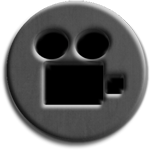 Screencast & Recorder for Android v3.2a - Filming and photographing screen
1,258
Screencast & Recorder for Android v3.2a - Filming and photographing screen
1,258
 Photograph Korea for Android 1.4 - Application photography Korea
1,292
Photograph Korea for Android 1.4 - Application photography Korea
1,292
 Photograph cute for Android 1.9.5 - Applications and decorative photo shoot
1,294
Photograph cute for Android 1.9.5 - Applications and decorative photo shoot
1,294
 YouCam Makeup for Android 4.15.1 - Beauty , makeup photos on Android
1,497
YouCam Makeup for Android 4.15.1 - Beauty , makeup photos on Android
1,497
 HD Panorama for Android 2:15 - panoramic photography Software HD for Android
1,428
HD Panorama for Android 2:15 - panoramic photography Software HD for Android
1,428
 Lovely Photo Frames for Android 4.0.4 - Applications love photo frame on Android
1,229
Lovely Photo Frames for Android 4.0.4 - Applications love photo frame on Android
1,229
 Cover Art Grabber For Android 1:07 - Album Management
1,382
Cover Art Grabber For Android 1:07 - Album Management
1,382
 Lipix ( InstaFrame Photo Collage Maker ) for Android 1.3.3 - Android instant photo Pair
1,398
Lipix ( InstaFrame Photo Collage Maker ) for Android 1.3.3 - Android instant photo Pair
1,398
 Doupai Face ( Doupai Video ) for Android 2.6 - Apps on Android face transplant on video
1,806
Doupai Face ( Doupai Video ) for Android 2.6 - Apps on Android face transplant on video
1,806
 Photo Effects for Android 4.3 - A powerful photo editing tools on Android
1,337
Photo Effects for Android 4.3 - A powerful photo editing tools on Android
1,337
 Kids Frames for Android 3.3 - Android beautiful photo frame
1,318
Kids Frames for Android 3.3 - Android beautiful photo frame
1,318
 Android 3.7.2 PhotoWonder - Edit photos on Android Versatile
1,506
Android 3.7.2 PhotoWonder - Edit photos on Android Versatile
1,506
 Camera360 Ultimate for Android 7.3 - Application photographic effects on Android
1,396
Camera360 Ultimate for Android 7.3 - Application photographic effects on Android
1,396
 Cool Browser for...
32490
Cool Browser for...
32490
 Chinese Chess for...
14335
Chinese Chess for...
14335
 YouTube for TV for...
10390
YouTube for TV for...
10390
 Big fish eat small...
8813
Big fish eat small...
8813
 Zalo Chat for...
8589
Zalo Chat for...
8589
 Zing Mp3 for...
8213
Zing Mp3 for...
8213
 Heroes of...
7195
Heroes of...
7195
 Hungry Shark...
7035
Hungry Shark...
7035
 Cool Browser for...
6634
Cool Browser for...
6634
 Been Together for...
6518
Been Together for...
6518