MAVEN WEB BROWSER PLUS FOR IOS - FRIENDLY WEB BROWSER FOR IPHONE / IPAD
Maven Web Browser Plus is an application for iOS-friendly Web browser and effective on devices iPhone, iPad or iPod Touch.
Offered at a price of only $ 1.99, Maven Web Browser Plus the new version is designed to comprehensively with intuitive interface, the ability to navigate intelligently and many other attractive features.
Specifically, the browser support extended features such as saved passwords and account access, dual screen browsing , switch mode User - Agent style Firefox, supported touchpad similar machines desktop, dialing from the checklist, smart reader, unlimited tabs and many other features.

THE MAIN FEATURE OF MAVEN WEB BROWSER PLUS APP FOR IOS
- Ministry dial bookmark improvement.
- Magic trackpad.
- Similar remember passwords Firefox.
- Browsing on multiple tabs unlimited.
- Adjust the screen brightness using the shortcut.
- Private browsing with one-touch operation.
- Manager download.
- Support for dual screen (on iPad).
- Integrated reader.
- Support gesture operation on the display.
- Lock with safety key.
- Support social networks Facebook and Twitter.
- Bookmark sync on iCloud.
- Import bookmarks (only supports Firefox and Safari).
- Lock advertising (optional in-app purchase).
Interactive
Innovative features and breakthrough Maven Web Browser Plus is of ignoring the multi-touch operations on the familiar interface of web browsers available today. You can interact without the use of moving your finger up or down the screen.Everything is accessible by 2 forefinger.
Save password
Maven Web Browser Plus is a web browser application support first save passwords. Passwords are stored personal safety in the iOS Keychain. You will be asked to save password when logging into a site with a password. This feature can be turned off at any time if desired.
Fast bookmark access
Easily switch between favorite sites. All you need to do is touch and drop tables dial in any position you want to access.
You go
Typically, you must roll tired hand sidebar to see long web pages or swipe between screens from bottom to top and back. With Maven Web Browser Plus, users can take advantage of the trackpad to scroll the page with your finger. Touch the red ball to use this simple feature. Or double tap and drag to move the touchpad to anywhere you want.

Manager Downloads
Maven Web Browser Plus allows downloading files from the path and image. Downloader supports preview the downloaded content. You can also transfer files to a PC or Mac via iTunes with a USB data cable. The process is fast and simple implementation.
Browsing on multiple tabs
Maven Web Browser Plus will automatically open a new tab when you click a link to a new page. Users can open the link in a new tab by pressing and holding on the link and then select the corresponding options.
Support for gestures
Swipe with two fingers to switch between different tabs. Feature gesture comprehensive customized to suit each user.
On iPhone, Maven Web Browser Plus supports gesture by 2 or 3 fingers. On the iPad, support for up to four fingers simultaneously.
Share Social Network
Maven Web Browser Plus enables social networking seamless and convenient. Support for Facebook, Twitter, Instapaper and Read It Later. This is an experimental feature in Beta.
Safety key
Maven Web Browser Plus will ask passcode when needed. You can set the function to just ask if there is any privacy tab.
Adjust the screen brightness
Adjust the brightness and darkness of an arbitrary screen to suit the lighting conditions of the surrounding environment.

Private browsing
Private browsing mode and security will not save any history or content pages after escaping browser.
Dual screen on iPad
Allows on-screen browsing poorly in both vertical and horizontal 2 directions.
Smart Reader
Reader features not available on Safari? However, you can use this function on the Maven Web Browser Plus. Press Reader to use. This is a function developed by Readability.
Other features
- Support for editing, debugging and add bookmark.
- Set a page as the default page.
- Support multiple search engines and mechanisms for identifying users.
- Save the image on the page.
- Share path.
- Share HTML.
- Mode full-screen web browser (not on the iPad for free).
- Search page.
- Screen rotation lock.
- Adjust font size.
- Support bookmarklet.
- Safari > Meven bookmarklet.
- Print.

Interface languages: English, Chinese, French, Italian, Korean, Portuguese. The application is designed optimized for iPhone 5.


 Mercury Web Browser for iOS 8.9.4 - Improved Web Browser for iPhone / iPad
2,603
Mercury Web Browser for iOS 8.9.4 - Improved Web Browser for iPhone / iPad
2,603
 Friend Screener for Facebook - Facebook for iPad Browser
2,625
Friend Screener for Facebook - Facebook for iPad Browser
2,625
 Fast Web Browser Free for iOS 5.9 - High-speed Web Browser for iPhone / iPad
2,526
Fast Web Browser Free for iOS 5.9 - High-speed Web Browser for iPhone / iPad
2,526
 Yandex Opera Mini for iOS 7.0.5 - Smart Web browser for iPhone / iPad
3,037
Yandex Opera Mini for iOS 7.0.5 - Smart Web browser for iPhone / iPad
3,037
 Flash Video Web Browser for iOS 2.0.0.0 - The browser supports Flash on iPhone / iPad
2,417
Flash Video Web Browser for iOS 2.0.0.0 - The browser supports Flash on iPhone / iPad
2,417
 Puffin Web Browser Free for iOS 4.5.0 - Web browser support Flash on the iPhone / iPad
2,961
Puffin Web Browser Free for iOS 4.5.0 - Web browser support Flash on the iPhone / iPad
2,961
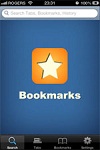 Bookmarks On The Go for iOS 1.0 - Synchronize your bookmarks, browser history
2,453
Bookmarks On The Go for iOS 1.0 - Synchronize your bookmarks, browser history
2,453
 UC Browser + for iOS 9.3.0.326 - Vietnamese browser for iPhone / iPad
2,617
UC Browser + for iOS 9.3.0.326 - Vietnamese browser for iPhone / iPad
2,617
 Opera Mini Web Browser for iOS 12.0.0 - mobile web browser on the iPhone / iPad
3,663
Opera Mini Web Browser for iOS 12.0.0 - mobile web browser on the iPhone / iPad
3,663
 Google Chrome for iOS 41.0.2272.58
2,507
Google Chrome for iOS 41.0.2272.58
2,507
 BeeTalk for iOS...
113118
BeeTalk for iOS...
113118
 BaDoink Video...
17326
BaDoink Video...
17326
 Spider-Man...
16626
Spider-Man...
16626
 Spider- Man...
10439
Spider- Man...
10439
 Prince of Persia:...
9681
Prince of Persia:...
9681
 My Talking Angela...
9410
My Talking Angela...
9410
 Raging Thunder 2...
9065
Raging Thunder 2...
9065
 Calendar for iOS...
8676
Calendar for iOS...
8676
 Video D / L for iOS...
8461
Video D / L for iOS...
8461
 Zing Mp3 Lite for...
7467
Zing Mp3 Lite for...
7467