AIR TRANSFER FOR IOS - EXCHANGING FILES BETWEEN IPHONE / IPAD AND COMPUTER
Air Transfer for iOS provides users with devices iPhone, iPad or iPod Touch application data sharing secure, fast and completely free with your PC.
With Air Transfer for iOS, users can easily share files between PCs to smartphones and tablets iDevice , comprehensive file management with text reader, video player, music player and intelligent web browser.
Air Transfer for iOS provides:
- The simplest method, easiest to transfer files between PC and iPhone, iPad.
- Using simple operation is drag and drop content directly then issue: supporting documents, bookmark, images and photos, music, movies, documents, and more via wireless connection.
Air Transfer for iOS will move to what you're watching or playing on your Mac or PC to your iPhone / iPad or individuals with a drag and drop quickly. Tool allows transfer anything you want, from notes text, website address, photos, music files, movies, documents or any other file formats.

These items will be moved automatically classify into 7 categories based on different file types. Users can also view or play these items directly on Air Transfer application for iOS.
Air Transfer for iOS even can operate efficiently in the desktop mode , the user can switch to other applications without the need to stop the current transfer operation.
According to users, the Air Transfer for iOS is one of program organization and management of the most comprehensive fileon store App Store with many tips and other unique automatic.
KEY FEATURES OF THE APP FOR IOS AIR TRANSFER:
Integrated music player
- Manage playlists.
- Play music in the background mode.
- Remote control from the control center.

Built-in web browser to download the file
- Users can download the file within the browser with download links available.
Sort the list
- Text notes.
- Webpage.
- Picture.
- Music.
- Movie.
- Document.
- Others.
Import and export image
Support multiple input and output sources different images , including the Camera Roll devices, via e-mail, SMS text messaging, photo-sharing network Instagram, the social networks Facebook, Twitter, image hosting services online Flickr and Picasa.
Air Transfer for iOS can display or play:
- JPEG, PNG, GIF ...
- Movie QuickTime .MOV format, .mp4.
- Files MP3, WAV, CAF ...
- .pdf PDF documents, text .txt, .rtf RTF, text, MS Word .doc, .docx, .xls MS Excel, .xlsx, .ppt MS PowerPoint presentations, .pptx, Pages .pages, .numbers Numbers, Keynote .keynote, HTML .html, .htm and many other formats.
Web browsers are supported:
- Safari.
- FireFox.
- Google Chrome.
- Internet Explorer (file upload is limited in IE).

Note when using Air Transfer for iOS:
- Ensure that the desktop and your iDevice is connected to the same local area network (LAN) or wireless network with WiFi when using Air Transfer service for iOS. Otherwise, Air Transfer will not be connected to a computer.
- Press the button and enter the path WiFi device into a web browser on a personal computer.
- Dropping content on the drop zone on the left side of the web browser.
Users can contact the publisher via email address [email protected] to send feedback, report bugs or propose new features for future versions.
NEW FEATURES IN VERSION 1.3.9:
- Fixed playback on the desktop was introduced in version 1.3.8.
- Interface languages: English, French, German, Italian, Japanese, Korean, Simplified Chinese, Spanish.
- The application is designed optimized for iPhone 5.
More information on Air Transfer for iOS
GUIDE AND TIPS FOR AIR TRANSFER FOR IOS:
How to transfer files between PC and iPhone / iPad:
- Perform connected devices by to iPhone, iPad and PCs to connect together in the form of intranet wireless or wired. Computers can be connected by cable if the same LAN).
- Launch app for iOS and Air Transfer button to get the URL WiFi.
- Access the URL on a computer web browser. (So ??enter the entire address, including the ": 8080").

How to copy files from PC to iPhone / iPad:
- Open program based on Mac OS Finder or the File Explorer on your Windows machine.
- Select a file you want to switch to iOS mobile devices.
- Using drag and drop for files selected in the region entitled "Drop files here" on the web interface.
How to copy files from iPhone / iPad to the personal computer:
- On the web interface, the right panel will list all the files stored in Air Transfer on your iPhone or iPad.
- To the right of each item, you will see Down button.
- Press Down to download the item to your personal computer.


 Inlove Free download for mobile
998
Inlove Free download for mobile
998
 Love days Free download for mobile
987
Love days Free download for mobile
987
 Been Love Memory Free download for mobile
1,036
Been Love Memory Free download for mobile
1,036
 Dog Clicker Training Free download for mobile
1,056
Dog Clicker Training Free download for mobile
1,056
 Rover Free download for mobile
1,099
Rover Free download for mobile
1,099
 MyPet Reminders Free download for mobile
1,034
MyPet Reminders Free download for mobile
1,034
 Airbnb Free Download and Review
1,095
Airbnb Free Download and Review
1,095
 Booking.com Free Download and Review
1,023
Booking.com Free Download and Review
1,023
 Agoda Free Download and Review
1,063
Agoda Free Download and Review
1,063
 Yummly Recipes Free download for mobile
1,082
Yummly Recipes Free download for mobile
1,082
 Tastemade Free download for mobile
1,031
Tastemade Free download for mobile
1,031
 Kitchen Stories Free Download for mobile
993
Kitchen Stories Free Download for mobile
993
 Xilisoft iPhone Transfer - Free download and software reviews
2,254
Xilisoft iPhone Transfer - Free download and software reviews
2,254
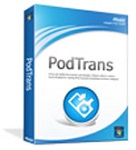 PodTrans - Free download and software reviews
2,310
PodTrans - Free download and software reviews
2,310
 English Vietnamese English Dictionary for iOS - Application Dictionary English - Vietnamese - English for iPhone
2,715
English Vietnamese English Dictionary for iOS - Application Dictionary English - Vietnamese - English for iPhone
2,715
 Virtual Zippo Lighter for iPhone - The software attractive for iphone / ipad
2,748
Virtual Zippo Lighter for iPhone - The software attractive for iphone / ipad
2,748
 Vichat for Facebook Video Chat HD 1.2 - video calling app for iPad
2,901
Vichat for Facebook Video Chat HD 1.2 - video calling app for iPad
2,901
 Learn English Easily for iOS 1.6.4 - Learning English vocabulary for iPhone / iPad
2,761
Learn English Easily for iOS 1.6.4 - Learning English vocabulary for iPhone / iPad
2,761
 Google for iOS 10.0 - Search engine Google on the iPhone / iPad
2,573
Google for iOS 10.0 - Search engine Google on the iPhone / iPad
2,573
 Photoshop 3D Guide for iPad 1:01 - guidebook using 3D in Photoshop
2,802
Photoshop 3D Guide for iPad 1:01 - guidebook using 3D in Photoshop
2,802
 BeeTalk for iOS...
113084
BeeTalk for iOS...
113084
 BaDoink Video...
17288
BaDoink Video...
17288
 Spider-Man...
16589
Spider-Man...
16589
 Spider- Man...
10356
Spider- Man...
10356
 Prince of Persia:...
9654
Prince of Persia:...
9654
 My Talking Angela...
9383
My Talking Angela...
9383
 Raging Thunder 2...
9047
Raging Thunder 2...
9047
 Calendar for iOS...
8653
Calendar for iOS...
8653
 Video D / L for iOS...
8420
Video D / L for iOS...
8420
 Zing Mp3 Lite for...
7448
Zing Mp3 Lite for...
7448