PodTrans Pro - Copy music from iPod to iTunes & PC
PodTrans Pro is a new tool designed to help you copy music, movies, and playlists from iPod entire library or iTunes library or even directly from the old iPod to iPod nano 7.
It provides you with a solution quickly and effectively to help you rebuild your iTunes library, or a combination of iPod nano or iPod touch. And further, it will convert any incompatible files into iPod-friendly formats quietly during the transition.
Key Features:
iWizard - Makes your conversion faster than ever
iWizard brings a management tool comprehensive iPod to turn the impossible becomes possible. It will teach you how to back up music and movies on your iPod to computer or iTunes library, especially if you have a hard drive status seriously damaged and lost all music files in it. And all your personal data such as reviews, plays ... and everything you need will remain intact after being transferred to iTunes.
In addition, it also provides you with an alternative free iPod sync. You will no longer have to worry about losing the good music after iTunes sync, and will no longer have to endure the boring synchronization even if you plan to replace only one song in the iPod.
Copy iPod
PodTrans Pro may be your only option to instantly transfer music from iPod to iPod nano 7 old or new iPod touch 5 that you buy. With only a few steps, you are allowed to copy music, podcasts, audio books, iTunes, or even all items between your favorite iPod whether it's iPod classic, iPod mini, iPod shuffle, or a shiny iPod nano or iPod touch.
Convert music
PodTrans Pro also gives you the ability to manage playlists from songs in your library, then you can freely switch between the iPod and iTunes or they just move it to a friend's iPod as a dish too.
Moreover, when trying to expand your iTunes library from your iPod, you do not need to worry about the library's multimedia file you become cumbersome. Because PodTrans Pro will automatically sort and skip songs or movies from being copied to free storage space for the iPod and iTunes.
Convert video
By using advanced conversion technology which you can convert all popular file formats such as H.264, MPEG4, MKV, WMV to iPod-friendly format. PodTrans Pro will automatically detect the files are not compatible with the iPod and restart the conversion process. Although there are no complicated preference settings that need to be interested, you can still get high quality output and is the most popular.
Great speed
This may be part of the fastest iPod conversion because PodTrans Pro currently supports USB 3.0 interface and lighting to help you increase your conversion rate 3 times faster.
It also applies to multi-core processors and multi-threaded in order to optimize the analysis of multimedia files and use the latest hardware acceleration.
Supports the following types of devices:
- iPod mini Series: 1 iPod Mini, iPod Mini 2
- iPod nano Series: 1 iPod Nano, iPod Nano 2, iPod nano 3, iPod Nano 4, iPod Nano 5, iPod nano 6, iPod nano 7
- iPod classic Series: iPod Classic 4, iPod Classic 5, iPod Classic 6
- iPod touch Series: 1 iPod touch, iPod touch 2, iPod touch 3, iPod touch 4, iPod touch 5
Supports the following file formats:
- Movie: MP4, M4A, MOV
- Music: MP3, M4A
- Music Video: MP4, M4V
- Podcast: MP3, M4A, M4V
- TV Show: MP4, M4V
- Audio Books: MP3, M4B
- iTunes U: MP3, MP4, M4V
- Image: JPG, PNG
Supported languages: English
System requirements:
- Screen resolution Minimum 1024x768
- Processor type: Pentium IV
- Processor speed: 2.4 GHz
- System memory capacity RAM: 512 MB
- 3D Graphics
- Sound card is compatible with Windows
- Hard disk space available: 100 MB
- iTunes 9.0 or later
PodTrans reduces some of the headache inherent in moving files to and from your iPod and computer. With a drag-and-drop interface to move different types of files between the iPod Classic, Touch, Nano, or Shuffle, you can easily get files from your device back to your computer or vice versa without having to reformat your entire device and start from scratch.
The interface for PodTrans is relatively easy to use and setup takes only a couple of minutes, though you do need iTunes installed on your computer for the transfers to work properly. Once you plug a device into your computer, you can quickly see what is on it, what files are available on your computer, and how to start transferring those files between device and machine. You can then transfer content from the device to the computer or back with a few quick drag and drops. We tested the application with about 100 files, including music tracks and video, and they all transferred from device to computer in less than four minutes. It was equally easy to delete them and then move them back, albeit a bit slower when transferring from computer to device.
If you have an iPod--whatever version it might be--PodTrans offers an easy, intuitive solution for a common problem that plagues iTunes and Apple's portable devices. We recommend this software as a viable alternative to the clean and sync method required by iTunes when moving files between devices.

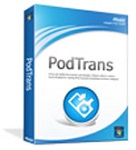

 Inlove Free download for mobile
997
Inlove Free download for mobile
997
 Love days Free download for mobile
986
Love days Free download for mobile
986
 Been Love Memory Free download for mobile
1,036
Been Love Memory Free download for mobile
1,036
 Dog Clicker Training Free download for mobile
1,056
Dog Clicker Training Free download for mobile
1,056
 Rover Free download for mobile
1,097
Rover Free download for mobile
1,097
 MyPet Reminders Free download for mobile
1,033
MyPet Reminders Free download for mobile
1,033
 Airbnb Free Download and Review
1,094
Airbnb Free Download and Review
1,094
 Booking.com Free Download and Review
1,023
Booking.com Free Download and Review
1,023
 Agoda Free Download and Review
1,062
Agoda Free Download and Review
1,062
 Yummly Recipes Free download for mobile
1,081
Yummly Recipes Free download for mobile
1,081
 Tastemade Free download for mobile
1,030
Tastemade Free download for mobile
1,030
 Kitchen Stories Free Download for mobile
990
Kitchen Stories Free Download for mobile
990
 Xilisoft iPhone Transfer - Free download and software reviews
2,253
Xilisoft iPhone Transfer - Free download and software reviews
2,253
 English Vietnamese English Dictionary for iOS - Application Dictionary English - Vietnamese - English for iPhone
2,712
English Vietnamese English Dictionary for iOS - Application Dictionary English - Vietnamese - English for iPhone
2,712
 Virtual Zippo Lighter for iPhone - The software attractive for iphone / ipad
2,748
Virtual Zippo Lighter for iPhone - The software attractive for iphone / ipad
2,748
 Vichat for Facebook Video Chat HD 1.2 - video calling app for iPad
2,901
Vichat for Facebook Video Chat HD 1.2 - video calling app for iPad
2,901
 Learn English Easily for iOS 1.6.4 - Learning English vocabulary for iPhone / iPad
2,758
Learn English Easily for iOS 1.6.4 - Learning English vocabulary for iPhone / iPad
2,758
 Google for iOS 10.0 - Search engine Google on the iPhone / iPad
2,570
Google for iOS 10.0 - Search engine Google on the iPhone / iPad
2,570
 Photoshop 3D Guide for iPad 1:01 - guidebook using 3D in Photoshop
2,800
Photoshop 3D Guide for iPad 1:01 - guidebook using 3D in Photoshop
2,800
 Air Transfer for iOS 1.3.9 - Exchanging files between iPhone / iPad and computer
2,538
Air Transfer for iOS 1.3.9 - Exchanging files between iPhone / iPad and computer
2,538
 BeeTalk for iOS...
113079
BeeTalk for iOS...
113079
 BaDoink Video...
17282
BaDoink Video...
17282
 Spider-Man...
16586
Spider-Man...
16586
 Spider- Man...
10352
Spider- Man...
10352
 Prince of Persia:...
9652
Prince of Persia:...
9652
 My Talking Angela...
9378
My Talking Angela...
9378
 Raging Thunder 2...
9045
Raging Thunder 2...
9045
 Calendar for iOS...
8650
Calendar for iOS...
8650
 Video D / L for iOS...
8418
Video D / L for iOS...
8418
 Zing Mp3 Lite for...
7448
Zing Mp3 Lite for...
7448