INTELLIGA FOR IOS ALARM CLOCK - WAKE UP WITH SONGS ON THE IPHONE / IPAD
Intelliga Alarm Clock for iOS is an alarm clock app functional, beautiful interface and is completely free on devices iPhone, iPad and iPod Touch.
When you need a reminder for important events like briefings week calendar, birthday, family members, significant anniversaries or simply a regular alarm in the early morning, Please use Intelliga Free Alarm Clock as a useful alarm clock and music playerentertaining.
Alarm Clock's interface Intelliga unique style and allow easy personalization , with many clocks are used in the mood of the user as well as different dip. This is an easy tool to use, high reliability and is designed to optimize the smartphone, tablet newer iDevice.
The latest version of Alarm Clock Intelliga be adding clock face as an add-on , most notably clock face style called Platinum Azure , ultra luxury and sophistication. You can explore many other interfaces in series Platinum will be available in later versions.
Besides the add-on interfaces themed romantic Valentine Valentine 2011. Feel the love and warmth with the biggest holidays of the year for couples by choosing one of five master clock face Unique Valentine problem, which is Enchanted Desire, My Platinum Valentine, Sweet Anticipation, Deep Passion and How Do You Love.



KEY FEATURES OF THE APP INCLUDE INTELLIGA ALARM CLOCK:
Applications for the iDevice
Intelliga Alarm Clock supports iPhone, iPad and iPod Touch running iOS 3 or iOS 4.
Front digital clock or analog style
Applications include the standard clock face and the clock format Analog Carbon Digital Green. Besides all kinds of bubbles, quite special and fashion, or digital surface Carbon combined with Analog design Traditional creates differences for an alarm clock app.
Theme clock face winter 2010 and 2011
Was added to 12/2010, 3 clock face elegant winter theme was present in Intelliga Alarm Clock. Along experiencing fun holidays like Christmas and New Year with Intelliga!
Music player
Listen to any music from personal music library right in Intelliga Alarm Clock. Instead of monotonous alarm tone and boring, please use the songs that you love to do music alarm each morning or when important events reminders. The song will be incontinuous playback mode, allowing users to enjoy longer and interesting as a basic music player.
Multiple alarm levels
Lets set many alarm sound and turn on each level as needed.
Create an alarm tone
In the interface Analog clock face, you can enable Maker Alarm to display the entire alarm within the next 12 hours.
Alarms on the desktop
For devices running iOS 4 or higher, you can utilize the alarm function according to the timetable for prompt electronic events calendar.
Alarm repeat
Select the type of alarm sound play once or repeat on specific days of the week.
Alarm clock with iPod
Start a new day with your own way interesting tracks in the music library iPod, iPhone or iPad. With music selected, make the function random playback (shuffle) of Intelliga Alarm Clock for each morning you are woken by a different song.


Select the alarm tone
Similar functions personalized ringtone is set for each call, the application also allows you to choose from 6 alarm signal available to you specify an alarm tone for each different purpose.
Set vibration mode
When you need to set a reminder but do not want anyone to know, install sound mode and turn on the option to vibrate to avoid disturbing others.
Establishing independent alarm
Each entry alarm installed will have its own sound or music , combined with the playlist, shuffle option, volume, snooze the alarm duration and optional vibrating alarm.
Name the alarm position
You set the alarm a variety of types and their default name makes you confused? You can not distinguish where the alarm every morning, the alarm reminder or event? In the case of multiple entries alarm, naming them to easily choose the time of pick up the kids at school, taking drugs, watching television, to the gym ...
The animation options
Choose different types of effects for each type of alarm or disable this function.
Adjustable brightness
Enable Dimmer and swipe your finger up or down on the screen to change the brightness of the clock face, this is the perfect alternative to a desktop clock overnight.
Publisher encourage users to use the product Intelliga Alarm Clock with Alarm Dock Stem TimeCommand . Turn on the flash and your iPhone will become a useful tool to use in the dark, just shake the device is that you've got a super-bright flashlight.
NEW FEATURES IN VERSION 2.2.1 UPDATE:
- Fixed some bugs of the previous version.
- Interface language: English.


 Inlove Free download for mobile
1,005
Inlove Free download for mobile
1,005
 Love days Free download for mobile
1,001
Love days Free download for mobile
1,001
 Been Love Memory Free download for mobile
1,052
Been Love Memory Free download for mobile
1,052
 Dog Clicker Training Free download for mobile
1,068
Dog Clicker Training Free download for mobile
1,068
 Rover Free download for mobile
1,114
Rover Free download for mobile
1,114
 MyPet Reminders Free download for mobile
1,045
MyPet Reminders Free download for mobile
1,045
 Airbnb Free Download and Review
1,110
Airbnb Free Download and Review
1,110
 Booking.com Free Download and Review
1,037
Booking.com Free Download and Review
1,037
 Agoda Free Download and Review
1,077
Agoda Free Download and Review
1,077
 Yummly Recipes Free download for mobile
1,096
Yummly Recipes Free download for mobile
1,096
 Tastemade Free download for mobile
1,042
Tastemade Free download for mobile
1,042
 Kitchen Stories Free Download for mobile
1,008
Kitchen Stories Free Download for mobile
1,008
 Xilisoft iPhone Transfer - Free download and software reviews
2,262
Xilisoft iPhone Transfer - Free download and software reviews
2,262
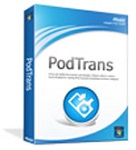 PodTrans - Free download and software reviews
2,323
PodTrans - Free download and software reviews
2,323
 English Vietnamese English Dictionary for iOS - Application Dictionary English - Vietnamese - English for iPhone
2,737
English Vietnamese English Dictionary for iOS - Application Dictionary English - Vietnamese - English for iPhone
2,737
 Virtual Zippo Lighter for iPhone - The software attractive for iphone / ipad
2,761
Virtual Zippo Lighter for iPhone - The software attractive for iphone / ipad
2,761
 Vichat for Facebook Video Chat HD 1.2 - video calling app for iPad
2,920
Vichat for Facebook Video Chat HD 1.2 - video calling app for iPad
2,920
 Learn English Easily for iOS 1.6.4 - Learning English vocabulary for iPhone / iPad
2,781
Learn English Easily for iOS 1.6.4 - Learning English vocabulary for iPhone / iPad
2,781
 Google for iOS 10.0 - Search engine Google on the iPhone / iPad
2,589
Google for iOS 10.0 - Search engine Google on the iPhone / iPad
2,589
 Photoshop 3D Guide for iPad 1:01 - guidebook using 3D in Photoshop
2,818
Photoshop 3D Guide for iPad 1:01 - guidebook using 3D in Photoshop
2,818
 BeeTalk for iOS...
113118
BeeTalk for iOS...
113118
 BaDoink Video...
17327
BaDoink Video...
17327
 Spider-Man...
16627
Spider-Man...
16627
 Spider- Man...
10441
Spider- Man...
10441
 Prince of Persia:...
9681
Prince of Persia:...
9681
 My Talking Angela...
9411
My Talking Angela...
9411
 Raging Thunder 2...
9065
Raging Thunder 2...
9065
 Calendar for iOS...
8678
Calendar for iOS...
8678
 Video D / L for iOS...
8461
Video D / L for iOS...
8461
 Zing Mp3 Lite for...
7467
Zing Mp3 Lite for...
7467