EVERNOTE FOR IOS - CREATE NOTES CLOUD ON IPHONE / IPAD
Evernote for iOS is the management application notes and personal data intelligently and professionally, to be developed under the cloud free for devices iPhone, iPad and iPod Touch.

DOWNLOAD APPLICATION NOTES EVERNOTE VERSION 7.9
- Allows hand-drawn sketches and ideas with colorful brushes on a personal note.
- Perform multiple tasks simultaneously with multitasking on iPad - including searching the focus, experience two parallel applications on two screens ...
- Update Evernote for iPad Pro and Apple Pencil.
Evernote for iOS is a free application, easy to use, supports the user in mind everything through all the devices you use.
Evernote for iOS application allows users to organize, store concept and improved job performance. Evernote support users to create personal notes, capture photos, create lists to - because, as the voice recording prompt. .. and allows all the notes can find, whether you're at home, at work or anywhere.
Evernote for iOS is considered the Top 10 applications required for iPhone, iPad and iPod Touch in many countries around the world.

EVERNOTE ON THE IPHONE / IPAD - SOFTWARE MULTIFUNCTIONAL NOTES
- Sync all your notes between PCs and mobile devices you use.
- Create and edit text notes, list of to - do list and task to do.
- Save, synchronize and share files.
- Voice recording and audio notes.
- Search for content in the image.
- Organize notes in electronic manuals and tag.
- Send a note via email as an attachment and save share to your Evernote account.
- Connect app Evernote to other apps and products you use.
- Share notes with friends and colleagues via social networks Facebook and Twitter.
- Evernote Business manipulating capture, browse, search and share notes work (Business Notes) and electronic manual work (Business Notebook) from the devices iPhone, iPad and iPod Touch.
- Advanced features: create notes offline to access anytime.
- Premium Feature: Allows users to edit your electronic notebook.
- Premium features: additional PIN to lock your Evernote app.
- Evernote for iOS app is offered free for download and use. Evernote Premium version adds many useful features mentioned above and is provided through a subscription automatically renewed.
- Camera mode not c?m with card detection technology automatically: just point the camera in order to capture business card images.
- Easily save scanned business cards into contacts list and phonebook.
- LinkedIn connection requests sent to those already scanned business cards in your phone book.
- Evernote Business users can access business records his notes and notes published book is easy.

Two subscription options:
- Evernote Premium monthly subscription $ 5.
- Evernote Premium subscription of $ 45.
Process subscribers will be charged for credit card users through the iTunes account. Your subscription will automatically renew unless the user to unsubscribe at least 24 hours before the current subscription period ends. Users can not cancel the subscription during activation. Manage subscriptions under account settings after purchase.
SOME WAYS TO USE EVERNOTE FOR WORK AND LIFE
- Research smarter: photographed on the white board and books.
- Make note of the meeting and classroom, creating a draft calendar and notes study format.
- Develop a plan for a trip: keep track of travel plans, plane tickets and passports.
- Organize and save the menu; search by ingredients later.
- Create a grocery list or task list and check out the merchandise.
- See the sites saved in Evernote on your desktop.
- Take these ideas and suggestions Whether you anywhere.
- Access files and notes you create on the mobile device from a personal computer screen.
- Tracking products and price to compare when shopping.
- Financial management in order: save receipts, bills and contracts.
- Avoid having to take notes by hand on paper by shooting restaurant menus, tags and labels work.
- Use Evernote as part of your GTD system to manage and organize content.
- For comprehensive Evernote experience, download and install on both PCs and phones that you use.
Other features:
- Allow linked content into Evernote from any location on your phone menu to share.
- Save photos, documents and web pages as notes.
- Sort multimedia content on the book notes or any individual.
- Create different kinds of notes from the notification center with a new widget.
- Using the Touch ID to unlock the account is protected by a password with finger manipulation.
- Check out the useful content from your account in the notes concerned.
- Automatic updates work notebook with push notifications.
Evernote application is provided for: Mac, iPhone, iPad, iPod touch and the web version.
Interface languages: English, Catalan, Chinese, Croatian, Czech, Danish, Dutch, Finnish, French, Germany, Indonesia, Italy, Japan, Korea, Malaysia, Poland, Portugal, Romania Russia, Spain, Sweden, Thailand, Chinese Traditional, Turkey, Vietnam. The application is designed optimized for iPhone 5, iPhone 6 and iPhone 6 Plus.



 Inlove Free download for mobile
1,005
Inlove Free download for mobile
1,005
 Love days Free download for mobile
1,001
Love days Free download for mobile
1,001
 Been Love Memory Free download for mobile
1,052
Been Love Memory Free download for mobile
1,052
 Dog Clicker Training Free download for mobile
1,068
Dog Clicker Training Free download for mobile
1,068
 Rover Free download for mobile
1,114
Rover Free download for mobile
1,114
 MyPet Reminders Free download for mobile
1,045
MyPet Reminders Free download for mobile
1,045
 Airbnb Free Download and Review
1,110
Airbnb Free Download and Review
1,110
 Booking.com Free Download and Review
1,037
Booking.com Free Download and Review
1,037
 Agoda Free Download and Review
1,077
Agoda Free Download and Review
1,077
 Yummly Recipes Free download for mobile
1,096
Yummly Recipes Free download for mobile
1,096
 Tastemade Free download for mobile
1,042
Tastemade Free download for mobile
1,042
 Kitchen Stories Free Download for mobile
1,008
Kitchen Stories Free Download for mobile
1,008
 Xilisoft iPhone Transfer - Free download and software reviews
2,262
Xilisoft iPhone Transfer - Free download and software reviews
2,262
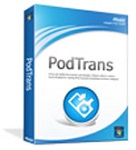 PodTrans - Free download and software reviews
2,323
PodTrans - Free download and software reviews
2,323
 English Vietnamese English Dictionary for iOS - Application Dictionary English - Vietnamese - English for iPhone
2,737
English Vietnamese English Dictionary for iOS - Application Dictionary English - Vietnamese - English for iPhone
2,737
 Virtual Zippo Lighter for iPhone - The software attractive for iphone / ipad
2,761
Virtual Zippo Lighter for iPhone - The software attractive for iphone / ipad
2,761
 Vichat for Facebook Video Chat HD 1.2 - video calling app for iPad
2,920
Vichat for Facebook Video Chat HD 1.2 - video calling app for iPad
2,920
 Learn English Easily for iOS 1.6.4 - Learning English vocabulary for iPhone / iPad
2,780
Learn English Easily for iOS 1.6.4 - Learning English vocabulary for iPhone / iPad
2,780
 Google for iOS 10.0 - Search engine Google on the iPhone / iPad
2,589
Google for iOS 10.0 - Search engine Google on the iPhone / iPad
2,589
 Photoshop 3D Guide for iPad 1:01 - guidebook using 3D in Photoshop
2,818
Photoshop 3D Guide for iPad 1:01 - guidebook using 3D in Photoshop
2,818
 BeeTalk for iOS...
113118
BeeTalk for iOS...
113118
 BaDoink Video...
17327
BaDoink Video...
17327
 Spider-Man...
16627
Spider-Man...
16627
 Spider- Man...
10441
Spider- Man...
10441
 Prince of Persia:...
9681
Prince of Persia:...
9681
 My Talking Angela...
9410
My Talking Angela...
9410
 Raging Thunder 2...
9065
Raging Thunder 2...
9065
 Calendar for iOS...
8678
Calendar for iOS...
8678
 Video D / L for iOS...
8461
Video D / L for iOS...
8461
 Zing Mp3 Lite for...
7467
Zing Mp3 Lite for...
7467