INSTANT AUDIO RECORDER LITE FOR IOS - INSTANT AUDIO RECORDING ON IPHONE / IPAD
Instant Audio Recorder Lite is an application for iOS audio recording of the most beautiful and most complete device for iPhone, iPad and iPod Touch.
Offered free of charge on the iDevice, Instant Audio Recorder Lite integrates many improved features like recording with one touch operation, select the recording quality, select the microphone and many other options. If you love this tool, you can upgrade to Instant Audio Recorder with advanced recording features other.
Each day there are about 1500 audio recordings made ??with Instant Audio Recorder! Application allows to record, play and share high-quality audio on the user interface and visual spectacular. The program is designed to optimize the HD Retina screen of newer devices.
KEY FEATURES OF INSTANT AUDIO RECORDER LITE FOR IOS:
Recording enhancements
- Automatically starts recording features as soon as you open the application (you can turn this off).
- Select the type of microphone you want to use for recording (of computer microphone or headset).
- Pause and resume recording at any time.
- Select the recording quality high, medium and low. This option will affect the recording file size, the higher the quality, the larger the file size and vice versa.
- Easily change the name of each part was recorded.
- Continue the process of recording even when switching to another application.
- Volume indicator while recording.
- Options to block devices not switch to standby mode (standby) while recording.
- Stop and save the recording when interrupted operations (such as incoming calls, text messages arrive, push notifications ...).



Play audio easily
- Provide delivery options expand.
- Play audio loops.
- Support Air Play and adjust the volume of the built player.
- Sorting audio files by name, date, duration or file size.
Share your audio recording
- Download file recording directly to Dropbox cloud service for secure backup.
- Copy files to the computer recording via iTunes with a USB data cable.
- Share on popular social networks like Facebook or Twitter through Chirbit service.
- Submit file recording for family and friends via email or SMS as an attachment.
- Open the part was recorded live on other applications, such as audio editing tools like WhatsApp Messenger or.
Instant Audio Recorder Lite version for free is provided for the purpose of user testing this tool before deciding to upgrade to the official Instant Audio Recorder (only $ 2.99 price). You can upgrade via the button Upgrade in free version or downloaded and installed directly on the shop App Store.
THE FREE VERSION HAS SOME LIMITS:
- You just saved together 5 audio recording application. If you want to record more, you need to remove these files.
- Do not export the audio portion was recorded on the computer via iTunes.
- The free version comes with ads and banners while using.
- Do not pause while recording.
- The capacity limit for file sharing: up to 10 MB.
- Unable to change the recording quality.
NEW FEATURES IN VERSION 7.8 UPDATE:
- Fixed some bugs of the previous version.
- Minor upgrades for the entire application.
- Interface language: English.
- The application is designed optimized for iPhone 5.
More information about Instant Audio Recorder Lite for iOS
SOME TIPS WHEN USING INSTANT AUDIO RECORDER LITE FOR IOS:
How to delete an audio:
Swipe from right to left on a recording audio portion of any to display the delete button. This feature is similar to the Mail app on iOS 7's default.
How to restore the upgrade after reinstalling:
You just do the normal upgrades: via the Upgrade button in the free version or install directly from the store App Store. However, you will not have to pay 2nd by purchasing the fee information is saved together with your iTunes account on the system. iTunes will recognize that you have purchased this app before.
How to transfer files to the computer recording:
You can transfer multiple files to a computer via iTunes and a USB data cable . The steps are as follows:
- Connect your mobile device to your computer.
- Open iTunes and select your device in the left column.
- Select the Apps tab and scroll down to downloading / filesharing.
- In this section, select Instant Rec in the left column.
- The recorded audio portion will be located on the right column.
- You can easily drag them into the desired folder on your computer.


 Inlove Free download for mobile
1,005
Inlove Free download for mobile
1,005
 Love days Free download for mobile
1,001
Love days Free download for mobile
1,001
 Been Love Memory Free download for mobile
1,052
Been Love Memory Free download for mobile
1,052
 Dog Clicker Training Free download for mobile
1,068
Dog Clicker Training Free download for mobile
1,068
 Rover Free download for mobile
1,114
Rover Free download for mobile
1,114
 MyPet Reminders Free download for mobile
1,045
MyPet Reminders Free download for mobile
1,045
 Airbnb Free Download and Review
1,110
Airbnb Free Download and Review
1,110
 Booking.com Free Download and Review
1,037
Booking.com Free Download and Review
1,037
 Agoda Free Download and Review
1,077
Agoda Free Download and Review
1,077
 Yummly Recipes Free download for mobile
1,096
Yummly Recipes Free download for mobile
1,096
 Tastemade Free download for mobile
1,042
Tastemade Free download for mobile
1,042
 Kitchen Stories Free Download for mobile
1,008
Kitchen Stories Free Download for mobile
1,008
 Xilisoft iPhone Transfer - Free download and software reviews
2,262
Xilisoft iPhone Transfer - Free download and software reviews
2,262
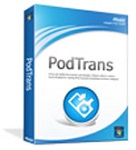 PodTrans - Free download and software reviews
2,323
PodTrans - Free download and software reviews
2,323
 English Vietnamese English Dictionary for iOS - Application Dictionary English - Vietnamese - English for iPhone
2,737
English Vietnamese English Dictionary for iOS - Application Dictionary English - Vietnamese - English for iPhone
2,737
 Virtual Zippo Lighter for iPhone - The software attractive for iphone / ipad
2,761
Virtual Zippo Lighter for iPhone - The software attractive for iphone / ipad
2,761
 Vichat for Facebook Video Chat HD 1.2 - video calling app for iPad
2,920
Vichat for Facebook Video Chat HD 1.2 - video calling app for iPad
2,920
 Learn English Easily for iOS 1.6.4 - Learning English vocabulary for iPhone / iPad
2,780
Learn English Easily for iOS 1.6.4 - Learning English vocabulary for iPhone / iPad
2,780
 Google for iOS 10.0 - Search engine Google on the iPhone / iPad
2,589
Google for iOS 10.0 - Search engine Google on the iPhone / iPad
2,589
 Photoshop 3D Guide for iPad 1:01 - guidebook using 3D in Photoshop
2,818
Photoshop 3D Guide for iPad 1:01 - guidebook using 3D in Photoshop
2,818
 BeeTalk for iOS...
113118
BeeTalk for iOS...
113118
 BaDoink Video...
17327
BaDoink Video...
17327
 Spider-Man...
16627
Spider-Man...
16627
 Spider- Man...
10441
Spider- Man...
10441
 Prince of Persia:...
9681
Prince of Persia:...
9681
 My Talking Angela...
9410
My Talking Angela...
9410
 Raging Thunder 2...
9065
Raging Thunder 2...
9065
 Calendar for iOS...
8678
Calendar for iOS...
8678
 Video D / L for iOS...
8461
Video D / L for iOS...
8461
 Zing Mp3 Lite for...
7467
Zing Mp3 Lite for...
7467