PAPER BY FIFTYTHREE FOR IOS - OUTLINE AND NOTES ON THE IPHONE / IPAD
Paper by FiftyThree for iOS is a tool to create notes and manage work effectively on iPhone, iPad and iPod Touch. Paper supports all kinds of multimedia notes, easily customizable with pictures, drawn by hand and then quickly share with people who are involved.


DOWNLOAD PAPER BY FIFTYTHREE VERSION 3.0.3
- The latest updated version of Paper fix many bugs of the previous version and more improvements to meet the needs of fast notes created by users.
- Paper versions add support iPhone instead exclusively for iPad as before. Paper allows users to take pictures, notes and sketches after a handball goal. If you want help on how to use the new features or to answer questions, please contact us via Email [email protected].
- Style note to selected claw style: swipe up content to create and rearrange the list marks the first title and notes. This is the fastest way to create a new note.
- Photo Spotlight: touch the image to see immediate details on a photo or draw custom regions. Allows notes and draw directly on the image.
- Integration of powerful tools: provide a full range of leading tools Paper for drawing, sketch, annotate images and create charts quickly.
- New Perspective: organization and make connections between ideas in the beautiful interface and intuitive Paper.
- Connect clear: Paper create PDF documents, Keynote and PowerPoint files for sharing eye-catching ideas.
- Significant reduction in space applications.
Voted the application of the 2012 , Paper by FiftyThree is the cradle of all ideas. This is the easiest method and the most beautiful to create handwritten notes on the iPhone and iPad. Record individual ideas below form of sketches, diagrams, illustrations, notes or drawings and share them instantly on the web. Experience the free app or buy additional tools directly via optional purchase on the App Store.
THE MAIN FEATURE OF PAPER BY FIFTYTHREE ON IPHONE / IPAD
Creativity on mobile devices
Paper by FiftyThree designed platform allows multi-touch and creativity anytime, anywhere. There are no complicated buttons, settings or options glitzy, Paper by FiftyThree operate directly in the way that you think, like a note pad or personal diaries.Representing every idea in same place.


Tool necessary, set free
Paper by FiftyThree for iOS is the perfect combination of performance tools with nice interface. No need for any public setting.Applications are always displayed beautifully as an optimal tool for users. All you need to do is select a tool and start immediate operations such as sketching, handwriting, drawing, creating layouts and colors. Free Painting and Paper impressed by FiftyThree !
Ink catching
Beautiful ink technology will interact with the movements on your screen to optimize each tool in the processing and creation.Shown multiple tasks in one tool without setup steps, allows handwriting, beautiful coloring, vivid sketches like on real paper.
Undo
Use two fingers to undo to any previous position without delaying the process of invention.
Retina display
Paper by FiftyThree been developed for bright, beautiful screen of the iPad. With canvas size 2048 x 1536 standard , you will admire the beautiful details on its innovative products that are difficult to find in the tools of the same type, such as coordinating motifs and watercolor pencil at the edges.


Sharing ideas
Share ideas on instant social networking sites like Tumblr, e-mailed as attachments or share the pages on Facebook and Twitter.
Other features:
- Since version 2.0, the combination of Mix Paper. This is the biggest update since the launch of Paper, including Mix - the first open platform in the world are connected and Paper. With Mix, you can build and share ideas from the start, then combined and further developed. No need to be a professional artist you can still entertaining fun and Mix. Download Paper Mix and enroll today.
- Surface pressure: the first use of pencils sharpened to adjust the width and intensity of strokes. This feature will be enabled on the new iOS 8.
- Zoom the image in a new way and more improvements: expansion space when you need more space and not affect the composition of the painting.
- Improved anti-elbow on iOS 8.
Interface languages: English, French, German, Italian, Japanese, Korean, Portuguese, Russian, Simplified Chinese, Spanish, Chinese Traditional.


 Inlove Free download for mobile
998
Inlove Free download for mobile
998
 Love days Free download for mobile
987
Love days Free download for mobile
987
 Been Love Memory Free download for mobile
1,036
Been Love Memory Free download for mobile
1,036
 Dog Clicker Training Free download for mobile
1,057
Dog Clicker Training Free download for mobile
1,057
 Rover Free download for mobile
1,100
Rover Free download for mobile
1,100
 MyPet Reminders Free download for mobile
1,034
MyPet Reminders Free download for mobile
1,034
 Airbnb Free Download and Review
1,096
Airbnb Free Download and Review
1,096
 Booking.com Free Download and Review
1,023
Booking.com Free Download and Review
1,023
 Agoda Free Download and Review
1,063
Agoda Free Download and Review
1,063
 Yummly Recipes Free download for mobile
1,082
Yummly Recipes Free download for mobile
1,082
 Tastemade Free download for mobile
1,031
Tastemade Free download for mobile
1,031
 Kitchen Stories Free Download for mobile
993
Kitchen Stories Free Download for mobile
993
 Xilisoft iPhone Transfer - Free download and software reviews
2,254
Xilisoft iPhone Transfer - Free download and software reviews
2,254
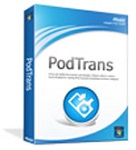 PodTrans - Free download and software reviews
2,310
PodTrans - Free download and software reviews
2,310
 English Vietnamese English Dictionary for iOS - Application Dictionary English - Vietnamese - English for iPhone
2,717
English Vietnamese English Dictionary for iOS - Application Dictionary English - Vietnamese - English for iPhone
2,717
 Virtual Zippo Lighter for iPhone - The software attractive for iphone / ipad
2,748
Virtual Zippo Lighter for iPhone - The software attractive for iphone / ipad
2,748
 Vichat for Facebook Video Chat HD 1.2 - video calling app for iPad
2,901
Vichat for Facebook Video Chat HD 1.2 - video calling app for iPad
2,901
 Learn English Easily for iOS 1.6.4 - Learning English vocabulary for iPhone / iPad
2,764
Learn English Easily for iOS 1.6.4 - Learning English vocabulary for iPhone / iPad
2,764
 Google for iOS 10.0 - Search engine Google on the iPhone / iPad
2,576
Google for iOS 10.0 - Search engine Google on the iPhone / iPad
2,576
 Photoshop 3D Guide for iPad 1:01 - guidebook using 3D in Photoshop
2,804
Photoshop 3D Guide for iPad 1:01 - guidebook using 3D in Photoshop
2,804
 BeeTalk for iOS...
113086
BeeTalk for iOS...
113086
 BaDoink Video...
17291
BaDoink Video...
17291
 Spider-Man...
16591
Spider-Man...
16591
 Spider- Man...
10358
Spider- Man...
10358
 Prince of Persia:...
9655
Prince of Persia:...
9655
 My Talking Angela...
9384
My Talking Angela...
9384
 Raging Thunder 2...
9047
Raging Thunder 2...
9047
 Calendar for iOS...
8653
Calendar for iOS...
8653
 Video D / L for iOS...
8422
Video D / L for iOS...
8422
 Zing Mp3 Lite for...
7448
Zing Mp3 Lite for...
7448