PENULTIMATE IPAD - CREATE BEAUTIFUL HANDWRITTEN NOTES ON THE IPAD
Penultimate for iPad provides users with an experienced management applications handwritten notes and sketches of professional ideas, multifunctional and completely free on the iPad tablet.
DOWNLOAD THE PENULTIMATE VERSION 6.1
- Allows you to select between two types of scrolling: horizontally or vertically corresponds to the finger scrolling sideways or from above.
- New reading mode allows you to easily flip through notes without unwanted bugs marked.
- Improve mechanisms to navigate and control the page in handwriting mode.
- Now users can use a variety of paper on the same note.
- Improved tools for seamless image zooming: zoom automatically while writing.
- Optimized user interface for right-handed or left.
Penultimate for iPad is considered the original handwritten application and most popular iPad. Utility gives you experience as natural as writing on real paper, with the power and unique capabilities of cloud services Evernote popular.
With the penultimate for iPad, users can create handwritten notes, sketches or share ideas his breakthrough - in the office, on the go, at home or anywhere and at any time brain.
Simple and intuitive
Writing, creating drafts and sketches on a canvas page simple with complete tools needed.
Experience unique ink, paint beautiful paper
Technology paper and ink makes vivid lifelike feel your users are recorded on the books of his favorite notes.
Search notes anywhere
With the ability to synchronize Evernote, your notes can be searched and provided on any computer or mobile device that you are using.


THE MAIN FEATURE OF THE PENULTIMATE FOR IPAD APP:
Experience ink technology and high-quality paper
Content writing and drawing your hands look outstanding with black gel ink colors or colors with the choice of three types of paper ranging and allows import any image to create personalized paper type. unique ink technology helps to create beautiful handwriting, authentic. Wrist Protection mode automatically prevents broken brushstrokes appear on the primary fault of the writer.
Necessary, easy to use, gorgeous
As a product of group Evernote app, for iPad penultimate quickly become one of the key performance tools on the iPad tablet computer. All of the penultimate notes will be synchronized automatically with your Evernote account and all Details on the user interface are designed and tweaked a simple way, the most intuitive, eliminating any complex setup unnecessary.
Remember all contents with Evernote
Store the penultimate note in electronic notebook, divided by topic, project, or category. penultimate for iPad can manage the amount of notes is not limited window where users create, then sync them directly with the respective Evernote account, where you can view, search, and sharing between multiple devices together.
Search content faster, even on the handwritten text
Users can search for any content in handwritten text within the application, or quickly browse between pages. See the list in notes as a book list or sort and scroll in a grid view ultrafast. Penultimate for iPad allows users to insert, delete, repeat, and reorganize pages within and between the notebook system.
Share notes penultimate
Send single page images or entire book in PDF format notes to friends and colleagues for easy feedback and collaboration.
Experience penultimate Premium
App for iPad lets penultimate downloaded and used for free. Premium Version penultimate additional attractive features of all applications Evernote general. Which includes feature data lock by lock and access code Paper Shop Unlimited to buy new paper. Premium penultimate version offered as a subscription renewed automatically.
2 subscription options:
- Evernote Premium monthly subscription at $ 5.
- Evernote Premium subscription year for $ 45.
Premium subscribers are charged via credit card for your iTunes account. This subscription will automatically renew unless canceled at least 24 hours before the end of the current cycle. Users can cancel the subscription in the operational cycle. Manage subscribers in the account settings after purchase.
Improved usability
- Users can swipe off the screen in vertical display mode to navigate between pages in a notebook.
- New animation when you open and close the note window.
- Menu select new pen: this item comprehensively redesigned and each pen will own a particular color.
Improved features handwritten notes
- Show ink colors and clearer definition. Ability to identify better wrist. This feature helps to handle the hand sign on the screen.
- Fixed several bugs of the previous version to program more stable operation.
- Fixed hand stamp can not be deleted in zoom mode screen but disappears when shrunk.
Jot Script Improvements
- Connecting more stable with the stylus Jot Script.
- Additional indicators Jot Script connection with the brush tool and menu. Help users more easily when viewing Jot Script connected and when the device runs out of battery.
- Connect your Jot Script menu directly from the pen.
Sync and share better
- Note penultimate possession of a new style when watching on Evernote service.
- Improved ability to share notes window.
Interface languages: English, Chinese, Danish, Dutch, Finnish, French, German, Indonesia, Italy, Japan, Korea, Malaysia, Poland, Portugal, Russia, Spain, Sweden Sweden, Thailand, Turkey, Vietnam.


More information on the penultimate for iPad
HOW TO CREATE A PERSONAL EVERNOTE ACCOUNT
Create an account Evernote allows users to experience all of the attractive features of the penultimate, including content search Evernote sync handwriting and comprehensive, allowing access and search the penultimate notebook anytime everywhere if Evernote app installed on the device.
You can use the penultimate without Evernote account, however, any personal penultimate book notes will only be offered on the iPad internal and not accessible on other devices.
Free Account
Anyone can create a free Evernote account. Free accounts include key Evernote features.
Evernote Premium Account
Evernote Premium offers many attractive extras, allowing users to explore more deeply the Evernote service, offered through monthly or annual subscription.
Create and manage notebook
The penultimate electronic notebook allows users to create notes quantity unlimited books, each book is synchronized with Evernote account as independent notes.
Home screen is displayed the first time you launch the penultimate. From here you can perform these actions:
- Browse and open all of the penultimate book notes.
- Create new penultimate notebook.
- Repeat, shuffle, share and delete the penultimate current notebook.
- Penultimate manually sync with Evernote personal account.
To return to the Home screen at any time, click the Home icon in the top left corner of the screen.
From the Home screen, the user has 2 options to browse the penultimate book notes:
- View slideshow: 2 side swipe to browse the book notes. Touch the screen to display any view recent pages, then touch the page display to open in drawing mode, where you can edit the content easily.
- Regime cards: swipe up and down to browse the penultimate book notes. Recent page of each notebook is displayed. Double Tap on any notebook to open the page displayed in the drawing mode, where you can edit the content easily.
SYNC AND SEARCH
Sync penultimate
Evernote synchronization feature penultimate comprehensive help create a powerful tool for creating drawings and handwritten original content. By synchronous penultimate personal Evernote account, the user can view the penultimate notes anywhere you've installed Evernote on the device.
The synchronization feature allows service also identifies content Evernote stronger on the penultimate book notes, help find content written on both the penultimate and the Evernote service.
Automatic synchronization
When you connect your Evernote account with the penultimate application, the application will automatically synchronize any changes in the penultimate book notes with Evernote account 2 minutes. Penultimate allows synchronization anytime you return to the Home screen and open applications.
Manually sync
Users can synchronize all changes manually at any time by pressing the sync icon in the lower right corner of the Home screen.
Search the penultimate
To search by name penultimate book notes , as well as search the contents of books written any notes penultimate, users perform the following steps:
- Touch the search icon in the top right corner of any screen in the penultimate. Search screen will display instantaneous.
- Enter the corresponding word you want to search. Penultimate window displays notes matching your search criteria as well as in notebook page containing the keyword. The contents fit in the note window will be highlighted in yellow.
- Tap on any search result to open the drawing mode, where you can edit the content easily.
SHARE NOTES
Penultimate for iPad makes it easy to share the penultimate entire notebook containing drawings and handwritten notes or individual pages via email as a PDF file attached. You can also use Evernote to share notes to any such book in the other application notes.
Share entire notebook
To share a PDF document containing all the pages in the notebook via Email penultimate, users perform the following steps:
- On the Home screen, touch the screen to share notes,
- Tap the sharing icon at the bottom of the screen. A corresponding menu will be opened.
- Touch the "letter". A new message is created in the email application on iPad with a PDF file attached.
- Send a letter in the usual way.
Sharing a single page
To share PDF documents one page in the penultimate book notes via Email, users perform the following steps:
- Open the page you want to share.
- Tap the sharing icon at the upper right of the screen. A corresponding menu will be opened.
- Touch the "letter". A new message is created in the email application on iPad with a PDF file attached.
- Send a letter in the usual way.


 Inlove Free download for mobile
1,000
Inlove Free download for mobile
1,000
 Love days Free download for mobile
988
Love days Free download for mobile
988
 Been Love Memory Free download for mobile
1,040
Been Love Memory Free download for mobile
1,040
 Dog Clicker Training Free download for mobile
1,058
Dog Clicker Training Free download for mobile
1,058
 Rover Free download for mobile
1,101
Rover Free download for mobile
1,101
 MyPet Reminders Free download for mobile
1,035
MyPet Reminders Free download for mobile
1,035
 Airbnb Free Download and Review
1,099
Airbnb Free Download and Review
1,099
 Booking.com Free Download and Review
1,024
Booking.com Free Download and Review
1,024
 Agoda Free Download and Review
1,066
Agoda Free Download and Review
1,066
 Yummly Recipes Free download for mobile
1,085
Yummly Recipes Free download for mobile
1,085
 Tastemade Free download for mobile
1,033
Tastemade Free download for mobile
1,033
 Kitchen Stories Free Download for mobile
996
Kitchen Stories Free Download for mobile
996
 Xilisoft iPhone Transfer - Free download and software reviews
2,255
Xilisoft iPhone Transfer - Free download and software reviews
2,255
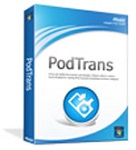 PodTrans - Free download and software reviews
2,314
PodTrans - Free download and software reviews
2,314
 English Vietnamese English Dictionary for iOS - Application Dictionary English - Vietnamese - English for iPhone
2,718
English Vietnamese English Dictionary for iOS - Application Dictionary English - Vietnamese - English for iPhone
2,718
 Virtual Zippo Lighter for iPhone - The software attractive for iphone / ipad
2,750
Virtual Zippo Lighter for iPhone - The software attractive for iphone / ipad
2,750
 Vichat for Facebook Video Chat HD 1.2 - video calling app for iPad
2,904
Vichat for Facebook Video Chat HD 1.2 - video calling app for iPad
2,904
 Learn English Easily for iOS 1.6.4 - Learning English vocabulary for iPhone / iPad
2,766
Learn English Easily for iOS 1.6.4 - Learning English vocabulary for iPhone / iPad
2,766
 Google for iOS 10.0 - Search engine Google on the iPhone / iPad
2,580
Google for iOS 10.0 - Search engine Google on the iPhone / iPad
2,580
 Photoshop 3D Guide for iPad 1:01 - guidebook using 3D in Photoshop
2,806
Photoshop 3D Guide for iPad 1:01 - guidebook using 3D in Photoshop
2,806
 BeeTalk for iOS...
113094
BeeTalk for iOS...
113094
 BaDoink Video...
17295
BaDoink Video...
17295
 Spider-Man...
16599
Spider-Man...
16599
 Spider- Man...
10376
Spider- Man...
10376
 Prince of Persia:...
9663
Prince of Persia:...
9663
 My Talking Angela...
9389
My Talking Angela...
9389
 Raging Thunder 2...
9049
Raging Thunder 2...
9049
 Calendar for iOS...
8657
Calendar for iOS...
8657
 Video D / L for iOS...
8428
Video D / L for iOS...
8428
 Zing Mp3 Lite for...
7449
Zing Mp3 Lite for...
7449