POCKETLIFE CALENDAR FOR IOS - PERSONAL CALENDAR UNCONTESTED FOR IPHONE / IPAD
PocketLife Calendar for iOS provides users with devices iPhone, iPad or iPod Touch a management utility multifunction pocket calendar, nice interface and is completely free.
If electronic calendar application is installed by default on mobile devices iDevice make you feel boring, then PocketLife Calendar for iOS is a perfect choice.
PocketLife Calendar for iOS is designed to create an electronic gadget pocket calendar easy to use and beautiful.
Calendar for iOS PocketLife owns simple user interface , easy to use, allowing you to visually manipulate ultrafast. This gadget promises to become one of the necessary tools on mobile devices to your iOS . In essence, the main features of similar PocketLife Calendar calendaring application integrated electronics are installed by default on the machine, but is adding some compelling features and eye-catching interface



KEY FEATURES OF THE APP FOR IOS POCKETLIFE CALENDAR:
- The application supports optimized for the iPhone, iPhone 5, iPad and iPad Mini.
- Data synchronization via iCloud cloud service.
- Allows fast import events.
- Show all personal calendar.
- Support for calendar sync via bluetooth connectivity with colleagues, friends and family.
- Customize to display the image in the calendar.
- Enter your personal photos from your photo library system.
- Customization of events, sick days, holidays.
- Lets repeat the event.
- View a list, by day, 2 weeks, 3 weeks ...
- Using intuitive manipulations to change display.
- Protect data with a password.
- Creating images for the month view to use as wallpaper device.
- Send pictures taken your personal calendar to a friend.
- Set any day to start the week.
- Personalized colors, fonts and images for display.
- Share your events via e-mail as an attachment.
- Send file format .ics calendar contains events attached.
- Compatible with Outlook, iCal, Gmail, iCloud.
IMPORTANT NOTE
Calendar for iOS PocketLife comprehensive compatibility with applications Emoji icons . Allows combination of icons, text and images to add to the display. To add icons to the screen PocketLife Calendar app, users can install one containing Emoji app on your device.
PocketLife Calendar is a trial version with full features except for the limited number of events that user-generated and added to your calendar. Users can experience the unlimited functionality when upgrading to the full version.
After upgrading to the full version, the ad will be turned off in the options screen displays.
Today on the icon badge and tone
To display the current date on the app icon badge, users need to configure Calendar of PocketLife on the notice board of equipment - is located under the main set.
IOS 6
Users need to access the privacy settings in the device's settings to allow the application to access your personal calendar.
Stop event features former is removed
Users need access to the 'Mail Contacts Calendars' in the main settings of the device and choose to sync all events.


 Inlove Free download for mobile
997
Inlove Free download for mobile
997
 Love days Free download for mobile
985
Love days Free download for mobile
985
 Been Love Memory Free download for mobile
1,036
Been Love Memory Free download for mobile
1,036
 Dog Clicker Training Free download for mobile
1,055
Dog Clicker Training Free download for mobile
1,055
 Rover Free download for mobile
1,096
Rover Free download for mobile
1,096
 MyPet Reminders Free download for mobile
1,031
MyPet Reminders Free download for mobile
1,031
 Airbnb Free Download and Review
1,094
Airbnb Free Download and Review
1,094
 Booking.com Free Download and Review
1,022
Booking.com Free Download and Review
1,022
 Agoda Free Download and Review
1,060
Agoda Free Download and Review
1,060
 Yummly Recipes Free download for mobile
1,080
Yummly Recipes Free download for mobile
1,080
 Tastemade Free download for mobile
1,030
Tastemade Free download for mobile
1,030
 Kitchen Stories Free Download for mobile
989
Kitchen Stories Free Download for mobile
989
 Xilisoft iPhone Transfer - Free download and software reviews
2,253
Xilisoft iPhone Transfer - Free download and software reviews
2,253
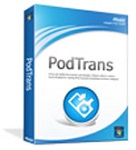 PodTrans - Free download and software reviews
2,307
PodTrans - Free download and software reviews
2,307
 English Vietnamese English Dictionary for iOS - Application Dictionary English - Vietnamese - English for iPhone
2,711
English Vietnamese English Dictionary for iOS - Application Dictionary English - Vietnamese - English for iPhone
2,711
 Virtual Zippo Lighter for iPhone - The software attractive for iphone / ipad
2,747
Virtual Zippo Lighter for iPhone - The software attractive for iphone / ipad
2,747
 Vichat for Facebook Video Chat HD 1.2 - video calling app for iPad
2,900
Vichat for Facebook Video Chat HD 1.2 - video calling app for iPad
2,900
 Learn English Easily for iOS 1.6.4 - Learning English vocabulary for iPhone / iPad
2,758
Learn English Easily for iOS 1.6.4 - Learning English vocabulary for iPhone / iPad
2,758
 Google for iOS 10.0 - Search engine Google on the iPhone / iPad
2,569
Google for iOS 10.0 - Search engine Google on the iPhone / iPad
2,569
 Photoshop 3D Guide for iPad 1:01 - guidebook using 3D in Photoshop
2,799
Photoshop 3D Guide for iPad 1:01 - guidebook using 3D in Photoshop
2,799
 BeeTalk for iOS...
113078
BeeTalk for iOS...
113078
 BaDoink Video...
17278
BaDoink Video...
17278
 Spider-Man...
16575
Spider-Man...
16575
 Spider- Man...
10348
Spider- Man...
10348
 Prince of Persia:...
9649
Prince of Persia:...
9649
 My Talking Angela...
9376
My Talking Angela...
9376
 Raging Thunder 2...
9044
Raging Thunder 2...
9044
 Calendar for iOS...
8647
Calendar for iOS...
8647
 Video D / L for iOS...
8415
Video D / L for iOS...
8415
 Zing Mp3 Lite for...
7448
Zing Mp3 Lite for...
7448