SKITCH FOR IOS - CAPTION AND PHOTO EDITING ON IPHONE / IPAD
Use shapes, arrows, sketches and text annotation quickly. Mark images, screenshots, maps and websites then share them with anyone you like.
NEW FEATURES IN VERSION 3.3 UPDATE:
- Changes to user age: new requirements due from Apple, including any application allows web access are also included in the group 17+ (for users over 17 years old), unless this feature is remove or limit. Skitch application supports access features across iOS, so the web browser function will be used to access any content and depends on the configuration of iOS. The publisher will examine methods of processing restrictions to reduce the age of users down as the old version.
- Comprehensive compatibility with the new operating system iOS 8.
- Fixed some bugs of the previous version.
- The application is designed optimized for iPhone 5, iPhone 6 and iPhone 6 Plus.
- Reduce the size of the application.

Note: Evernote account is only required to mark PDF documents or saved to Evernote.

SKITCH ALLOWS YOU TO:
- Note: Add arrows, shapes and text make a photo available.
- Create: Draw annotation to your liking on the image.
- Edit: Reposition, discoloration and remove your annotations at will.
- Share: Send sketches and annotations you on Twitter and email.
- Show job editing in real time your via AirPlay on Apple TV.
- Remember: Save everything in Evernote for later viewing.

USE SKITCH:
- Crafting and sharing.
- Only objects and places in a picture.
- Thinking design ideas with your group.
- Identify a point of interest on the map.
- Caption screenshot record your record score.
Skitch is one of Evernote software applications designed to help you remember everything.
OTHER FEATURES:
- Designing new swipe to start a new Skitch mark.
- Swipe between photos, camera, web, maps, PDF documents, pictures and other content.
- Save and share from Evernote better. Now you can choose a notebook to store in or receive path shared by storing and sharing personal accounts.
- The content-related favorites will display the name Evernote notebook and related symbols.
- PDF documents will be shared via social networking services popular. When logging into personal Evernote account and share on Twitter or Facebook, Skitch app for iOS will automatically save PDF documents into Evernote annotated and shared return paths.
- Improving the annotation toolbar image. Crop photos easier access to support, and the overall picture is more eye-catching.

Languages ??supported: English, Chinese, Danish, Dutch, Finnish, French, German, Indonesian, Italian, Japanese, Korean, Malaysian, Polish, Portuguese, Romanian, Russian, Simplified Chinese can, Spain, Sweden, Thailand, Chinese Traditional, Turkey, Vietnam.
The application is designed optimized for iPhone 5.


 Inlove Free download for mobile
997
Inlove Free download for mobile
997
 Love days Free download for mobile
986
Love days Free download for mobile
986
 Been Love Memory Free download for mobile
1,036
Been Love Memory Free download for mobile
1,036
 Dog Clicker Training Free download for mobile
1,056
Dog Clicker Training Free download for mobile
1,056
 Rover Free download for mobile
1,097
Rover Free download for mobile
1,097
 MyPet Reminders Free download for mobile
1,034
MyPet Reminders Free download for mobile
1,034
 Airbnb Free Download and Review
1,095
Airbnb Free Download and Review
1,095
 Booking.com Free Download and Review
1,023
Booking.com Free Download and Review
1,023
 Agoda Free Download and Review
1,062
Agoda Free Download and Review
1,062
 Yummly Recipes Free download for mobile
1,081
Yummly Recipes Free download for mobile
1,081
 Tastemade Free download for mobile
1,031
Tastemade Free download for mobile
1,031
 Kitchen Stories Free Download for mobile
990
Kitchen Stories Free Download for mobile
990
 Xilisoft iPhone Transfer - Free download and software reviews
2,253
Xilisoft iPhone Transfer - Free download and software reviews
2,253
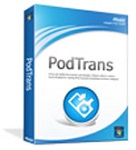 PodTrans - Free download and software reviews
2,308
PodTrans - Free download and software reviews
2,308
 English Vietnamese English Dictionary for iOS - Application Dictionary English - Vietnamese - English for iPhone
2,712
English Vietnamese English Dictionary for iOS - Application Dictionary English - Vietnamese - English for iPhone
2,712
 Virtual Zippo Lighter for iPhone - The software attractive for iphone / ipad
2,748
Virtual Zippo Lighter for iPhone - The software attractive for iphone / ipad
2,748
 Vichat for Facebook Video Chat HD 1.2 - video calling app for iPad
2,901
Vichat for Facebook Video Chat HD 1.2 - video calling app for iPad
2,901
 Learn English Easily for iOS 1.6.4 - Learning English vocabulary for iPhone / iPad
2,760
Learn English Easily for iOS 1.6.4 - Learning English vocabulary for iPhone / iPad
2,760
 Google for iOS 10.0 - Search engine Google on the iPhone / iPad
2,572
Google for iOS 10.0 - Search engine Google on the iPhone / iPad
2,572
 Photoshop 3D Guide for iPad 1:01 - guidebook using 3D in Photoshop
2,800
Photoshop 3D Guide for iPad 1:01 - guidebook using 3D in Photoshop
2,800
 BeeTalk for iOS...
113080
BeeTalk for iOS...
113080
 BaDoink Video...
17285
BaDoink Video...
17285
 Spider-Man...
16588
Spider-Man...
16588
 Spider- Man...
10354
Spider- Man...
10354
 Prince of Persia:...
9653
Prince of Persia:...
9653
 My Talking Angela...
9379
My Talking Angela...
9379
 Raging Thunder 2...
9046
Raging Thunder 2...
9046
 Calendar for iOS...
8652
Calendar for iOS...
8652
 Video D / L for iOS...
8418
Video D / L for iOS...
8418
 Zing Mp3 Lite for...
7448
Zing Mp3 Lite for...
7448