ADOBE FLASH PLAYER FOR ANDROID - SUPPORT FOR VIEWING FLASH ON ANDROID FOR FREE
Adobe Flash Player for Android supports users to watch movies, play games on your browser flash easily, this application uses the maximum technological support for both screen phones and tablets. Thus, you can watch the video online in your browser without any obstacle anymore!
Adobe Flash Player 11 adds exciting new features, security fixes at the same time, reduce the burden on the phone to download the handle flashes during surfing.
SOME NEW FEATURES OF ADOBE FLASH PLAYER 11.1.115.20
- Cursor option for developers.
- Support to playback full screen mode when outputting multiple monitors.
- Browser Support Internet Explorer 9 .
- The new technology optimizes video player, transfer from the CPU to the GPU processors.
- Improved security features.

Download Adobe Flash Player for Android - Support for viewing flash on your Android phone.
Adobe Flash Player for Android supports all types of browsers used on Android such as Firefox , Chrome , Opera ... The installation is easy, quick and does not take much memory the phone, the phone does not slow down , so rest assured you enjoy your favorite movies!
SOME KEY FEATURES OF ADOBE FLASH PLAYER FOR ANDROID
- Flash support in the web browser view.
- Watch the video, music and high-definition with high speed.
- Search easily with smart tools.
- Efficient memory management.
- The application interface is simple and easy to use.
More information on Adobe Flash Player for Android
INSTRUCTIONS FOR INSTALLING ADOBE FLASH PLAYER FOR ANDROID
- Ensure that your device has an Internet connection.
- Open the menu Settings , select Security or Applications , check the box marked Unknown sources . Click OK to save the changes.
- Restart your browser, type in the keyword search archive flash player page , or go directly here.
- Here, you pull down and select Flash Player for Android archives.
- Select version of Flash Player consistent with the operating system Android is used.
- Click on the link to download the installation file of Flash Player.
- When the download has finished, close the browser. Then open the Notifications .
- Select install_flash_player.apk, the system displays a message, press Install .
- And when the installation is finished, select Done .


 vShare for Android - Free download and software reviews
2,216
vShare for Android - Free download and software reviews
2,216
 Cool Browser for Android 1.6 - lightweight web browser on Android
6,629
Cool Browser for Android 1.6 - lightweight web browser on Android
6,629
 Mundu Radio For Android - the radio program on the phone
2,151
Mundu Radio For Android - the radio program on the phone
2,151
 Boat Browser For Android - web browser for phones
2,170
Boat Browser For Android - web browser for phones
2,170
 Dolphin Browser Mini for Android - a better web browser for mobile phones
2,108
Dolphin Browser Mini for Android - a better web browser for mobile phones
2,108
 Boat Browser Mini for Android 6.3 - High Speed Browser for Android
140
Boat Browser Mini for Android 6.3 - High Speed Browser for Android
140
 Easy Browser for Android 1.3.3 - compact browser and works fast for Android
2,267
Easy Browser for Android 1.3.3 - compact browser and works fast for Android
2,267
 Ninesky Browser for Android 2.5.1 - Web Browser for Android phones
2,115
Ninesky Browser for Android 2.5.1 - Web Browser for Android phones
2,115
 Miren Browser for Android - Fast Web Browser Light
2,287
Miren Browser for Android - Fast Web Browser Light
2,287
 Android 1.2.2 ICS Browser Plus - Enhanced browsing features
2,287
Android 1.2.2 ICS Browser Plus - Enhanced browsing features
2,287
 Maxthon 4.5.2.2000 Cloud Browser for Android - Free Web Browser for Android
2,361
Maxthon 4.5.2.2000 Cloud Browser for Android - Free Web Browser for Android
2,361
 Boat Browser for Android 8.7.2 - Fast Web Browser for Android
2,271
Boat Browser for Android 8.7.2 - Fast Web Browser for Android
2,271
 xScope Browser Pro - Web File for Android 7:27 - Web browser for your phone
2,106
xScope Browser Pro - Web File for Android 7:27 - Web browser for your phone
2,106
 Ninesky Browser for Android 4.4.0 CN - Web browser for your phone
2,077
Ninesky Browser for Android 4.4.0 CN - Web browser for your phone
2,077
 Skyfire Web Browser 5.0 for Android 5.0 - mobile web browser for Android
2,333
Skyfire Web Browser 5.0 for Android 5.0 - mobile web browser for Android
2,333
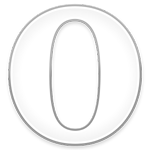 Opera beta for Android - web browser super speed on Android
2,235
Opera beta for Android - web browser super speed on Android
2,235
 Vietnamese 3G Android 2.2.0 - Management of 3G traffic
2,009
Vietnamese 3G Android 2.2.0 - Management of 3G traffic
2,009
 Dolphin - Best Web Browser for Android - multi- utility web browser on Android
3,284
Dolphin - Best Web Browser for Android - multi- utility web browser on Android
3,284
 Laban Browser for Android 1.0.24_20131212 - Free Web Browser
2,301
Laban Browser for Android 1.0.24_20131212 - Free Web Browser
2,301
 Puffin Web Browser for Android 4.7 - the fastest web browser on Android
2,280
Puffin Web Browser for Android 4.7 - the fastest web browser on Android
2,280
 Cool Browser for...
32482
Cool Browser for...
32482
 Chinese Chess for...
14327
Chinese Chess for...
14327
 YouTube for TV for...
10388
YouTube for TV for...
10388
 Big fish eat small...
8807
Big fish eat small...
8807
 Zalo Chat for...
8583
Zalo Chat for...
8583
 Zing Mp3 for...
8203
Zing Mp3 for...
8203
 Heroes of...
7189
Heroes of...
7189
 Hungry Shark...
7028
Hungry Shark...
7028
 Been Together for...
6512
Been Together for...
6512