EASY BROWSER FOR ANDROID - BROWSER COMPACT AND FAST OPERATION FOR ANDROID
Easy Browser for Android is a simple browser, but powerful, fast. This is the browser that you use on your mobile device.Keep the browser stays fast, simple and compact, vendors believe that simple is always beneficial, which aims to bring the web browsing experience on the Android platform using webkit natural technology.


MAIN FUNCTION:
- Put your bookmarks and browsing history to automatically speed dial.
- Easily manage multiple websites, similar UCweb browser.
- Lots of useful links on the home page, such as those with adobe flash player for Android devices.
- Supports direct search by keyword by typing in the address bar.
- There are many choices on the web address, such as through text sms share / blue tooth / email with the respective application, or even shared via social networking sites like Facebook, Sina Weibo, Qzone, Tencent weibo , Twitter or Google+ without having to install the corresponding applications.
- Support to view the source page and send us, very helpful for mobile developers.
- Full Screen Mode Full screen display properly in order to help users with high-quality reading experience like magazines. No well-obtrusive buttons, press the menu button of the device to watch your address bar and the keys turned khien.Ho ports support local / remote software to support proxy / agent, such as proxies and OrBot GAE / TOR. Working with a lot smoother VPN applications, such as VPN Hotspot Shield VPN and open.
- Automatically clear the cache on exit.
- Safe Browsing in incognito mode.
- Support browser settings UA (User Agent) for devices iPhone, iPad, Windows Phone, BlackBerry, Nokia, PC, ...
- Leave little trace on the device, not more than 200 KB in size, even smaller opera mini mobile browser and other famous.
- Can play music and video even off screen, used as a music player.
- Text re-flow / auto-wrap - Texts automatically re-flow for most of the novel read page in the browser, adjusted to fit the device's screen.
Easy Browser for Android is compatible with any Android device. Besides, this browser also supports all versions of the Android platform, any resolution, device types, including phones, pad / tablet and TV. Easy Browser also does not allow websites such as Google Map get your geo-location is not supported by Android 1.5 API respectively. So Easy Browser for Android is probably the only option if users are using Android phones low life.
To watch YouTube or flash movie but with Easy Browser, users need to install Adobe Flash Player Plugin before watching video in the page. You need to edit the User Agent in Advanced Settings to PC if it still can not play the video even after installing the plugin. Another option is to install when playing videos or Youtube app Skyfire browser to play the video directly.



Easy Browser for Android does not use the data to track and monitor. All data transfers are merely the result of the request and receive. Because of this browser is designed to efficiency, users can use a variety of data simply by browsing the pages very fast.
Easy Browser for Android uses Android WebView (WebKit) on the device - similar to using the stock browser. All requests and the data, all the cookies, passwords, ... are managed by the WebView and Easy Browser does not intervene in the default activity. So the ability of Easy Browser is the same with stock browser, such as HTML5 and Adobe Flash support. Easy Browser for Android focuses on the user experience.
EXPLAINING DECENTRALIZATION
Internet: Only for Web page requests & retrievals. Absolutely no supervision or monitoring, there is no advertising.
File read / write: Only for users to save and upload the file. There is absolutely no other reason. View network state : Only used to manage changes in network connection. Keep device from sleeping : Only used to prevent the download is not disabled. Read history bookmark: Only for reading history / bookmarks from stock browser.
EASY BROWSER FOR ANDROID UPDATED VERSION:
- Click once on the home icon to display the menu options.
- Click once on the toolbar to display the menu options.
- Click once on the title bar of the page to display more options menu of the page.
- Press once to add bookmark icons to display the list of bookmarks.
- Click once on the button to display multi page list of global history.
- Click once on the icon back to display the history list for the current page.
- Click once on the icon next to display the menu page up / down.
- Click once on the icon go to change the default search engine.


 vShare for Android - Free download and software reviews
2,214
vShare for Android - Free download and software reviews
2,214
 Cool Browser for Android 1.6 - lightweight web browser on Android
6,625
Cool Browser for Android 1.6 - lightweight web browser on Android
6,625
 Mundu Radio For Android - the radio program on the phone
2,148
Mundu Radio For Android - the radio program on the phone
2,148
 Boat Browser For Android - web browser for phones
2,169
Boat Browser For Android - web browser for phones
2,169
 Dolphin Browser Mini for Android - a better web browser for mobile phones
2,107
Dolphin Browser Mini for Android - a better web browser for mobile phones
2,107
 Boat Browser Mini for Android 6.3 - High Speed Browser for Android
140
Boat Browser Mini for Android 6.3 - High Speed Browser for Android
140
 Ninesky Browser for Android 2.5.1 - Web Browser for Android phones
2,115
Ninesky Browser for Android 2.5.1 - Web Browser for Android phones
2,115
 Miren Browser for Android - Fast Web Browser Light
2,285
Miren Browser for Android - Fast Web Browser Light
2,285
 Android 1.2.2 ICS Browser Plus - Enhanced browsing features
2,283
Android 1.2.2 ICS Browser Plus - Enhanced browsing features
2,283
 Maxthon 4.5.2.2000 Cloud Browser for Android - Free Web Browser for Android
2,359
Maxthon 4.5.2.2000 Cloud Browser for Android - Free Web Browser for Android
2,359
 Boat Browser for Android 8.7.2 - Fast Web Browser for Android
2,269
Boat Browser for Android 8.7.2 - Fast Web Browser for Android
2,269
 xScope Browser Pro - Web File for Android 7:27 - Web browser for your phone
2,104
xScope Browser Pro - Web File for Android 7:27 - Web browser for your phone
2,104
 Ninesky Browser for Android 4.4.0 CN - Web browser for your phone
2,074
Ninesky Browser for Android 4.4.0 CN - Web browser for your phone
2,074
 Skyfire Web Browser 5.0 for Android 5.0 - mobile web browser for Android
2,331
Skyfire Web Browser 5.0 for Android 5.0 - mobile web browser for Android
2,331
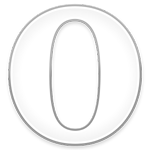 Opera beta for Android - web browser super speed on Android
2,235
Opera beta for Android - web browser super speed on Android
2,235
 Vietnamese 3G Android 2.2.0 - Management of 3G traffic
2,007
Vietnamese 3G Android 2.2.0 - Management of 3G traffic
2,007
 Dolphin - Best Web Browser for Android - multi- utility web browser on Android
3,283
Dolphin - Best Web Browser for Android - multi- utility web browser on Android
3,283
 Laban Browser for Android 1.0.24_20131212 - Free Web Browser
2,298
Laban Browser for Android 1.0.24_20131212 - Free Web Browser
2,298
 Puffin Web Browser for Android 4.7 - the fastest web browser on Android
2,277
Puffin Web Browser for Android 4.7 - the fastest web browser on Android
2,277
 Adobe Flash Player for Android 11.1.115.20 - Support for viewing Flash on Android for free
1,669
Adobe Flash Player for Android 11.1.115.20 - Support for viewing Flash on Android for free
1,669
 Cool Browser for...
32477
Cool Browser for...
32477
 Chinese Chess for...
14325
Chinese Chess for...
14325
 YouTube for TV for...
10382
YouTube for TV for...
10382
 Big fish eat small...
8806
Big fish eat small...
8806
 Zalo Chat for...
8574
Zalo Chat for...
8574
 Zing Mp3 for...
8197
Zing Mp3 for...
8197
 Heroes of...
7186
Heroes of...
7186
 Hungry Shark...
7027
Hungry Shark...
7027
 Been Together for...
6510
Been Together for...
6510