MAXTHON CLOUD BROWSER FOR ANDROID - FREE WEB BROWSER FOR ANDROID
Maxthon Cloud Browser for Android is a mobile web browser is fast, secure and easy to use. With very fast browsing speeds, and many attractive features bring new experiences to the user.
Maxthon Cloud Browser is a multi-tab browser first developed with advanced Cloud services including: Cloud Tabs, Cloud Push, Cloud Download and sync bookmarks / favorites. With beautiful design and superior features like Super Gestures, Reader Mode, App Center ...
Not stopping there, Maxthon web browser is also based on cloud computing enables users to easily maintain a seamless experience without being limited by the device or operating system.

UPDATE FEATURE IN THE BROWSER MAXTHON 4.5.2.2000:
- Additional folders in Quick Access.
- The search keywords are interested in the address bar change depending on your location.
- Fixed a bug in the game payments.
- Website distorted when using Adblock Plus.
- Quick access : Put your favorite sites on speed dial (This is a speed dial. On the browser will open the boxes when opening a new tab, each cell will be his first website usually in. Every time on just click without having to remember).

- NewsBite : Bring your favorite media on speed dial.
- Fixed some bugs of the Night mode (night mode) in the RSS and on Android devices in particular.
- Improve compatibility with KitKat.
Maxthon Browser Cloud represents the next era of the web browser, leveraging access to technology and user experience, but Maxthon is known. In addition, it also represents the latest chapter of the rich interaction that Maxthon has had with the global community since the creation MyIE2.
Backed by cloud computing tools of Maxthon, Maxthon Browser Cloud goes beyond other browsers to make seamless browsing experience a reality.
Maxthon Cloud Browser are not limited by the operating system or device. It moves more data types from the browser to other browsers that do not deviate through a series of cloud computing products. Maxthon Cloud Browser eliminates the limitations of device type or operating system, move and put everything important to users in one or all of the devices connected to their website.
Maxthon Cloud Browser solve basic problems that web users face today: how to access and use the entire site providing different devices seamlessly and consistently anytime pot. Maxthon Cloud Browser allows easy web surfing from the PC to Android or Samsung Galaxy tablet and back again.
Each system supported by Maxthon Cloud Browser is closely interwoven tool through advanced cloud of Maxthon called C4 - an application based on cloud computing has the ability to upload, download and synchronize the web browsers of users across devices. C4 ensure effective interaction between the system and the device comes with backup, sync and share high performance.
UNIQUE FEATURES OF MAXTHON CLOUD BROWSER BROWSER FOR ANDROID:
Maxthon Cloud Services
- Cloud Push : supports sending text, pictures, websites / links and tabs to the Mac OS, Android and Windows.
- Cloud Share : Supports sharing text, images, websites / links and files with friends.
- Cloud Download : supports downloading files in various formats and upload them to 'My Cloud' for backup on any device.
- Cloud Tabs : allows you to continue from the point was stopped by automatic synchronization device tabs to Windows, iOS or Mac.
- Sync Bookmarks / Favorites : Favorites syncing across devices Windows, Mac and iOS.
NewsBites
- RSS support.
- Download offline.
- Support display.
- Adjust font size.
- Night mode.
- Share content.
- No image browser, ...
- Full-screen browser.
- Full-screen mode allows hidden everything including system notifications bar.
- Support your hover button using tabs, address bar and toolbar.
- Track your progress through the page load hover button that can optionally drag.
Super Gesture
- Use gestures to create, close, switch and restore tabs.
Smart Reading
- Read-Ahead : automatically load the page. No need to wait to download each page.
- Night Mode : Automatically adjusts the brightness and contrast to see the little light.
- Reader Mode : adjust font and removes excess easier to read.



HIGHLIGHTS OF WEB BROWSERS MAXTHON FOR ANDROID
- Design and user experience of Maxthon Cloud Browser is streamlining and standardization across multiple platforms and devices.
- Maxthon Cloud Browser continuous synchronization history, tabs, bookmarks, downloads and user settings of cloud services from Cloud Browser Maxthon device to other devices Browser Maxthon Cloud.
- Easy to store and send web content from and to any device. Share content with friends via the web or SMS.
- Works on any operating system or device.
- Web page loading speed and run applications faster.





 vShare for Android - Free download and...
2,202
vShare for Android - Free download and...
2,202
 Cool Browser for Android 1.6 - lightweight...
6,610
Cool Browser for Android 1.6 - lightweight...
6,610
 Mundu Radio For Android - the radio program...
2,143
Mundu Radio For Android - the radio program...
2,143
 Boat Browser For Android - web browser for...
2,160
Boat Browser For Android - web browser for...
2,160
 Dolphin Browser Mini for Android - a better...
2,102
Dolphin Browser Mini for Android - a better...
2,102
 Boat Browser Mini for Android 6.3 - High...
139
Boat Browser Mini for Android 6.3 - High...
139
 Easy Browser for Android 1.3.3 - compact...
2,253
Easy Browser for Android 1.3.3 - compact...
2,253
 Ninesky Browser for Android 2.5.1 - Web...
2,107
Ninesky Browser for Android 2.5.1 - Web...
2,107
 Miren Browser for Android - Fast Web Browser...
2,274
Miren Browser for Android - Fast Web Browser...
2,274
 Android 1.2.2 ICS Browser Plus - Enhanced...
2,274
Android 1.2.2 ICS Browser Plus - Enhanced...
2,274
 Boat Browser for Android 8.7.2 - Fast Web...
2,257
Boat Browser for Android 8.7.2 - Fast Web...
2,257
 xScope Browser Pro - Web File for Android...
2,098
xScope Browser Pro - Web File for Android...
2,098
 Ninesky Browser for Android 4.4.0 CN - Web...
2,066
Ninesky Browser for Android 4.4.0 CN - Web...
2,066
 Skyfire Web Browser 5.0 for Android 5.0 -...
2,323
Skyfire Web Browser 5.0 for Android 5.0 -...
2,323
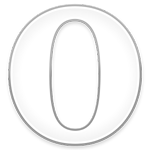 Opera beta for Android - web browser super...
2,230
Opera beta for Android - web browser super...
2,230
 Vietnamese 3G Android 2.2.0 - Management of...
1,998
Vietnamese 3G Android 2.2.0 - Management of...
1,998
 Dolphin - Best Web Browser for Android -...
3,275
Dolphin - Best Web Browser for Android -...
3,275
 Laban Browser for Android 1.0.24_20131212 -...
2,289
Laban Browser for Android 1.0.24_20131212 -...
2,289
 Puffin Web Browser for Android 4.7 - the...
2,267
Puffin Web Browser for Android 4.7 - the...
2,267
 Adobe Flash Player for Android 11.1.115.20 -...
1,661
Adobe Flash Player for Android 11.1.115.20 -...
1,661
 Cool Browser for Android 1.6 - superfast web...
32437
Cool Browser for Android 1.6 - superfast web...
32437
 Chinese Chess for Android 1.2.4 - Game of...
14310
Chinese Chess for Android 1.2.4 - Game of...
14310
 YouTube for TV for Android 1.7.5 - See video...
10362
YouTube for TV for Android 1.7.5 - See video...
10362
 Big fish eat small fish to Android 1.0.4 -...
8786
Big fish eat small fish to Android 1.0.4 -...
8786
 Zalo Chat for Android
8560
Zalo Chat for Android
8560
 Zing Mp3 for Android 3.6.7 - Zing Music on...
8173
Zing Mp3 for Android 3.6.7 - Zing Music on...
8173
 Heroes of Incredible Tales (HIT) for Android...
7168
Heroes of Incredible Tales (HIT) for Android...
7168
 Hungry Shark Evolution to Android - Game...
7013
Hungry Shark Evolution to Android - Game...
7013
 Been Together for Android - Application...
6495
Been Together for Android - Application...
6495