DOWNLOAD MICROSOFT OUTLOOK - EMAIL APPS ON ANDROID
Only a few days ago the giant Microsoft has launched a user-Office applications, Microsoft Outlook for Android is often used mainly as an e-mail application that users have waited anxiously for the duration through. Shortly after appearing on the Google Play store, the app quickly confirmed their attraction when its download figures are constantly increasing and hundreds assessment of Outlook also be sent continuously. Outlook on android will bring what features, you are ready to explore yet?
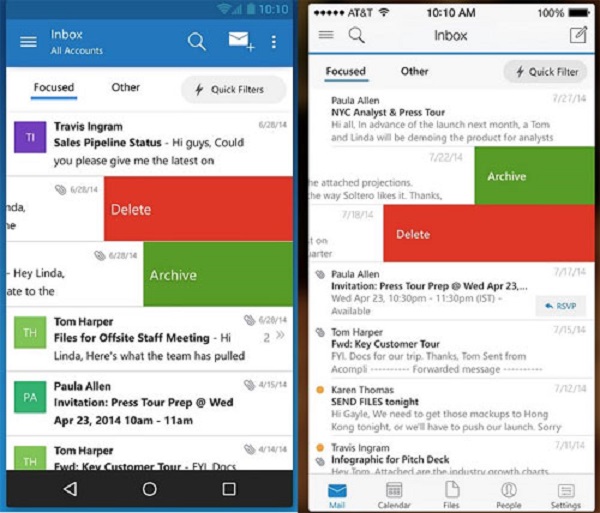
Microsoft Outlook làm vi?c v?i Microsoft Exchange, Office 365, Outlook.com (bao g?m Hotmail, MSN), Gmail, Yahoo Mail, và iCloud.
Outlook is the email app for free to help you do more work from anywhere by viewing unified mail, calendar, contacts, and your attachment. Outlook automatically browse the most important message you - on all your email accounts. Swipe to delete, archive, or create a fast schedule for a message that you want to handle later. Easily view your calendar, sharing the blank period and schedule meetings. And attach the file from email, OneDrive, or Dropbox only a few clicks on the touch screen.
KEY FEATURES MICROSOFT OUTLOOK TO ANDROID - TAI OUTLOOK MIEN PHI
Management Outlook inbox
- Outlook automatically launch your inbox, browse to your most important emails. Email "less involved" will be placed in the inbox "other" categories.
- Swipe to delete, archive, or create fast schedule for the message.
- Create a schedule for the email and we'll be back next time your inbox.
Integrated in the device calendar
- Convert your email and calendar applications other is just past. Outlook including calendar, to inform you with appointment reminders.
- Search for available meeting times and share them in email or schedule a meeting.
Easily attach files
- View and attach any files from emails, OneDrive, DropBox and other accounts in a simple way.
- Send large files even when you do not download them to your phone.
Quick search
- Filter inbox display only unread messages, flag, attached only by an operation.
- Quickly find the email, the sender and the file by clicking on the letters.
- Outlook displays the people you contact most often, scroll down to see the entire email, meetings and related files.


 Facebook liker is a multi-utility communication application
2,421
Facebook liker is a multi-utility communication application
2,421
 Google hangouts promotes chat, send, receive messages
2,278
Google hangouts promotes chat, send, receive messages
2,278
 Whats app send sms - support for phone users
2,953
Whats app send sms - support for phone users
2,953
 LINE for Android - free chat application for Android - 2software.net
2,113
LINE for Android - free chat application for Android - 2software.net
2,113
 WhatsApp Messenger for Android - Free download and software reviews
2,221
WhatsApp Messenger for Android - Free download and software reviews
2,221
 GO SMS Pro for Android 5:47 - SMS Software for Android
2,071
GO SMS Pro for Android 5:47 - SMS Software for Android
2,071
 Gmail for Android - Use Gmail on Android
2,492
Gmail for Android - Use Gmail on Android
2,492
 Mocha Messenger for Android 2.5.0 - Newly Free chat while listening to music on Android
2,370
Mocha Messenger for Android 2.5.0 - Newly Free chat while listening to music on Android
2,370
 Automatic Call Recorder for Android 4:26 - Automatic call recording on Android
1,798
Automatic Call Recorder for Android 4:26 - Automatic call recording on Android
1,798
 Gmail for Android 4.8 (1,167,183) - Use Gmail on Android
2,960
Gmail for Android 4.8 (1,167,183) - Use Gmail on Android
2,960
 BeeTalk for Android - free messaging app
3,465
BeeTalk for Android - free messaging app
3,465
 Talk to Android 1.0.2 Path - free chat app on Android
2,971
Talk to Android 1.0.2 Path - free chat app on Android
2,971
 Line for Android 4.6.1 - free chat app for Android
3,141
Line for Android 4.6.1 - free chat app for Android
3,141
 KakaoTalk for Android 4.3.6 - free chat app for Android
2,830
KakaoTalk for Android 4.3.6 - free chat app for Android
2,830
 Auto Call Recorder for Android 3.65 - Automatic call recording
2,815
Auto Call Recorder for Android 3.65 - Automatic call recording
2,815
 GO SMS Pro for Android 5:47 - SMS Software for Android
2,858
GO SMS Pro for Android 5:47 - SMS Software for Android
2,858
 Hangouts for Android 2.0.303 - Applications chat and video calling for Android
3,323
Hangouts for Android 2.0.303 - Applications chat and video calling for Android
3,323
 Gmail for Android 1.0 by Inbox - Gmail Application management
2,936
Gmail for Android 1.0 by Inbox - Gmail Application management
2,936
 Talking Tom for Messenger for Android 1.0 - Application of video messages for free
5,561
Talking Tom for Messenger for Android 1.0 - Application of video messages for free
5,561
 Hello - Caller ID & Blocking for Android - Application of intelligent call of Facebook
2,623
Hello - Caller ID & Blocking for Android - Application of intelligent call of Facebook
2,623
 Cool Browser for...
32436
Cool Browser for...
32436
 Chinese Chess for...
14309
Chinese Chess for...
14309
 YouTube for TV for...
10359
YouTube for TV for...
10359
 Big fish eat small...
8784
Big fish eat small...
8784
 Zalo Chat for...
8555
Zalo Chat for...
8555
 Zing Mp3 for...
8171
Zing Mp3 for...
8171
 Heroes of...
7166
Heroes of...
7166
 Hungry Shark...
7006
Hungry Shark...
7006
 Cool Browser for...
6609
Cool Browser for...
6609
 Been Together for...
6495
Been Together for...
6495