DOWNLOADER FREE FOR IOS - DOWNLOAD FREE MUSIC AND VIDEO ON THE IPHONE / IPAD
Download Free for iOS provides users with devices iPhone, iPad or iPod Touch a download manager multifunctional, convenient and free.
Download Free for iOS is the perfect combination of video and music downloads of legitimate, free , designed to optimize on smartphones and tablets iDevice.
Application supports downloading video, music, documents or any file from the Internet on your iPhone and iPad, ultra-fast and easy.
Supports most major video sharing sites , download embedded videos to view on the device without an Internet connection.
Send files via email as attachments, or store them on a cloud service Dropbox. Transfer your favorite files on a personal computer via the USB data cable with iTunes file sharing feature. Use HTTP or FTP server built to share music and videos with friends via WiFi connection. All operations are performed easily and quickly.
The application allows users to preview downloads. Download Free for iOS supports common file types such as PDF, Pages, Word and many other categories. View document in the form of video downloading and offline.
Download any file from the Internet on the iPhone and iPad very fast, even on the desktop. Download Free for iOS stable operation and supports both large files. Users can also receive files from other applications (Email attachment content) and open the file with other programs like Dropbox.



Operating procedures
Use mobile web browsers built to navigate the entire network. Experience unlimited downloading. To download a file, all you need to do is tap and hold on the link to download. You can use the direct download button on the address bar, the content download has been opened.
Share
Transferring all files on your computer with iTunes or using the HTTP and FTP server to transfer the entire file to the device via WiFi wireless connectivity. The process is extremely simple! Explore other attractive features: Import library (photos and video) and export data, send files via email, print documents via Air Print, stored on iCloud cloud services and features other.
File Manager
Improved file manager built allows users to organize comprehensive data. Change the name, cut, copy, paste and add folders easily. Free Download Manager for iOS enables you to preview many file download while in offline mode.
General application
Optimized for both iPhone and iPad, supports portrait and landscape screen.
USB storage
Use your iPhone and iPad make mobile storage. Bring documents anywhere!
PDF Viewer
Preview and read the entire PDF document in a viewer personal improvement.
Zip Files
Create ZIP files for secure storage on the device.
SALIENT FEATURES OF THE APP FOR IOS FREE DOWNLOAD:
- Integrated web browser to navigate the Internet.
- Support for unlimited downloads to iPhone and iPad.
- Download the file in the desktop mode.
- File Manager enhancements built (rename, copy and paste, add folders ...).
- Enter library (photos and video).
- Export library (picture).
- Transfer the file was downloaded to a computer with iTunes.
- Access comprehensive FTP for all files.
- Access comprehensive HTTP downloads for private browsing.
- Using iPhone and iPad make mobile storage.
- Send by Email files as attachments.
- Receive files from other applications (eg email attachments).
- Open files with other apps (eg Dropbox).
- Watching movies downloaded.
- Preview and read documents with PDF reader.
- Create and decompress ZIP archive.
- Print documents via Air Print.
- Ad blocking option.
- Optimized for the new operating system iOS 7.
Download Free for iOS users can upload any files that do not have any restrictions. The following file types compatible with built-in viewer.
Film Formats
Apple QuickTime (.mov), MPEG-4 (.mp4), m4v, 3GPP (.3gp).
Audio formats
MPEG-4 Advanced Audio Coding (.aac), Apple Lossless (.m4a) MPEG-1 audio layer 3 (.mp3), Waveform (.wav).
Formatting Text
Excel (.xls), Keynote (.key.zip), Keynote '09 (.key), Numbers (.numbers.zip), Numbers '09 (.numbers), Pages (.pages.zip), Pages '09 (.pages), PDF (.pdf), Powerpoint (.ppt), Word (.doc), Rich Text Format (.rtf), Rich Text Format Directory (.rtfd.zip), Text (.txt), HTML (.htm/.html).
Image formats
JPEG (.jpg/jpeg), Portable Network Graphics (.png), Graphics Interchange Format (.gif).
Note:
To download a document, tap and hold on the link to download.
NEW FEATURES IN VERSION 1.9:
- Fixed some minor bugs of the previous version.
- Upgrading the stability of the application.
- Interface languages: English, French, German.
- The application is designed optimized for iPhone 5.
More information about Downloader Free for iOS
GUIDE AND TIPS FOR DOWNLOAD FREE FOR IOS:
How to move a file
To move files, use the cut and paste:
- Click the edit button in the top right corner.
- Select one or more files to be moved.
- Press cut (scissor symbol, 3rd from the left button on the toolbar below).
- Navigate to the destination folder.
- Click edit again.
- Press paste (5th from left cracks in the toolbar below).
How to transfer from computer application to iDevice
Users need to sync iTunes app on the iPhone.
- Connect the device to your computer.
- iTunes will open automatically or manually by the user.
- Select your device.
- Select applications.
- Search the list of applications.
- Click settings on the application.


How to change the file name
To change the file name, access edit mode. In the top right corner, find the edit button, click and a toolbar at the bottom will appear.Select the file and the corresponding actions in order to change the name.
Error audio or video file is not working
The supported video file formats including Apple QuickTime (.mov), MPEG-4 (.mp4), m4v, 3GPP (.3gp).
Cách ??nh d?ng audio h? tr? là MPEG-4 Advanced Audio Coding (.aac), Apple Lossless (.m4a) MPEG-1 audio layer 3 (.mp3), Waveform (.wav).
Video download does not support audio
Apple will release the default audio within the browser, even when off the sound of the iPhone, iPad. Please check the audio enabled if you are playing music.
The way data exchange with PC
There are 3 methods to exchange files with applications and personal computers.
Transfer files via iTunes:
- Connect the device to the computer and launch iTunes.
- Navigation device and click the application.
- Below the app, you'll see entries for the exchange of data with the application.
- Click the application.
- Using a drag-and-drop to exchange data with applications directory.
Guide transfer via FTP:
- Open the application "USB Drive" on the device.
- Go to your setup.
- Press FTP file sharing.
- Open FTP tool on the computer and enter the address displayed on the device.
- Transfer files instantly.
Guidelines transferred via HTTP:
- Open the application "appliction" on the device.
- Go to your setup.
- Press the HTTP file transfer.
- Open a browser on the PC and enter the address displayed on the device.
- Download file necessary.
HTTP connections on the iPhone, iPad inactive
To install the HTTP connection from the browser installed on a PC or Mac to your iPhone or iPad, the device needs to connect to the same local network. Please check the firewall can block access to it? Type of connection (wired / wireless) does not affect this situation.
Please enter the correct address is displayed on the device, including the port.
In HTTP file transfer process, the application is not used and the page data transfer must be shown. If you hit the back button, the HTTP connection will be closed.


 Inlove Free download for mobile
997
Inlove Free download for mobile
997
 Love days Free download for mobile
986
Love days Free download for mobile
986
 Been Love Memory Free download for mobile
1,036
Been Love Memory Free download for mobile
1,036
 Dog Clicker Training Free download for mobile
1,056
Dog Clicker Training Free download for mobile
1,056
 Rover Free download for mobile
1,097
Rover Free download for mobile
1,097
 MyPet Reminders Free download for mobile
1,033
MyPet Reminders Free download for mobile
1,033
 Airbnb Free Download and Review
1,094
Airbnb Free Download and Review
1,094
 Booking.com Free Download and Review
1,023
Booking.com Free Download and Review
1,023
 Agoda Free Download and Review
1,062
Agoda Free Download and Review
1,062
 Yummly Recipes Free download for mobile
1,081
Yummly Recipes Free download for mobile
1,081
 Tastemade Free download for mobile
1,030
Tastemade Free download for mobile
1,030
 Kitchen Stories Free Download for mobile
990
Kitchen Stories Free Download for mobile
990
 Xilisoft iPhone Transfer - Free download and software reviews
2,253
Xilisoft iPhone Transfer - Free download and software reviews
2,253
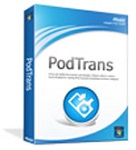 PodTrans - Free download and software reviews
2,308
PodTrans - Free download and software reviews
2,308
 English Vietnamese English Dictionary for iOS - Application Dictionary English - Vietnamese - English for iPhone
2,712
English Vietnamese English Dictionary for iOS - Application Dictionary English - Vietnamese - English for iPhone
2,712
 Virtual Zippo Lighter for iPhone - The software attractive for iphone / ipad
2,748
Virtual Zippo Lighter for iPhone - The software attractive for iphone / ipad
2,748
 Vichat for Facebook Video Chat HD 1.2 - video calling app for iPad
2,901
Vichat for Facebook Video Chat HD 1.2 - video calling app for iPad
2,901
 Learn English Easily for iOS 1.6.4 - Learning English vocabulary for iPhone / iPad
2,759
Learn English Easily for iOS 1.6.4 - Learning English vocabulary for iPhone / iPad
2,759
 Google for iOS 10.0 - Search engine Google on the iPhone / iPad
2,571
Google for iOS 10.0 - Search engine Google on the iPhone / iPad
2,571
 Photoshop 3D Guide for iPad 1:01 - guidebook using 3D in Photoshop
2,800
Photoshop 3D Guide for iPad 1:01 - guidebook using 3D in Photoshop
2,800
 BeeTalk for iOS...
113079
BeeTalk for iOS...
113079
 BaDoink Video...
17282
BaDoink Video...
17282
 Spider-Man...
16586
Spider-Man...
16586
 Spider- Man...
10352
Spider- Man...
10352
 Prince of Persia:...
9652
Prince of Persia:...
9652
 My Talking Angela...
9379
My Talking Angela...
9379
 Raging Thunder 2...
9046
Raging Thunder 2...
9046
 Calendar for iOS...
8650
Calendar for iOS...
8650
 Video D / L for iOS...
8418
Video D / L for iOS...
8418
 Zing Mp3 Lite for...
7448
Zing Mp3 Lite for...
7448