NEOOFFICE FOR MAC - PACKAGE COMPLETE OFFICE APPLICATIONS FOR MAC
NeoOffice is an office application package complete for users of computers running on Mac OS X. With it, they can read, create and edit text documents, spreadsheets, and slideshows. Besides, NeoOffice has the ability to open documents OpenOffice and most Microsoft Word files, Excel and PowerPoint.
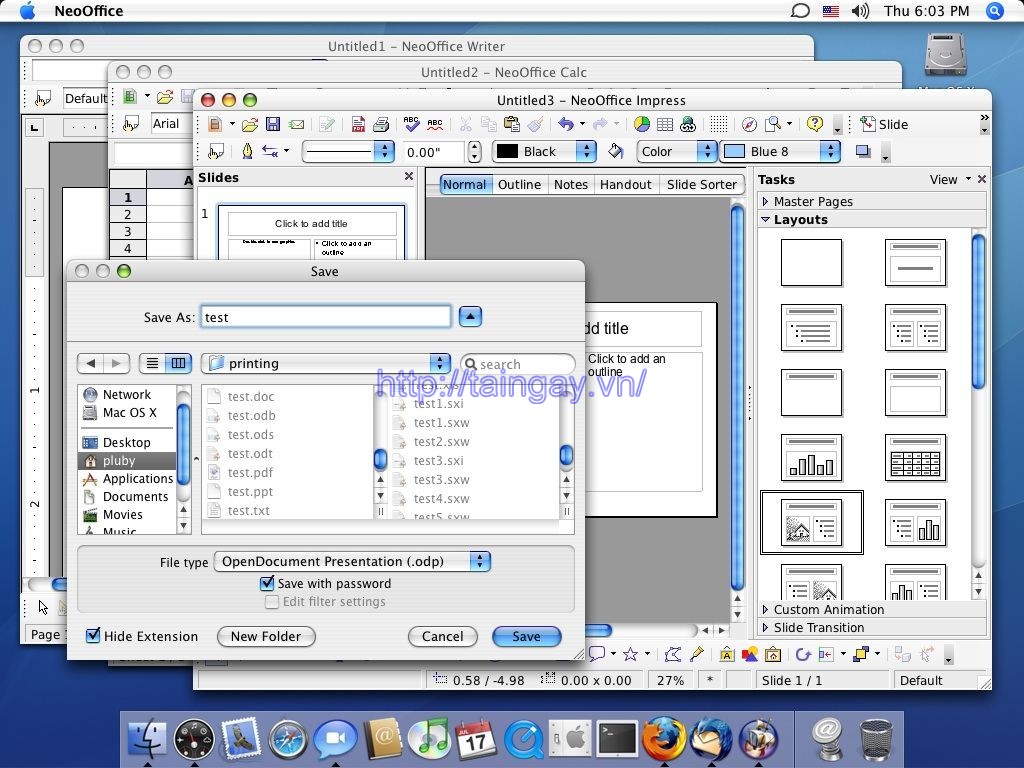
SOME KEY FEATURES:
Open Calc or Impress instead of Writer at launch
Users simply access the Launch menu and select the type of document to open when NeoOffice is launched. By default, NeoOffice opens a Writer document when booted. However, many users may need to create a different kind of materials such as Calc and Impress. Therefore, NeoOffice has added this feature.
When users select one of the documents listed in this menu, NeoOffice will open the selected document type the next time they launch it. In addition, users can select the menu item "None" means to display the menu bar Mac OS X when NeoOffice is launched.
GateKeeper
In Mac OS X 10.8 Mountain Lion, Apple has added a new feature called Gatekeeper - it is designed to prevent Mac users do not install malicious software on your computer. To ensure that NeoOffice will install and run on your computer using the default setting of the Gatekeeper, the program's engineers have integrated all installer and binaries to be able to confirm that it was registered by Apple software developers.
Support saving the old version
In Mac OS X 10.7 Lion, Apple has added a new feature that is Versions - thereby allowing applications to save and restore the earlier version of the document. By using this new feature, the saved document will help Mac OS X save a copy for your document before saving any changes to be able to retrieve previous versions of documents . By selecting the " Browse All Versions ", you will be able to recover any previous version of the data in the document browser version of Apple.
Highlight text
With this feature, users can bookmark and highlight a paragraph. Therefore, to attract the attention of viewers, while helping them easily searched.
Support for file locking
NeoOffice users now supports file locking and starting using custom file locking code. Thus, to help them ensure the safety of your files.
Show windows of many tools
In NeoOffice will have multiple floating windows are displayed, including: Styles, Formatting, Color, Numbering, Table. We will have a miniature window titlebar, all of the tool windows will float to the top of the document window. When NeoOffice is not the active application, all of the tools window will automatically be hidden until NeoOffice work again.
Available many menu when no documents are open
In NeoOffice, menus are available even when there are no documents open. This feature allows users to access some menus frequently used, such as: Recent Documents and NeoOffice Help menu.


 PopChar X for Mac 6.3 - Tool insert special characters into text for MAC
1,522
PopChar X for Mac 6.3 - Tool insert special characters into text for MAC
1,522
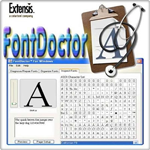 FontDoctor for Mac 8.1.0 - Fixed font for MAC
1,504
FontDoctor for Mac 8.1.0 - Fixed font for MAC
1,504
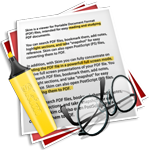 Skim for Mac 1.4.7 - Software PDF reader for MAC
1,648
Skim for Mac 1.4.7 - Software PDF reader for MAC
1,648
 pdf - DocPro for Mac 11.1.0 - Convert PDF files
1,904
pdf - DocPro for Mac 11.1.0 - Convert PDF files
1,904
 LaTeXiT 2.6.0 for Mac OS X Beta 2 - Athletics special mathematical symbols quickly
1,987
LaTeXiT 2.6.0 for Mac OS X Beta 2 - Athletics special mathematical symbols quickly
1,987
 AbiWord for Mac - Editor of Microsoft Word documents
1,983
AbiWord for Mac - Editor of Microsoft Word documents
1,983
 Office 2016 for Mac Build 2016 15.11.2 150 701 - office suite Office 2016 for Mac
2,387
Office 2016 for Mac Build 2016 15.11.2 150 701 - office suite Office 2016 for Mac
2,387
 PDF Reader for Mac 1.3 - Software to view and edit PDF for free to Mac
2,069
PDF Reader for Mac 1.3 - Software to view and edit PDF for free to Mac
2,069
 Gotiengviet for Mac - Vietnamese program for Mac type
2,181
Gotiengviet for Mac - Vietnamese program for Mac type
2,181
 Zalo for Mac -...
11916
Zalo for Mac -...
11916
 Viber for Mac 3.0 -...
7152
Viber for Mac 3.0 -...
7152
 Coc Coc for Mac -...
6924
Coc Coc for Mac -...
6924
 Wormux - Worm on...
5685
Wormux - Worm on...
5685
 Warcraft III: The...
5518
Warcraft III: The...
5518
 Coowon Browser for...
5477
Coowon Browser for...
5477
 Open Broadcaster...
5432
Open Broadcaster...
5432
 Skype for Mac...
5431
Skype for Mac...
5431
 LINE download for...
5310
LINE download for...
5310
 YTD Video...
4083
YTD Video...
4083