ZALO FOR MAC - INSTANT MESSAGING ON THE MAC OS X ZALO
With Zalo, you will enjoy the many benefits that chat application, free messaging deliver:
- No registration required, just login using your phone number.
- Messaging with voice messaging speed is extremely fast.
- Easily express emotions with video collections.
- Group chat with many friends and hobbies.
- Integration with social networks, connect friends available on Zing Me / Facebook.
- Gaming entertainment with friends on Zalo delight.
Zalo software on Mac OS
Besides the versions for different mobile (iOS, Android, Windows Phone) is Zalo can work well on computers using the operating system Windows.
Note: for use on Mac OS X Zalo then you have to scan the QR code on the mobile to be able to login.
INSTALL AND USE ZALO ON MAC:
Step 1: download application for Mac Zalo.
Step 2: Open the file .dmg and drag the downloaded applications folder Zalo on Applications of Mac.
Step 3: Double click on the Zalo icon in the Applications to open the application.
Note: If you can not open the application on your computer Zalo with the following message, then follow the instructions below.
These steps only do once you open the application for the first time. In the folder Applications , right-click the icon Zalo and select Open :
When the following dialog box appears, select Open .
Applications will be open Zalo success.
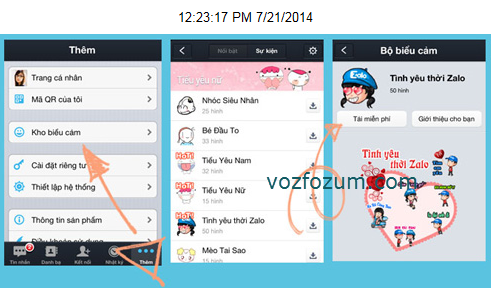
Beautiful icon of Zalo


 Microsoft Outlook 2016 for Mac - Free download and software reviews
1,734
Microsoft Outlook 2016 for Mac - Free download and software reviews
1,734
 LINE download for Mac - chat and call application free for Mac
5,334
LINE download for Mac - chat and call application free for Mac
5,334
 Mozilla Thunderbird For Mac (Vietnamese) 24.6 - Applications Email Vietnamese
3,057
Mozilla Thunderbird For Mac (Vietnamese) 24.6 - Applications Email Vietnamese
3,057
 Yahoo! Messenger for Mac 3.0.2 Build 235 554 - Applied chat
2,975
Yahoo! Messenger for Mac 3.0.2 Build 235 554 - Applied chat
2,975
 Messenger for Mac 0.9.0 KakaoTalk - Chat for free on Mac
3,075
Messenger for Mac 0.9.0 KakaoTalk - Chat for free on Mac
3,075
 Viber for Mac 3.0 - Software calls, send free messages
7,176
Viber for Mac 3.0 - Software calls, send free messages
7,176
 Skype for Mac 7.7.335 - Instant, free phone calls over the Internet
5,452
Skype for Mac 7.7.335 - Instant, free phone calls over the Internet
5,452
 Coc Coc for Mac -...
6950
Coc Coc for Mac -...
6950
 Wormux - Worm on...
5699
Wormux - Worm on...
5699
 Warcraft III: The...
5540
Warcraft III: The...
5540
 Coowon Browser for...
5491
Coowon Browser for...
5491
 Open Broadcaster...
5447
Open Broadcaster...
5447
 YTD Video...
4093
YTD Video...
4093