 Fix black screen errors on computer
Fix black screen errors on computer
BLACK SCREEN fixing
Note that the automatic shut off function of Windows Update can cause a computer to not get the patches, the latest fixes from Microsoft company, from which machine you can meet one of certain errors . Here are the steps to disable the Windows update.
Step 1 : First you go to Control Panel

Step 2 : Next, click on System and Security

Click on item Turn automatic updating on or off
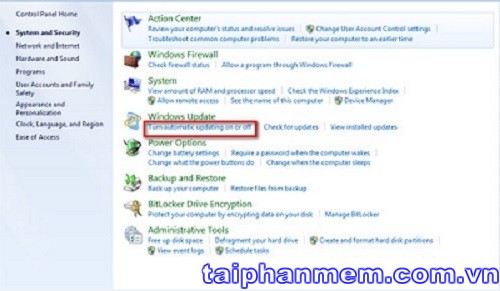
Step 3 : A new window appears, in Section Important Updates, you click on it and select Never check for updates (not recommended). At 2 position Recommended updates and install updates can Who at the bottom, you leave traces in 2 plots empty.
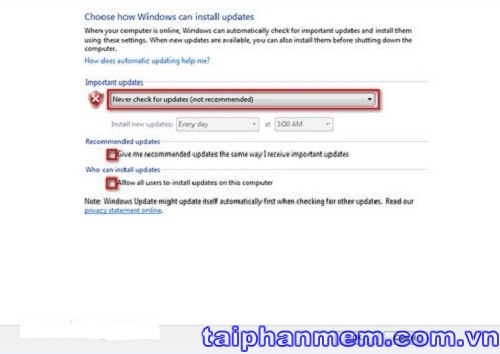
Step 4 : Next, you press OK and restart the computer to see the fruits.
Black Screen Error error was quite common and many people encounter in the course of using the computer. With operations rather detailed instructions on surely you would be able to handle this error without carrying out repair shop.

 Google Chrome Free...
166991
Google Chrome Free...
166991
 MathType 6.9a -...
79870
MathType 6.9a -...
79870
 Zalo for PC
29695
Zalo for PC
29695
 Beach Head 2002 -...
25850
Beach Head 2002 -...
25850
 iBackupBot - Free...
22705
iBackupBot - Free...
22705
 AnonymoX 2.0.2 -...
22284
AnonymoX 2.0.2 -...
22284
 Snipping Tool++...
21035
Snipping Tool++...
21035
 Age of Empires 1.0
17156
Age of Empires 1.0
17156
 Realtek AC97 Audio...
16675
Realtek AC97 Audio...
16675
 Citrio...
14641
Citrio...
14641