iBackupBot for iTunes - Backup Data
BackupBot for iTunes is a tool that supports the browser, view, export and edit the files were backed up to iTunes.
When you connect to the iPad, iPhone or iPod touch to your computer and select " Back Up ", the settings and files from that device will automatically be backed up to your computer. You can restore the information if necessary. iBackupBot really useful when you buy an iPhone (or iPad, iPod touch) and want to convey to the previous settings. Backup information includes text messages, notes, call logs, contacts, audio and widget settings, ...
With iBackupBot for iTunes on your computer, you can easily:
• Browse all the files were backed up and quickly find the required files.
• View, edit and output files with the built-in tools such as Text Editor iBackupBot, Hex Editor, database viewer, image viewer, SMS Message Viewer, Notes Viewer, Call History Viewer, Address Book Viewer, ...
• Browse, view and export media files via the integrated Media Browser.
Additionally, you can also:
• Download iBackupbot - Share data easily with friends or export the data to keep one copy of the backup;
• Store multiple backups for the iPad, iPhone or iPod touch;
• Edit the name of the service provider, time, or data string games, ...;
• Delete call log records from the device;
• Export to iTunes a backup folder on the computer for later use;
• Delete the email address recently.
System requirements:
- Download iBackupbot 8.0 or higher.
- IPad / iPad 2 / iPhone / iPhone 3G / iPhone 3GS / iPhone 4 / iPhone 4S / iPod Touch / iPod Touch 2G / iPod Touch 3G / 4G iPod Touch with iOS 2.0 or higher.
Download iBackupbot for Windows lets you control how you backup and manage your iPad, iPhone or iPod touch data. The backed-up information includes text messages, notes, call history, contact favorites, sound, and widget settings. iBackupBot even saves and transfers photos from your iPhone's camera roll or your iPod touch.



 Download best hotel app of Hotel Tonight
2,753
Download best hotel app of Hotel Tonight
2,753
 AnyTrans - Free download and software reviews
4,168
AnyTrans - Free download and software reviews
4,168
 RecBoot - Free download and software reviews
4,522
RecBoot - Free download and software reviews
4,522
 Mobizen PC - Free download and software reviews
5,416
Mobizen PC - Free download and software reviews
5,416
 TouchCopy 12 - Transfer data from iPhone / iPad to PC
3,224
TouchCopy 12 - Transfer data from iPhone / iPad to PC
3,224
 Nokia Suite - Connect your mobile device to your computer
2,839
Nokia Suite - Connect your mobile device to your computer
2,839
 LG PC Suite - Data management computer LG
2,761
LG PC Suite - Data management computer LG
2,761
 Smart Record - The call recording software for PC
2,725
Smart Record - The call recording software for PC
2,725
 Moborobo 2.1.5.856 - Managing Android devices, iOS from PC
3,117
Moborobo 2.1.5.856 - Managing Android devices, iOS from PC
3,117
 iPhone Simulator 4.2 - Application iPhone simulator on PC
3,308
iPhone Simulator 4.2 - Application iPhone simulator on PC
3,308
 Sony Ericsson PC Suite - Connect your phone to the PC
2,811
Sony Ericsson PC Suite - Connect your phone to the PC
2,811
 Genymotion 2.5.4 - Run Android apps on your PC
3,405
Genymotion 2.5.4 - Run Android apps on your PC
3,405
 Samsung Kies 3.2.15072_2 - Synchronize data between your computer and phone Samsung
3,316
Samsung Kies 3.2.15072_2 - Synchronize data between your computer and phone Samsung
3,316
 Unlock Root for Android 4.1.1 - Access the highest jurisdiction of Android
4,216
Unlock Root for Android 4.1.1 - Access the highest jurisdiction of Android
4,216
 Cool RingTone Maker 4.1.1 - Create ringtones for your phone
3,938
Cool RingTone Maker 4.1.1 - Create ringtones for your phone
3,938
 iRinger 4.2.0 - The software professional design for iphone
4,084
iRinger 4.2.0 - The software professional design for iphone
4,084
 FExplorer - Recover deleted SMS on phone
4,326
FExplorer - Recover deleted SMS on phone
4,326
 Nokia Software Updater 3.0.156 - software that helps you update your Nokia PC
2,079
Nokia Software Updater 3.0.156 - software that helps you update your Nokia PC
2,079
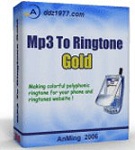 MP3 To Ringtone Gold 7:27 - ringtone converter
2,670
MP3 To Ringtone Gold 7:27 - ringtone converter
2,670
 BlackBerry Desktop Manager 7.1.0.33 B34 - BlackBerry sync software
2,601
BlackBerry Desktop Manager 7.1.0.33 B34 - BlackBerry sync software
2,601
 Google Chrome Free...
167035
Google Chrome Free...
167035
 MathType 6.9a -...
79906
MathType 6.9a -...
79906
 Zalo for PC
29730
Zalo for PC
29730
 Beach Head 2002 -...
25875
Beach Head 2002 -...
25875
 AnonymoX 2.0.2 -...
22303
AnonymoX 2.0.2 -...
22303
 Snipping Tool++...
21097
Snipping Tool++...
21097
 Age of Empires 1.0
17185
Age of Empires 1.0
17185
 Realtek AC97 Audio...
16722
Realtek AC97 Audio...
16722
 Citrio...
14659
Citrio...
14659