ColorNote Notepad Notes for Android - Application notes for Android
Color Note is a simple notepad app but powerful. It provides users with simple editing and quick notepad to write portable notes, memos, emails, messages, list of goods to be purchased and to-do list.Color Note makes notes or more easily more than ever.
Update feature of Color Note
- Fixed a bug in Android 5.0, 5.1 Lollipop.
- Fixed a bug on Samsung Galaxy Lollipop (requires reboot).
- Fixed a bug Summer / Winter time.
- Open the drawer by swiping from the top left of the screen.
- The link settings automatically change: Settings -> Auto Link -> Auto link phone number
The main features of Color Note
- Sort notes by color.
- Sticky Note widget.
- Listings for to-do list or shopping list.
- Listing for work to be completed.
- Scheduled in the calendar application.
- Lock notes with a password: Protect encryption notes.
- Protect backup copies of notes on the SD memory card.
- Support backup and sync online. Users can sync notes between phone and tablet.
- Reminders in the status bar.
- Browse by format List / Grid
- Search notes.
- Notepad supports add-on ColorDict.
- Powerful Reminder: Remind by the hour, all day, repeat.
- Notes / memo quickly.
- Share notes via SMS, email, twitter.
- Use color to categorize notes.
- Services backup and sync cloud Online:
- Notes will be encrypted before posting uploaded using the AES encryption algorithm, the same encryption standards used in the bank as they protect user data.
- Do not automatically send any notes on the server if the user is not logged on.
- Login with Google, Facebook.



Decentralization:
- Internet access: To sync and online backup.
- Edit / delete data in a memory card: To backup to your memory card.
- Prevent phone in sleep mode operation, vibration management mechanism, automatic startup.
Why use Color Note:
- Neatly arranged by color: Color help streamline information intuitive and easier. Once seen color, you will get to know how to use them. Now no longer have to worry about sorting themselves as messy again, anyone can use ColorNote very easily.
- Get informed about important things: ColorNote remind you of the notes so you will not miss a thing anymore. Now, users need only focus on what's important without having to worry about your forgetfulness.
- Things always follow you to anywhere: The notes are backed up to a memory card or in the cloud.Once the data into ColorNote, we will always follow you, even if transferred to other devices.
Using ColorNote
- Notes and checklist: Make a note of the need to save and checklist information on to-do list or shopping list. You can build out the finished item.
- Color: Use color for notes to keep them tidy. You can name a color group and check how many notes in each group.
- Sticky Notes: Use the widget to turn the notes on the home screen. Paper notes remember will always appear in front so you will not forget them.
- Reminder: Set the reminder time for a note or notes pinned to the status bar to avoid having to forget them.
- Calendar: Managing schedules by a note left on the calendar. You will receive a reminder on a note that the date has been set.
- Backup: ColorNote also the ability to back up on a memory card, but also synchronized online. This help is always safety notes.
- Lock notes: Lock a certain notes with a password. No one can access the note without the password.
- Share: Send notes to friends via SMS, MMS, email, instant messages, SNS, ....
- Archive: Use archive to store the notes contain information you do not need to visit frequently but will need to someday.
- Auto Link: Users can directly call the phone number included in the notes, automatically switches to the URL, check the location on the map, send email and connect notes to other notes.
- Search: Find a certain notes by keywords. ColorNote will display all notes containing that keyword.
- Internet search: Search the network for a certain word saved in the notes. Users can obtain important information they need easily and quickly.
Note: This feature is only available in devices running Android OS 4.0 or later.
The Google Play store offers many useful apps that can help users increase productivity on the go. ColorNote for Android is a rather simple yet amazing application that takes sticky notes to a whole new level. It allows the user to create notes, lists, and calendar events and stick them to their home screen.
Download and installation of ColorNote for Android seems instant. Once the program opens, a red highlighted box directs the user to create their first note. Further use of this app is very intuitive and users should find it very easy to create, edit, and post several different kinds of notes. This app is full of customizable settings such as checklist settings and notifications, and you can also adjust the size of the note on your home screen as well as its color. Notes do not have to be posted to the home screen, however. They can also be archived for later use, or pinned to the notification bar.
ColorNote for Android provides users with a productive method of organizing their entire life. From creating a grocery list to scheduling an itinerary, this application does it all. It is easy to use and highly recommended to users looking for an essential organizational tool for their Android device.





 XAPK | How Install the XAPK file on Android?
6
XAPK | How Install the XAPK file on Android?
6
 The mint software free personal Finance - Money manager
2,232
The mint software free personal Finance - Money manager
2,232
 Note Everything for Android - Free download and software reviews
1,554
Note Everything for Android - Free download and software reviews
1,554
 AST Android SMS Transfer - Free download and software reviews
2,513
AST Android SMS Transfer - Free download and software reviews
2,513
 Remo Recover for Android - Free download and software reviews
2,760
Remo Recover for Android - Free download and software reviews
2,760
 Nova Launcher for Android - Free download and software reviews
1,923
Nova Launcher for Android - Free download and software reviews
1,923
 Chromecast for Android - Free download and software reviews
1,844
Chromecast for Android - Free download and software reviews
1,844
 Chromecast for Android - Free download and software reviews
1,872
Chromecast for Android - Free download and software reviews
1,872
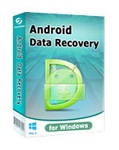 Tenorshare Android Data Recovery - Free download and software reviews
1,857
Tenorshare Android Data Recovery - Free download and software reviews
1,857
 Wifi Analyzer for Android - Free download and software reviews
2,285
Wifi Analyzer for Android - Free download and software reviews
2,285
 PdaNet for Android (64-bit Windows Installer) for Android - Free download and software reviews
2,283
PdaNet for Android (64-bit Windows Installer) for Android - Free download and software reviews
2,283
 Kingo SuperUser for Android - Free download and software reviews
1,571
Kingo SuperUser for Android - Free download and software reviews
1,571
 MoboMarket for Android - Free download and software reviews
1,716
MoboMarket for Android - Free download and software reviews
1,716
 Advanced Task Killer for Android - Tools Quick off task
1,565
Advanced Task Killer for Android - Tools Quick off task
1,565
 Battery Booster Lite for Android - Application acceleration and battery management on Android
1,509
Battery Booster Lite for Android - Application acceleration and battery management on Android
1,509
 1-click cleaner for Android 2.3.0 - Clear your cache
1,594
1-click cleaner for Android 2.3.0 - Clear your cache
1,594
 ParentalFlux for Android 2.7.2 - software for monitoring kids Android
1,587
ParentalFlux for Android 2.7.2 - software for monitoring kids Android
1,587
 Android System Cleaner for Android 4.0 - Clean up the system quickly
1,527
Android System Cleaner for Android 4.0 - Clean up the system quickly
1,527
 Image & Video Dumpster Restore for Android - Recover deleted data on Android
1,672
Image & Video Dumpster Restore for Android - Recover deleted data on Android
1,672
 ZDBox for Android 4.2.433 - effective action Off for Android
1,447
ZDBox for Android 4.2.433 - effective action Off for Android
1,447
 Cool Browser for...
32463
Cool Browser for...
32463
 Chinese Chess for...
14318
Chinese Chess for...
14318
 YouTube for TV for...
10375
YouTube for TV for...
10375
 Big fish eat small...
8798
Big fish eat small...
8798
 Zalo Chat for...
8570
Zalo Chat for...
8570
 Zing Mp3 for...
8191
Zing Mp3 for...
8191
 Heroes of...
7180
Heroes of...
7180
 Hungry Shark...
7023
Hungry Shark...
7023
 Cool Browser for...
6620
Cool Browser for...
6620
 Been Together for...
6501
Been Together for...
6501