IMAGE & VIDEO DUMPSTER RESTORE FOR ANDROID - RECOVER DELETED DATA ON ANDROID
Accidentally delete a picture or a loss of any file on your smartphone, and then you feel it is wrong, you want to retrieve it? So now you will need to Dumpster Image & Video Restore for Android.
Dumpster for Android works like "trash" on the computer screen of the Mac, Linux or Windows. The resilience of the Dumpster is a tool to complement the perfect backup cloud (Dropbox, Google Drive, Microsoft OneDrive). Just like on Windows, if you delete a file, it will go straight into the trash, where you can restore if needed. Dumpster also allows to preview files. Completely eliminating the need to regularly back up your phone data. Dumpster assist you recover the deleted content including images, videos, audio, pdf, zip, mp3, mp4, ppt, doc, avi, mpg, jpg, rar and all common file types . In addition, it has the ability to restore the APK file, VCF and HTML tags removed without having to root the device and even completely do not require an Internet connection.
NEW FEATURES OF THE DUMPSTER FOR ANDROID UPDATED
- Complete interface
- Support to recover many file types
- Remove sorted by folder
- Suitable preview photos and videos
- Fixed some bugs in the previous version



The following are comments from some of the media for Dumpster app for Android:
"Top Free Apps for Android equivalent Dumpster Recycle Bin for Windows or for Mac Trash" - Lifehacker.
"Unable to recover accidentally deleted files using Android? Please use the "trash" for Dumpster Android app "- CNET.
"One of the 50 best Android applications for Android in 2013" - Time Magazine.
KEY FEATURES OF THE DUMPSTER FOR ANDROID:
- Recover deleted photos, music files, videos and many popular file as pdf, mp3, doc, avi, mp4, jpg, png, rar, ogg, txt, etc. You can refer to the formats supported dumpster at https://dumpsterapp.mobi/support.html#file-types recovery.
- No need to root the device, but if you root will improve performance.
- No need for an Internet connection
- Restore application has been removed
- Backup file recovery with just one tap
- Preview image files, videos, audio before recovery
- Send files to the Dumpster by "share" or "send to" from any file manager application or library.
- Automatically delete Scheduled old deleted items.
- Protect your privacy with a lock screen and limited special access.
Dumpster for Android will keep forever the files until you delete them manually or can be set to filter automatically after a certain time. Note that this application will only restore those deleted files after Dumpster was installed. The free version comes with ads.If you do not want to be bothered by ads can spend $ 2.99 a purchase through the app.



More information about Image & Video Dumpster Restore for Android
FREQUENTLY ASKED QUESTIONS WHEN USING THE DUMPSTER FOR ANDROID:
Can recover files deleted before installing the Dumpster? No, Dumpster can only recover deleted data when the application is some place. Therefore, you should install the application as soon as possible.
Is it necessary to "root" your phone? No, dumpster working on the phone and not have root.
The first time you launch Dumpster takes a period of time longer than usual to complete the download. This unusual? No, the first Dumpster load requirements for a little longer time. By Dumpster will complete the initialization process.
Task Killer on a tablet device that affect Dumpster? Unfortunately, yes, Dumpster will fail to comply with its functions. You will need to change the configuration of Task Killer to not interfere with the process of the Dumpster.
Dumpster require a network connection? This is a standalone application and does not depend on the Internet. Once downloaded and installed, you can use it anytime without having to connect the network.
The Dumpster terms used and for what?
- WRITE_EXTERNAL_STORAGE: restore files
- RECEIVE_BOOT_COMPLETED: automatic restart after the system has finished booting
- READ_SMS: protect text messages
- WRITE_SMS restores text messages
- READ_CONTACTS: protect contacts
- WRITE_CONTACTS: restore contacts
- WAKE_LOCK: restoration work when the screen is off
- READ_LOGS: analyzes application crashes.
- READ_PHONE_STATE: only for billing purposes
- INTERNET: advertising & payment app
- ACCESS_WIFI_STATE: in-app payments
- ACCESS_NETWORK_STATE: the purpose of payment of application
- WRITE_SETTINGS: the purpose of payment of application
- BILLING: for billing purposes app purchases on Google Play
- To purchase through Google Login GET_ACCOUNTS


 XAPK | How Install the XAPK file on Android?
6
XAPK | How Install the XAPK file on Android?
6
 The mint software free personal Finance - Money manager
2,229
The mint software free personal Finance - Money manager
2,229
 Note Everything for Android - Free download and software reviews
1,543
Note Everything for Android - Free download and software reviews
1,543
 AST Android SMS Transfer - Free download and software reviews
2,510
AST Android SMS Transfer - Free download and software reviews
2,510
 Remo Recover for Android - Free download and software reviews
2,754
Remo Recover for Android - Free download and software reviews
2,754
 ColorNote for Android - Free download and software reviews
1,854
ColorNote for Android - Free download and software reviews
1,854
 Nova Launcher for Android - Free download and software reviews
1,920
Nova Launcher for Android - Free download and software reviews
1,920
 Chromecast for Android - Free download and software reviews
1,842
Chromecast for Android - Free download and software reviews
1,842
 Chromecast for Android - Free download and software reviews
1,869
Chromecast for Android - Free download and software reviews
1,869
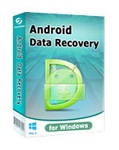 Tenorshare Android Data Recovery - Free download and software reviews
1,855
Tenorshare Android Data Recovery - Free download and software reviews
1,855
 Wifi Analyzer for Android - Free download and software reviews
2,280
Wifi Analyzer for Android - Free download and software reviews
2,280
 PdaNet for Android (64-bit Windows Installer) for Android - Free download and software reviews
2,279
PdaNet for Android (64-bit Windows Installer) for Android - Free download and software reviews
2,279
 Kingo SuperUser for Android - Free download and software reviews
1,569
Kingo SuperUser for Android - Free download and software reviews
1,569
 MoboMarket for Android - Free download and software reviews
1,711
MoboMarket for Android - Free download and software reviews
1,711
 Advanced Task Killer for Android - Tools Quick off task
1,565
Advanced Task Killer for Android - Tools Quick off task
1,565
 Battery Booster Lite for Android - Application acceleration and battery management on Android
1,503
Battery Booster Lite for Android - Application acceleration and battery management on Android
1,503
 1-click cleaner for Android 2.3.0 - Clear your cache
1,588
1-click cleaner for Android 2.3.0 - Clear your cache
1,588
 ParentalFlux for Android 2.7.2 - software for monitoring kids Android
1,584
ParentalFlux for Android 2.7.2 - software for monitoring kids Android
1,584
 Android System Cleaner for Android 4.0 - Clean up the system quickly
1,524
Android System Cleaner for Android 4.0 - Clean up the system quickly
1,524
 ZDBox for Android 4.2.433 - effective action Off for Android
1,445
ZDBox for Android 4.2.433 - effective action Off for Android
1,445
 Cool Browser for...
32438
Cool Browser for...
32438
 Chinese Chess for...
14310
Chinese Chess for...
14310
 YouTube for TV for...
10362
YouTube for TV for...
10362
 Big fish eat small...
8787
Big fish eat small...
8787
 Zalo Chat for...
8560
Zalo Chat for...
8560
 Zing Mp3 for...
8173
Zing Mp3 for...
8173
 Heroes of...
7169
Heroes of...
7169
 Hungry Shark...
7013
Hungry Shark...
7013
 Cool Browser for...
6610
Cool Browser for...
6610
 Been Together for...
6495
Been Together for...
6495