There are plenty of specialized software used to measure the speed of ADSL, but the simplest and most easy to use tool is probably called DU Meter, the latest version of DU Meter 5.01.
After you install and activate your success can test the speed of your ADSL line with DU Meter. The index indicates the download speed DL (download) carried by transmission and UL index indicates upload speeds (sent) carried by the transmission line. 2 indicators are calculated in kB / sec (kbps - kilobytes / second). 2 speed indicator is always "free dance", but if it is always down to the 100 kB / s, then your transmission line is probably a little bit slow. Transmission line is considered "good" must now ensure DU index above 200 kB / sec.
MORE INFORMATION ABOUT DU METER
Once downloaded, run the installation as a normal program. After completing the installation, the program will automatically activate and appear in the system tray. Which is attached to the frame of the program graph at the right corner of the screen. You can turn off the graph framework of the program by right-clicking the program's icon in the system tray and select Manual Hide (or press F3 key). use: After installation, DU Meter will automatically start the system and automatically manage storage used, connection speed and other features. To use DU Meter, you right click on the program icon in the system tray (Figure 2 opposite triangular mark), the program's main menu will appear include: - Manual Meter and Hide : turn off and turn on the graph window of the program . Graph window is the window showing the status and speed of the ADSL connection. -Options: Installation options for the program. After selecting the options, the options window for the program features displays, including: + General options: general options such as: Always on top, show windows caption, Display Units (there are 2 options kbps and kB / sec). + graph options: options for displaying graphs of download and upload speed. + alert and report options : options for alerts and reports used capacity. With this option, you will set the program to alert you when you want to use to a maximum capacity. This maximum capacity can be calculated at the time of 1 day, 1 week or 1 month with the unit is KB, MB, GB. You can also separately download and upload capacity to warn. + Notifications setup: When this mode is enabled, the program will either notify you, or automatically disconnected (for the person using the Dial up) or automatically shut down when the connection speed to the lowest level. The lowest level will be set by you. You can also set up to broadcast the sound notification on your connection speed, this option will help you better control comments when you download large-capacity files. - Totals: Report on total capacity use. You can view reports on the total space used by each day, each week or each month. And also consider the total space used since the program DU Meter is installed. You can export the data in the form of excel xls files for ease of management comments. - New Stopwatch: help you calculate the amount of data you've used in a certain amount of time.The amount of time this could be because you installed. With DU Meter, the management has used ADSL capacity becomes a lot easier, suitable for you using ADSL by size but not in full service pillow.
For hard-core Net heads, merely having a broadband connection isn't enough. It has to be anoptimized connection. Like mechanics tuning an engine, they readjust their system settings until they've squeezed out every last kilobit per second. And how do they know if they've succeeded?
By using a program like DU Meter, a simple but effective utility that provides statistics for Internet connections. In its minimized state, DU Meter displays a tiny window showing a traffic graph and the current upload/download speed. Clicking the system-tray icon provides concise reports on Internet usage on a daily, weekly, and monthly basis. A stopwatch feature lets you measure traffic over a specific period of time.
The program can alert you when traffic exceeds a threshold or the connection gets too slow. DU Meter doesn't take much memory, and it basically just works. It's a good choice for bandwidth fiends, and may also interest users subscribed to tariff plans with traffic limitations.

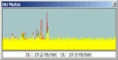
 Mozilla Firefox - Fast web browser
7,835
Mozilla Firefox - Fast web browser
7,835
 Internet Explorer 8 beta - Internet Explorer 8 - 2software.net
4,280
Internet Explorer 8 beta - Internet Explorer 8 - 2software.net
4,280
 Citrio 50.0.2661.271 - Smart Web Browser - 2software.net
14,689
Citrio 50.0.2661.271 - Smart Web Browser - 2software.net
14,689
 VoipBuster 4.3 - free calls from PC to mobile - 2software.net
3,507
VoipBuster 4.3 - free calls from PC to mobile - 2software.net
3,507
 MultiYM9 - Chat multiple nicks on Yahoo Messenger - 2software.net
4,990
MultiYM9 - Chat multiple nicks on Yahoo Messenger - 2software.net
4,990
 Free Multi Skype Launcher 1.0
3,544
Free Multi Skype Launcher 1.0
3,544
 Opera 38.0.2220.29 - Free Download fast and with the Opera browser
10,585
Opera 38.0.2220.29 - Free Download fast and with the Opera browser
10,585
 Firefox 47.0 - Support for web browsing, watching movies...
3,857
Firefox 47.0 - Support for web browsing, watching movies...
3,857
 Google Chrome Free Download
167,066
Google Chrome Free Download
167,066
 Google Chrome 17 - web browser super speed - 2software.net
4,300
Google Chrome 17 - web browser super speed - 2software.net
4,300
 Google Chrome 51.0.2704.84
5,336
Google Chrome 51.0.2704.84
5,336
 Maxthon Cloud Browser - Free download and software reviews
4,774
Maxthon Cloud Browser - Free download and software reviews
4,774
 FlashGot - Free download and software reviews
4,543
FlashGot - Free download and software reviews
4,543
 Tor Browser - Fast and Free Web Browser
3,438
Tor Browser - Fast and Free Web Browser
3,438
 Greasemonkey - Free download and software reviews
4,654
Greasemonkey - Free download and software reviews
4,654
 Lunascape - Free download and software reviews
4,664
Lunascape - Free download and software reviews
4,664
 Snarfer - Free download and software reviews
4,590
Snarfer - Free download and software reviews
4,590
 Offline Explorer - Free download and software reviews
4,522
Offline Explorer - Free download and software reviews
4,522
 Tab Mix Plus - Free download and software reviews
4,510
Tab Mix Plus - Free download and software reviews
4,510
 TV for Google Chrome - Free download and software reviews
4,704
TV for Google Chrome - Free download and software reviews
4,704
 MathType 6.9a -...
79935
MathType 6.9a -...
79935
 Zalo for PC
29762
Zalo for PC
29762
 Beach Head 2002 -...
25890
Beach Head 2002 -...
25890
 iBackupBot - Free...
22755
iBackupBot - Free...
22755
 AnonymoX 2.0.2 -...
22404
AnonymoX 2.0.2 -...
22404
 Snipping Tool++...
21135
Snipping Tool++...
21135
 Age of Empires 1.0
17210
Age of Empires 1.0
17210
 Realtek AC97 Audio...
16746
Realtek AC97 Audio...
16746